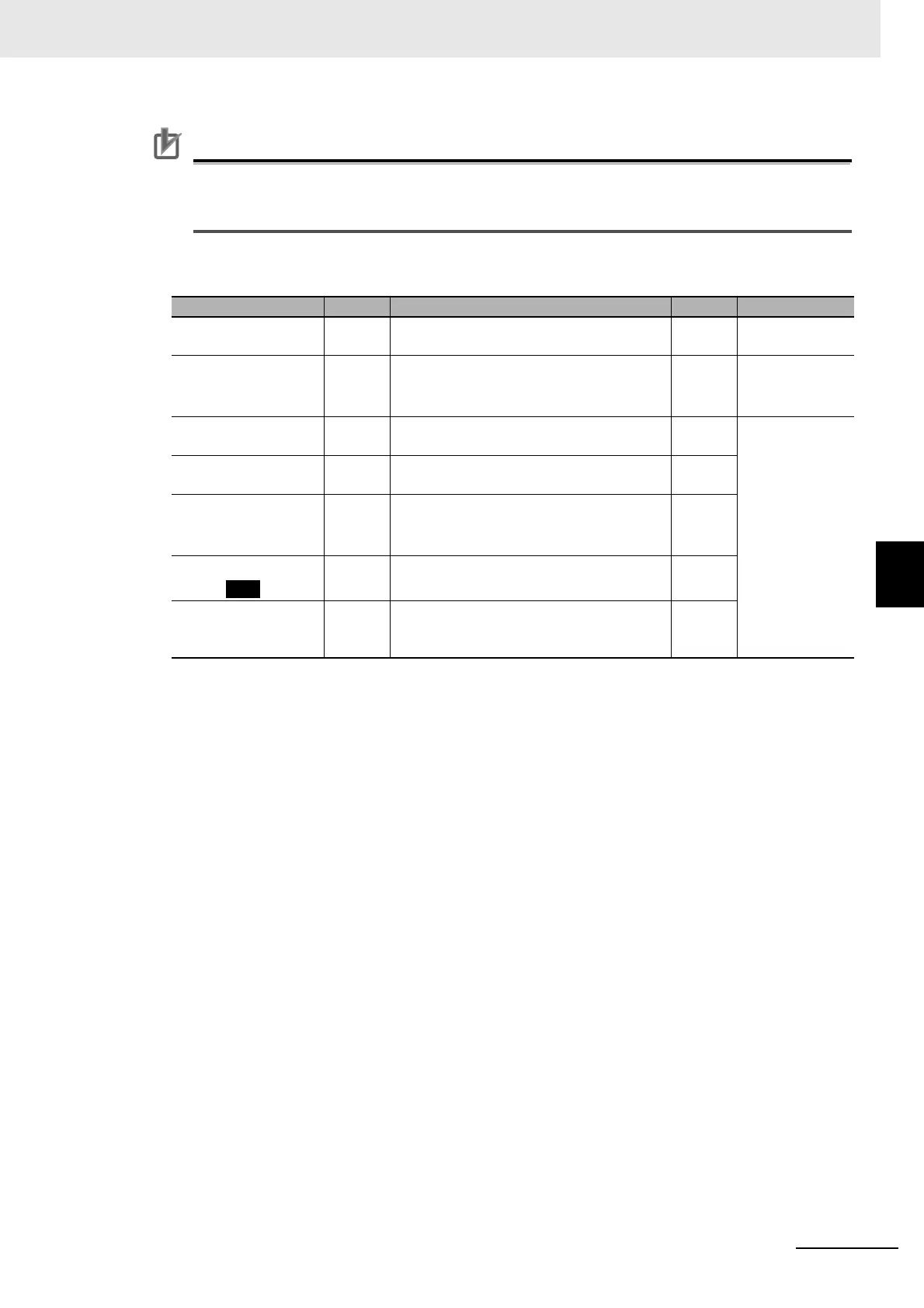5 - 33
5 Advanced Operations
E5@C Digital Temperature Controllers User’s Manual (H174)
5-12 Performing Manual Control
5
5-12-1 Manual MV
Precautions for Correct Use
• The automatic display return function will not operate in Manual Mode.
• Switching between automatic and manual operation is possible for a maximum of one million
times.
Related Displays and Parameters
*1 If the Manual MV Limit Enable parameter is set to ON, this value will be between the MV upper limit and the
MV lower limit.
*2 The default setting is ON for a Position-proportional Model.
Note: Refer to 5-15 Output Adjustment Functions for information on the order of priority for the MV.
Moving to the Manual Control Level
• Moving with a Key Operation
• When the O Key is pressed for at least 3 seconds in the Operation Level's auto/manual switching
display, the Manual Mode will be entered and the Manual Control Level will be displayed. It is not
possible to move to any displays except for the PV/MV parameter during manual operation. Press
the O Key for at least one second from the PV/MV parameter display in Manual Control Level to
return to Automatic Mode and display the top parameter in the Operation Level.
• To enable using the Auto/Manual Switch parameter (Operation Level), you must set the
Auto/Manual Select Addition parameter (Advanced Function Setting Level) to ON.
Parameter name Display Setting range Default Level
Auto/Manual Switch
Aa-m Switching between Automatic Mode and
Manual Mode
---
Operation Level
PV/MV (Manual MV)
--- Standard control or position-proportional
control: −5.0 to 105.0
Heating/cooling control: −105.0 to 105.0
*1
---
Manual Control
Level
Auto/Manual Select
Addition
amad OFF: Not displayed.
ON: Displayed.
OFF
*2
Advanced
Function Setting
Level
Manual Output
Method
mant HOLD
INIT
HOLD
Manual MV Initial
Value
mani Standard control or position-proportional
control: −5.0 to 105.0
Heating/cooling control: −105.0 to 105.0
*1
0.0
Manual MV Limit
Enable
manl
OFF: Disabled.
ON: Enabled.
OFF
Direct Setting of
Position-proportional
MV
pmVd
OFF: Disabled.
ON: Enabled.
OFF
