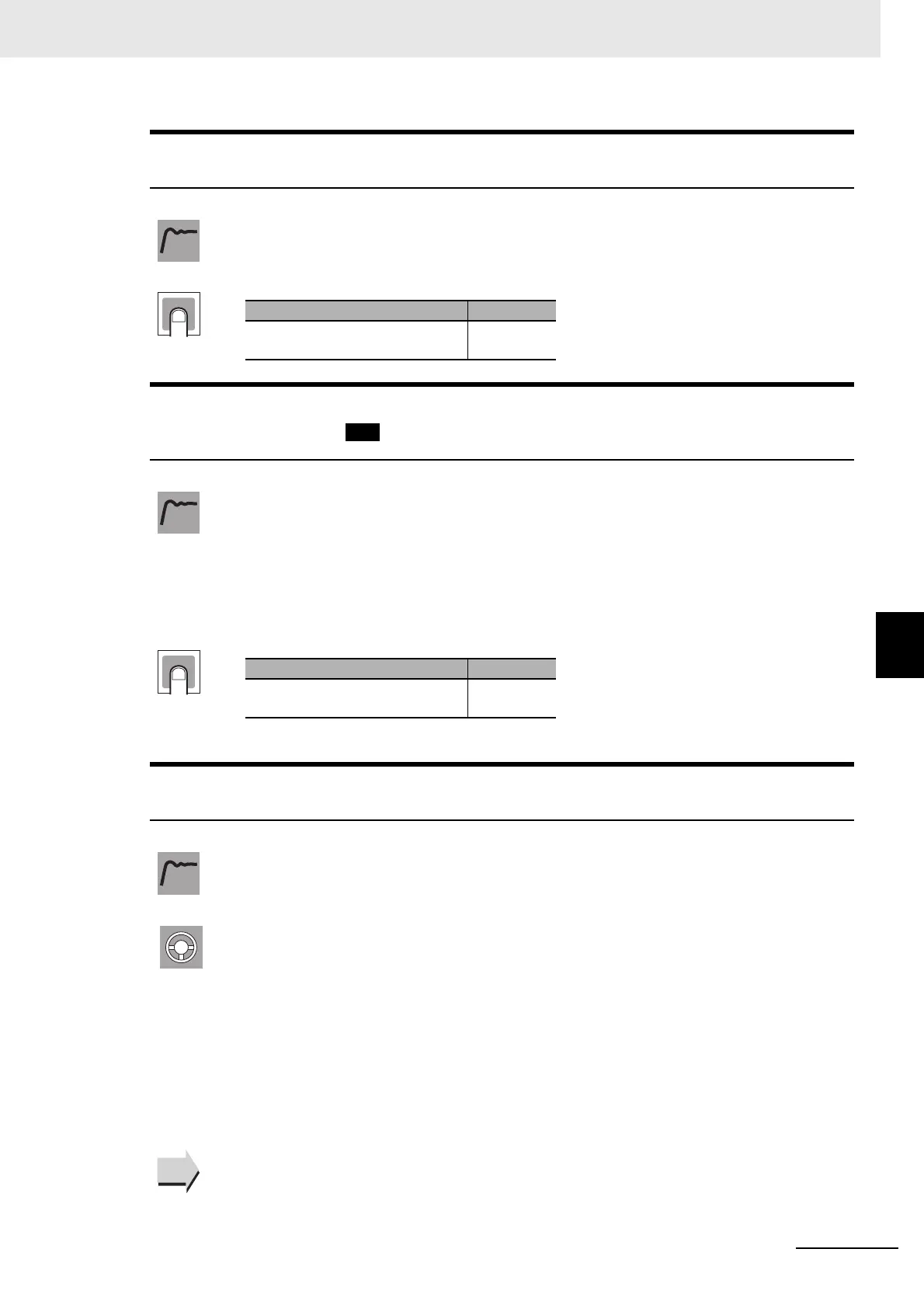6 - 59
6 Parameters
E5@C Digital Temperature Controllers User’s Manual (H174)
6-7 Initial Setting Level
6
clfl
Close/Floating A Position-proportional Model must be used.
• The Close/Floating parameter is used to set the control method for a
Position-proportional Model.
vmsl
Valve Opening Monitor
Selection
Floating control must be used
(Position-proportional Model).
• Select the value to monitor for the valve opening.
• If you select the measured opening, the valve opening that was measured with a
potentiometer is displayed.
• If you select the estimated opening, the valve opening estimated by the Digital Controller
is displayed.
• You can use this parameter only with the E5EC-PR@-8@@ or E5AC-PR@-8@@. (The
Digital Controller must be manufactured in August 2014 or later (version 2.2 or higher).)
calb
Motor Calibration A Position-proportional Model must be used.
The Motor Calibration parameter is used to calibrate the valve position and automatically
set the travel time from completely open to completely closed. You can then check the valve
opening with the Valve Opening Monitor parameter.
If you set the Motor Calibration parameter to ON, the valve will open completely and close
completely, and then the setting of the parameter will change to OFF when the measure-
ment has been completed. “ERR” will be displayed if any of the following errors occurs dur-
ing execution. If an error occurs, check the wiring and other factors and execute motor
calibration again.
• The potentiometer input value does not change or changes backward between
completely open and completely closed because the wiring is wrong.
• The value of the potentiometer input is incorrect because of a broken wire, noise, or other
factor.
* Do not change to any other parameter during calibration.
Related Parameters
Travel Time (Initial Setting Level): Page 6-60
Setting range Default
flot: Floating control
clos: Close control
flot
Setting range Default
MEAS: Measured opening
ESTM: Estimated opening
MEAS
