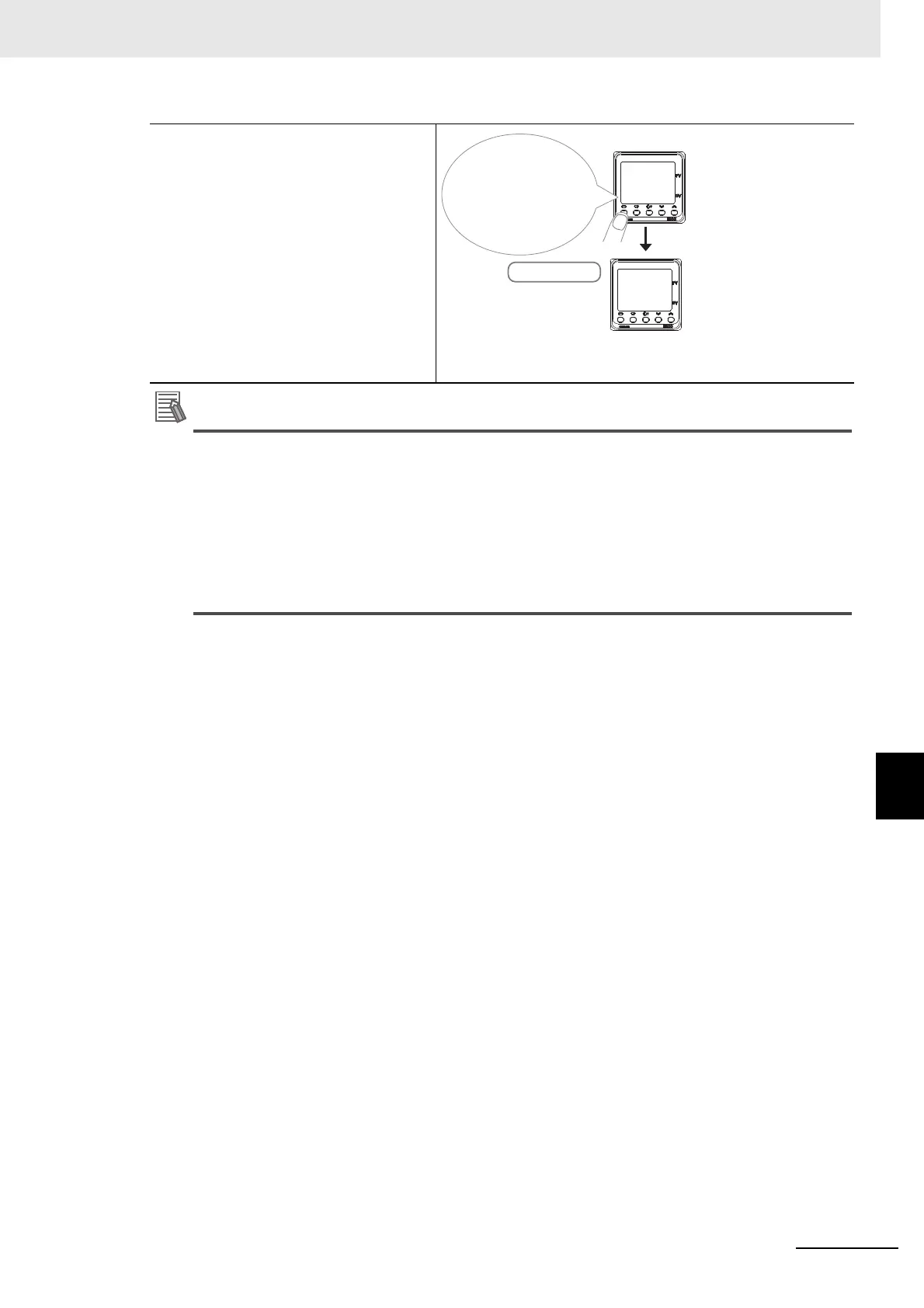A - 21
A Appendices
E5@C Digital Temperature Controllers User’s Manual (H174)
A-5 Troubleshooting
A
A-5-1 Frequently Asked Questions
Meaning of the PV input shift value inrt (INRT):
Specifies the amount of change in the indicated value with respect to the increase/decrease in
the sensor input value.
inrt is calculated as Amount of change in indicated value / Amount of change in input value,
and its default value is 1.000.
Example) inrt = 2.000; When the amount of change in the input value is +100ºC, the amount
of change in the indicated value will be +200ºC.
inrt = 0.200; When the amount of change in the input value is +100ºC, the amount
of change in the indicated value will be +20ºC.
3
Change the parameter that is
displayed with the O (Mode)
Key.
After completion, press the O
(Level) key for less than one
second to return to the
Operation screen.
l.adj
0
iNrt
1.000
Move to the screen on which
iNrt (INRT) is displayed.
The display in the lower row is the
PV input slope correction
coefficient.
The default is 1.000.
Make sure an incorrect value is
not set.
Refer to page for details.
Initial Setting Level
Press the
M
(Mode) key
several times to display K0TV.
(The number of times the
key is to be pressed varies
according to the specifica-
tions.)