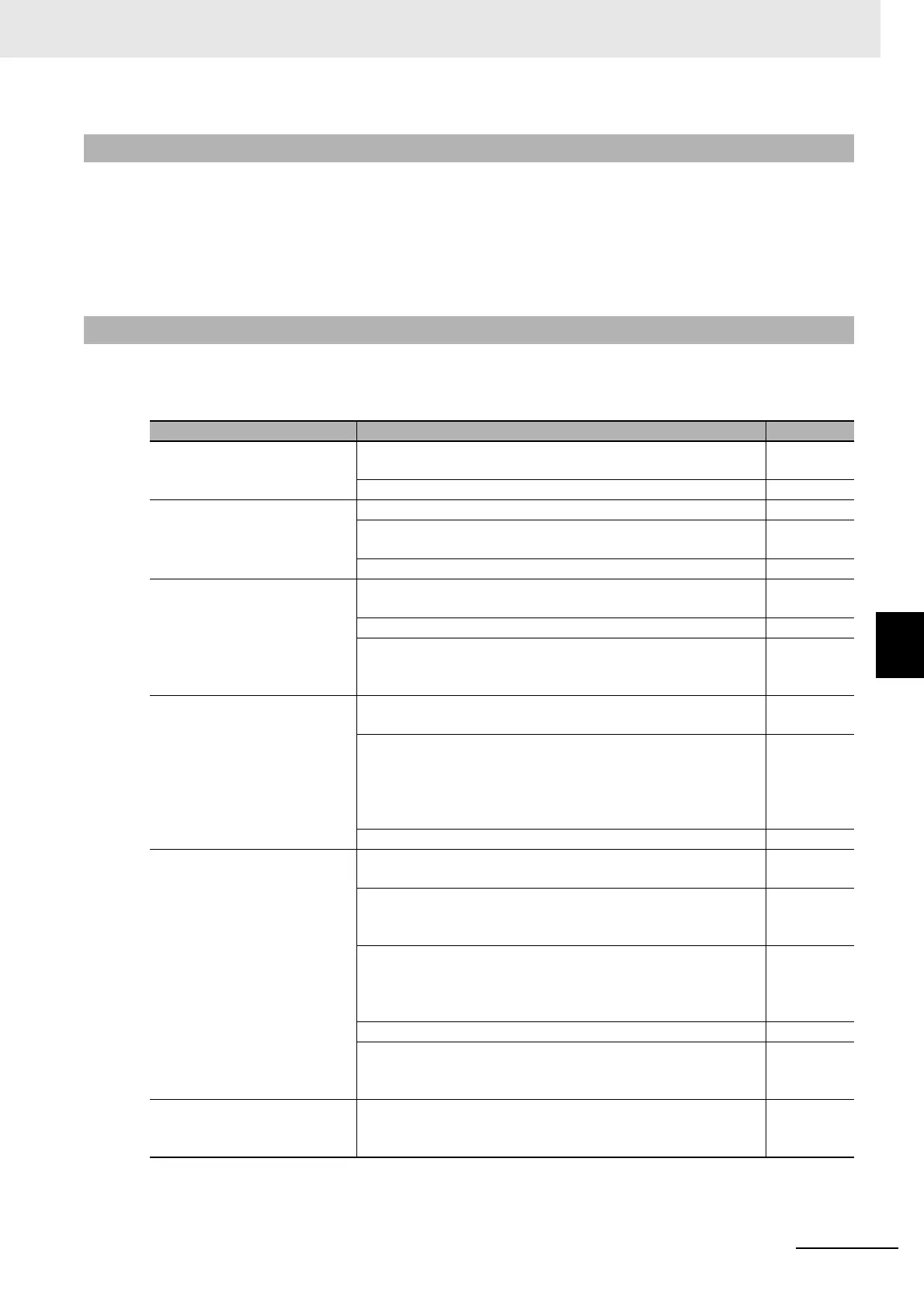6 - 21
6 Programless Communications
E5@C Digital Temperature Controllers Communications Manual (H175)
6-3 Controlling Programless Communications
6
6-3-6 Write Mode
The E5@C normally writes the set values to non-volatile memory (i.e., in Backup Mode). If you fre-
quently change set values with programless communications, use an operation command to change to
RAM Write Mode.
In RAM Write Mode, however, the set values will be restored to the values in non-volatile memory every
time the power supply is cycled. If you need to maintain the current set values before the power supply
is turned OFF, use an operation command to save them to RAM before the power supply turns OFF.
Possible problems that can occur with programless communications and corrective actions are given in
the following table.
Note: For information on other problems, refer to A-2 Troubleshooting.
6-3-6 Write Mode
6-3-7 Troubleshooting
Status Cause and corrective action Page
The Response Flag changes to
e0**.
The write value for the set value for download setting ** is out of
range.
3-3 to 3-7
The Communications Writing parameter is set to OFF. 6-16
The Response Flag changes to
8*** (hex) or 9*** (hex).
The operation command code is incorrect. 6-20
The current status of the E5@C prevents it from acknowledging
the operation command.
2-17 to 2-20
The Communications Writing parameter is set to OFF. 6-16
The Response Flag changes to
eeee.
The power supply to the E5@C Controllers was turned ON
before the power supply to the PLC.
6-4
The PLC memory address is out of range. 6-9
There may be noise interference. Shield the communications
line or attach terminating resistance to the end of the
communications line.
6-23
6-34
6-55
• The communications
indicator on the PLC flashes
irregularly.
• The value of the
Communications Monitor
parameter in the E5@C is too
long.
The Highest Communications Unit No. parameter is not set to
the highest communications unit number that is actually set.
6-8
• Communications unit numbers are not set consecutively from
0 or the same communications unit number is set more than
once.
• The setting of the Communications Baud Rate parameter is
not the same for all E5@C Controllers.
6-8
The E5@C was moved to the initial setting level (setting area 1). 6-20
• The communications
indicator on the PLC is not lit.
• The Communications
Monitor parameter in the
E5@C is c.err.
The power supply is not turned ON to the E5@C Controller with
communications unit number 0.
6-4
The wiring is not correct. 6-23
6-34
6-55
The communications settings are not the same between the PLC
and the E5@C.
6-23
6-34
6-55
6-26
The E5@C was moved to the initial setting level (setting area 1). 6-20
Check the cycle time of the PLC. If it is longer than the value set
for the Receive Data Wait Time parameter, change the set value
of this parameter so that it is longer than the cycle time.
6-11
The ERR. indicator on the
Serial Communications Module
is lit (for a Mitsubishi PLC).
The power supply to the E5@C Controllers was not turned ON or
OFF at the proper time.
6-4
