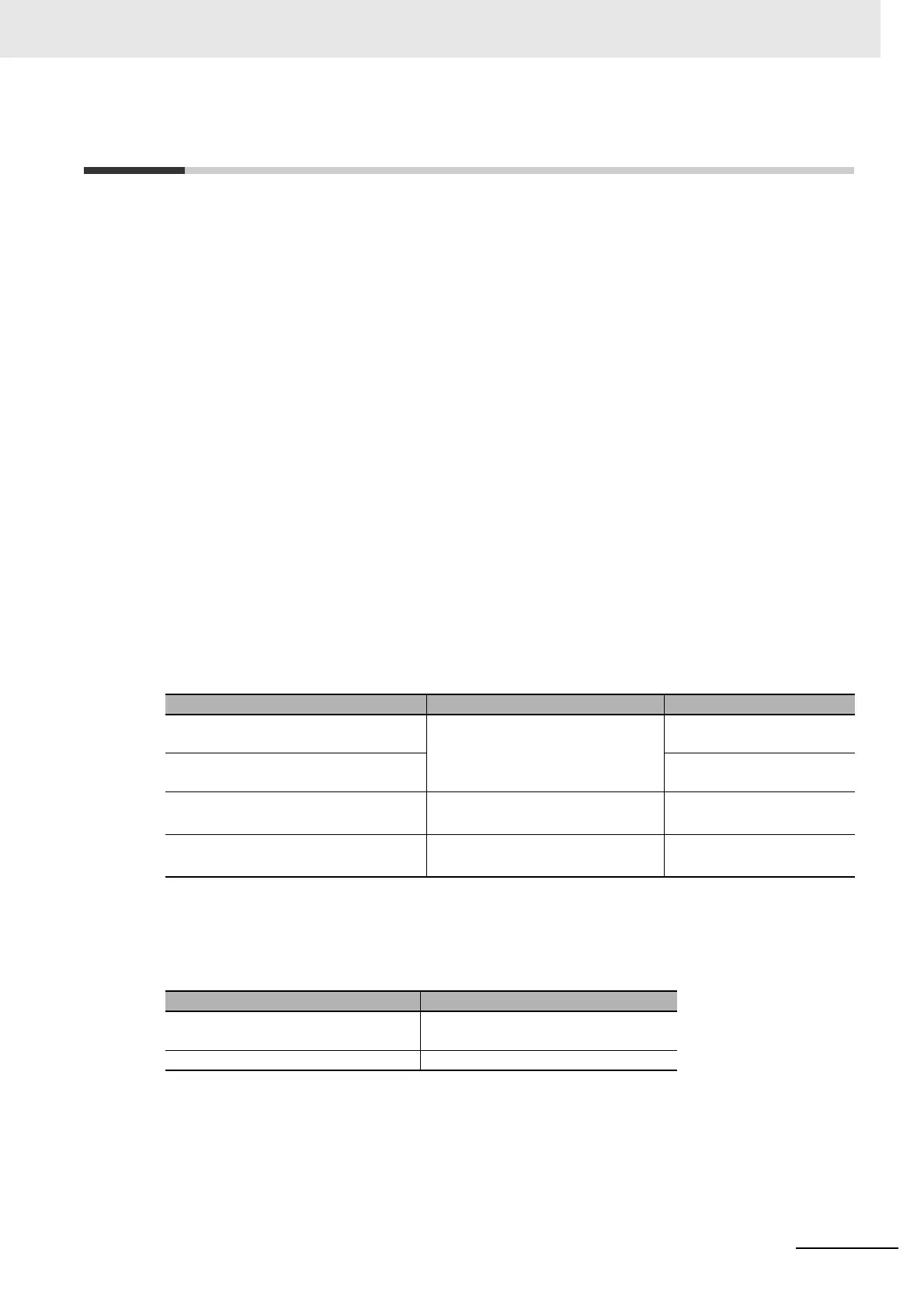7
Precautions for Safe Use
E5@C Digital Temperature Controllers Communications Manual (H175)
Precautions for Safe Use
Be sure to observe the following precautions to prevent operation failure, malfunction, or adverse
affects on the performance and functions of the product. Not doing so may occasionally result in unex-
pected events. Use the product within specifications.
• This product is designed for indoor use only. Do not use or store the Digital Temperature Controller in
any of the following places.
Places directly subject to heat radiated from heating equipment.
Places subject to splashing liquid or oil atmosphere.
Places subject to direct sunlight.
Places subject to dust or corrosive gas (in particular, sulfide gas and ammonia gas).
Places subject to intense temperature change.
Places subject to icing and condensation.
Places subject to vibration and large shocks.
• Use and store the Digital Controller within the rated ambient temperature and humidity.
Gang-mounting two or more Digital Controllers, or mounting Digital Controllers above each other
may cause heat to build up inside the Digital Controllers, which will shorten their service life. In such
a case, use forced cooling by fans or other means of air ventilation to cool down the Digital
Controllers.
• To allow heat to escape, do not block the area around the product. Do not block the ventilation holes
on the product.
• Be sure to wire properly with the correct signal name and polarity of terminals.
• To connect bare wires, use copper stranded or solid wires.
Recommended Wires
*1 Use UL-recognized (RC) ferrules.
Use the specified size of crimped terminals to wire the E5CC, E5EC, E5AC, E5DC, and E5GC
(models with screw terminal blocks) as well as the E5CC-U (plug-in models).
Crimp Terminal Sizes
For the E5@C-B (models with Push-In Plus terminal blocks), connect only one wire to each terminal.
For other models, you can connect up to two wires of the same size and type, or two crimped
terminals, to a single terminal.
When connecting two wires to one terminal on the E5GC (models with screwless clamp terminal
blocks), use two crimped ferrules with a diameter of 0.8 to 1.4 mm and an exposed conductor length
of 8 to 12 mm.
*2
Model Recommended wires Stripping length
E5CC, E5EC, E5AC, E5DC, or E5GC
(models with screw terminal blocks)
AWG24 to AWG18 (0.21 to 0.82
mm
2
)
6 to 8 mm
E5GC (models with screwless clamp
terminal blocks)
8 to 12 mm
E5CC-U (plug-in models) AWG24 to AWG14 (0.21 to 2.08
mm
2
)
5 to 6 mm
E5@C-B (models with Push-In Plus
terminal blocks)
*1
0.25 to 1.5 mm
2
(equivalent to
AWG24 to AWG16)
With ferrules: 10 mm
Without ferrules: 8 mm
Model Crimp terminal size
E5CC, E5EC, E5AC, E5DC, or E5GC
(models with screw terminal blocks)
M3, Width: 5.8 mm max.
E5CC-U (plug-in models) M3.5, Width: 7.2 mm max.
