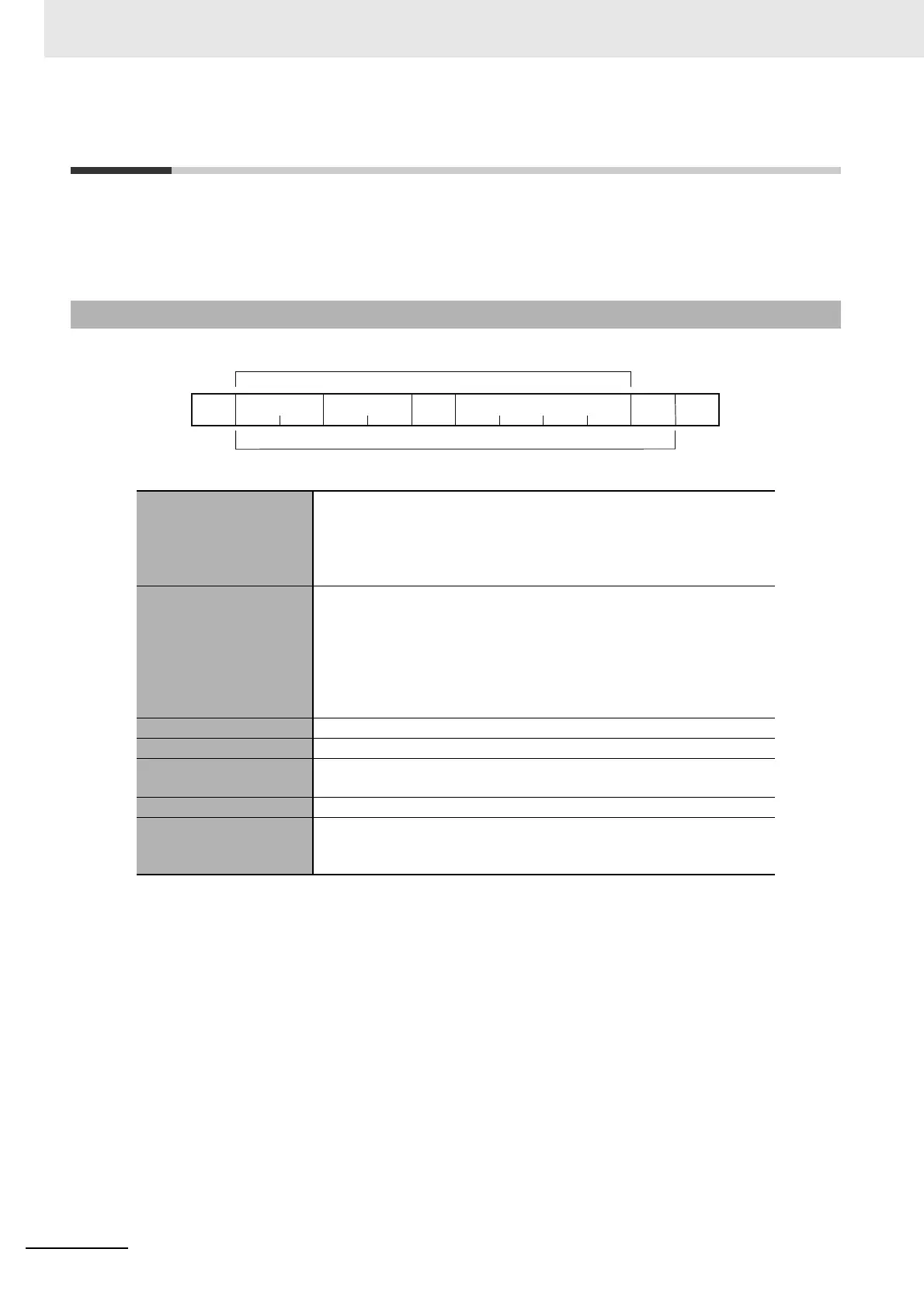2 CompoWay/F Communications Procedures
2 - 2
E5@C Digital Temperature Controllers Communications Manual (H175)
2-1 Data Format
Hexadecimal values are expressed by adding the prefix H' before the number, e.g., H'02. Numbers
shown without the H' prefix are ASCII characters.
The number underneath each item in a frame indicates the number of bytes.
2-1-1 Command Frame
STX
This code (H'02) indicates the beginning of the communications frame
(text).
Always set this character in the first byte.
When STX is received again during reception, reception is carried out
again from the point where STX was received.
Node number
• This number specifies the transmission's destination.
• Specify the E5@C's communications unit number.
• A BCD value between 00 and 99 or an ASCII value of XX can be set.
• Specify “XX” for a broadcast transmission. No responses will be
returned for broadcast transmissions.
• No responses will be returned from node numbers other than the ones
in the above range.
Sub-address Always set the sub-address to “00.”
SID (Service ID) Always set the service ID to “0.”
Command text
This is the command text area. For details, refer to 2-2 Structure of
Command Text.
ETX This code (H'03) indicates the end of the text.
BCC
This is the Block Check Character.
The BCC result is found by calculating the exclusive OR of the bytes from
the node number up to ETX.
STX
0
ETX
1
11
12
SID BCC
0
0
2
Tex t
Node number Sub-address
Command text
BCC calculation range
