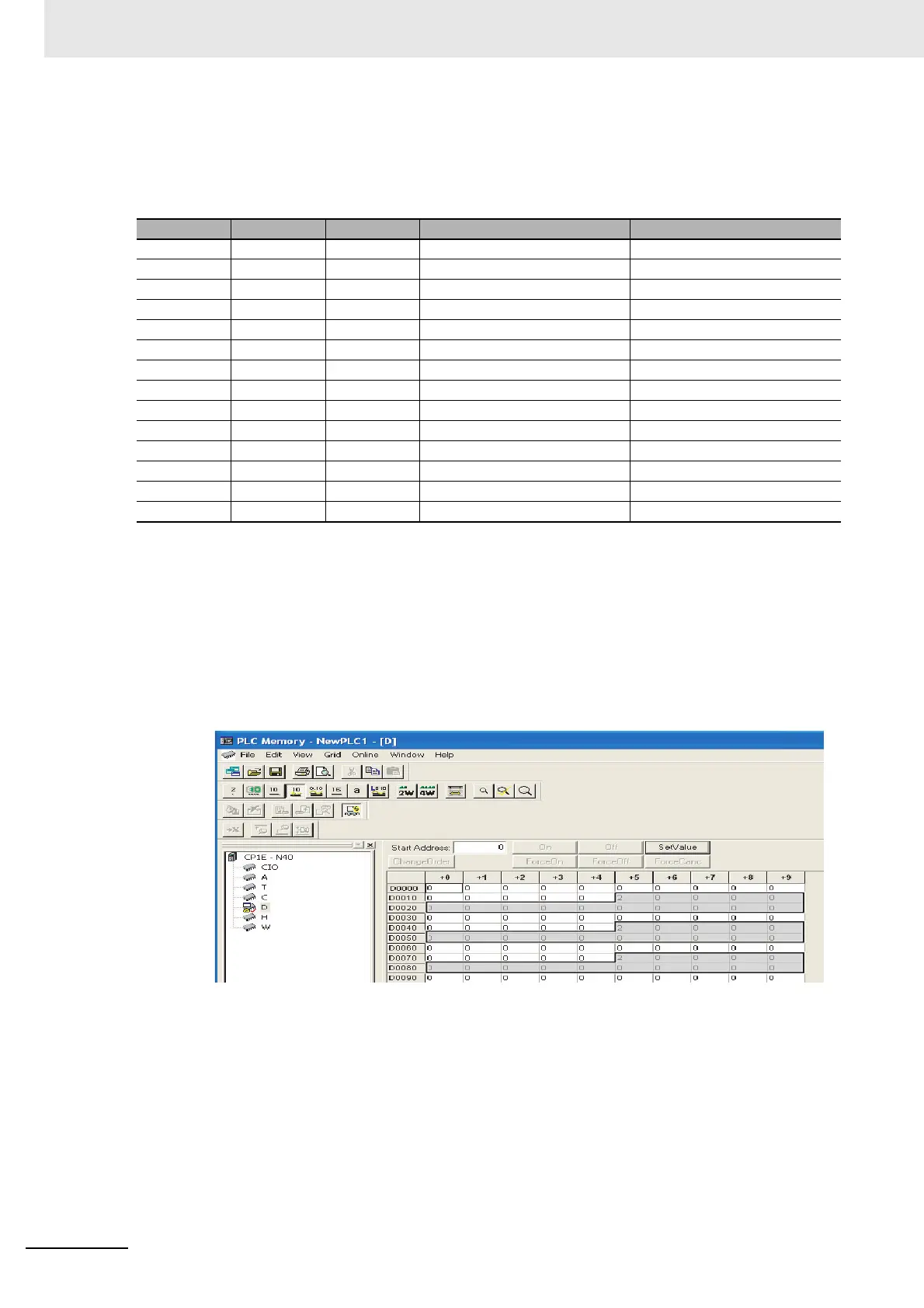6 Programless Communications
6 - 30
E5@C Digital Temperature Controllers Communications Manual (H175)
With the default settings, the following parameters are set for the upload areas.
Check the values in the upload areas to see if they are the same as those that are given in
the following table. (It is not necessary to check addresses for which “---” is given in the
Value column.)
* If the default settings are used and a sensor is not connected, the PV display on the E5CC will show an input
error (s.err) and the process value in the upload area will be 1320 (528 hex).
Changing E5CC Settings
(1) We will check the area that is used to change E5CC set values.
The area that is used to change the set value is called the download area.
D0015 to D0029 is the download area for the No. 0 Controller, D0045 to D0059 is the
download area for the No. 1 Controller, and D0075 to D0089 is the download area for the
No. 2 Controller.
No.0 No.1 No.2 Parameter Value
D0000 D0030 D0060 Response Flag (fixed) 0
D0001 D0031 D0061 Communications Status (fixed) Alternates between 0 and 1.
D0002 D0032 D0062 Communications Monitor ---
D0003 D0033 D0063 Status (Upper Word) ---
D0004 D0034 D0064 Status (Lower Word) ---
D0005 D0035 D0065 Status 2 (Upper Word) ---
D0006 D0036 D0066 Decimal Point Monitor ---
D0007 D0037 D0067 Process Value Process Value *
D0008 D0038 D0068 Internal Set Point ---
D0009 D0039 D0069 Heater Current 1 Value Monitor ---
D0010 D0040 D0070 MV Monitor (Heating) ---
D0011 D0041 D0071 Nothing assigned. ---
· · · · · · · · · · · · · · ·
D0014 D0044 D0074 Nothing assigned. ---
