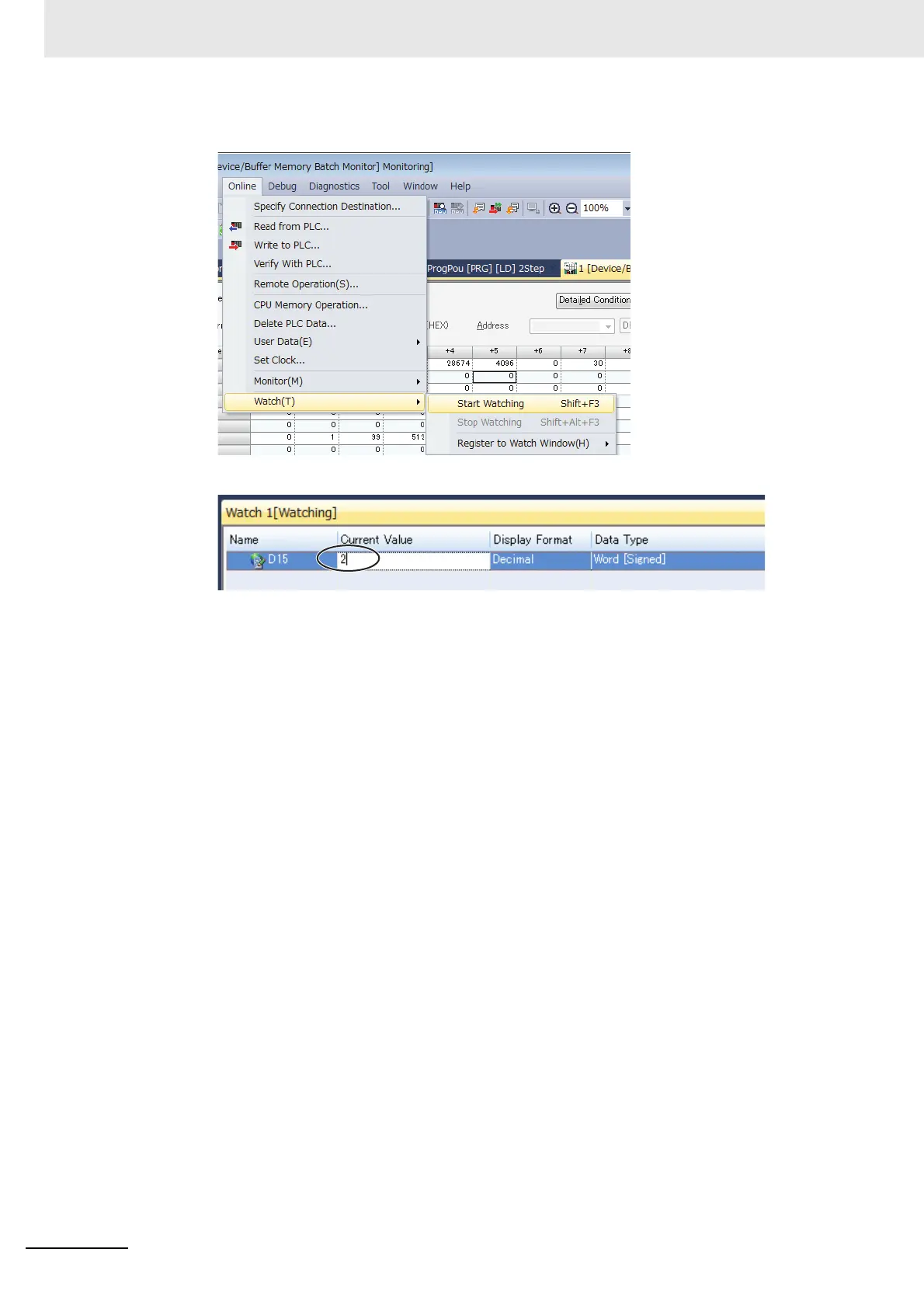6 Programless Communications
6 - 86
E5@C Digital Temperature Controllers Communications Manual (H175)
Select Online − Watch − Start Watching.
Enter 2 (download area initialization) as the current value for D15 to change it.
(3) Confirm that the download areas have been initialized.
When initialization is completed, D0 (Response Flag) will change to 1 (Normal End) and
D15 (Request Flag) will automatically change to 1 (Enable Writing). Confirm that the
download area shows the default values given in the table in step 1.
Confirm this for the No. 1 and No. 2 Controllers as well.
(4) Change the set point for the No. 0 Controller.
Double-click D17 (SP) using the same method as in step 2 and enter 100 (64 hex) as the
current value of D17 on the Watch Tab Page to change it. Confirm that D0 (Response Flag)
remains at 1 (Enable Writing) and that the SV Display on the No. 0 Controller changes to
100.
Confirm this for the No. 1 and No. 2 Controllers as well.
Stopping the E5CC Controller
(1) Run the No. 0 Controller.
Change the RUN/STOP parameter (r-s) in the operation level of the E5CC to RUN (run).
(2) Switch the No. 0 Controller to STOP.
In the Device Memory Dialog Box, make sure that D15 (Request Flag) is 1 (Enable Writing)
and then double-click D16 (Operation Command Code). Change the display format for D16
on the Watch Tab Page to hexadecimal and enter 0101 (hex) for the stop operation
command. D16 will change to 0, D0 (Response Flag) will remain at 1 (Enable Writing), and
“STOP” will be displayed on the No. 0 E5CC.
Confirm this for the No. 1 and No. 2 Controllers as well.
For details on other operation command codes, refer to 6-3-4 Operation Command Codes.
