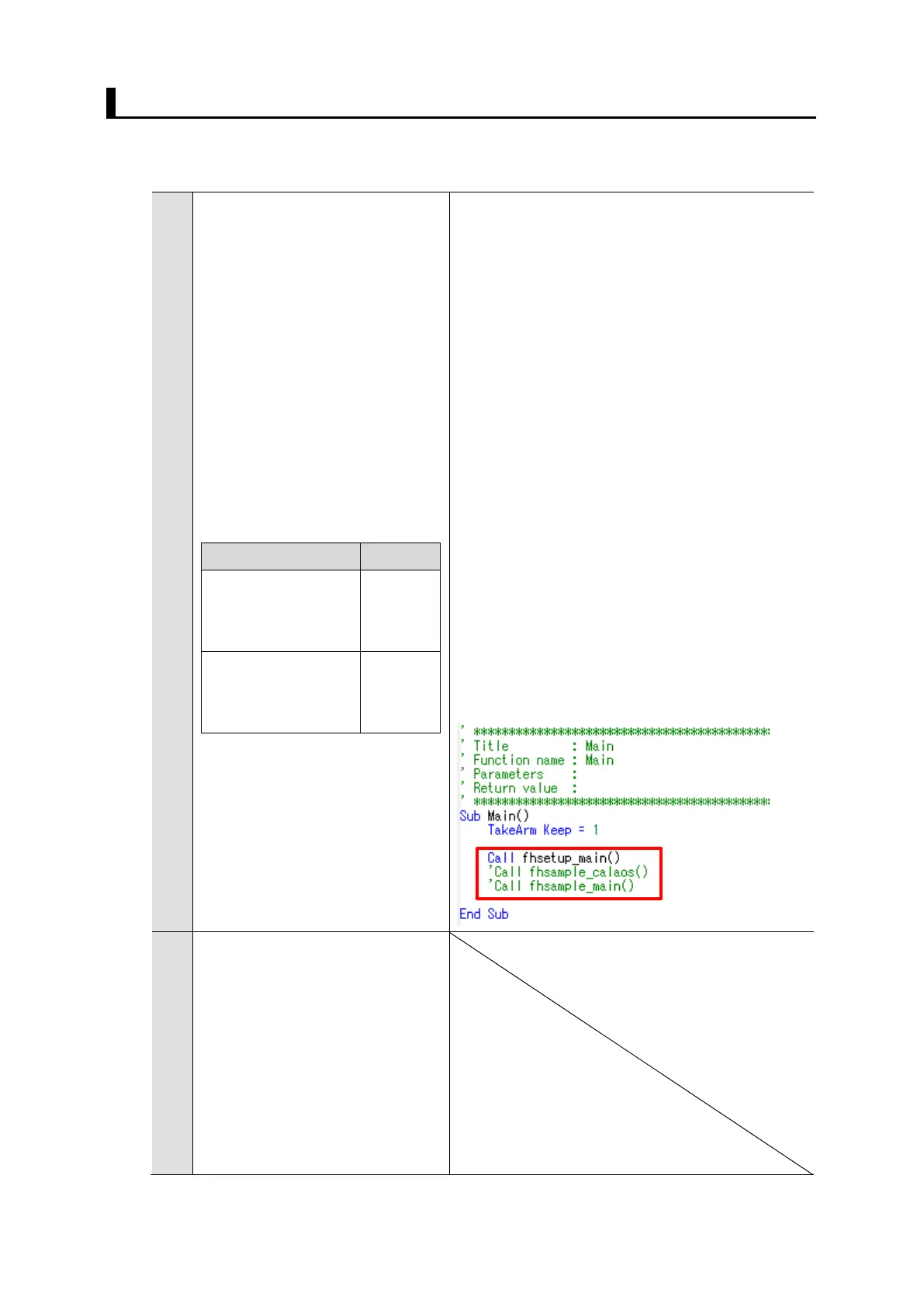24
3.3. Verify Commands Sent/Received
Execute the setup program on the robot controller and follow the steps below to
confirm that commands can be sent and received from the Vision Sensor.
1
(Operation of the Teaching
pendant)
Set the Mode selector switch
on the teaching pendant to
[MANUAL].
From the basic screen on the
pendant, go to [F1 Program]
- [F6 Aux] and press the [F5
Program Parameters] button.
Set the following program
parameters.
32: Auto-
disconnection at
Enable
34: Permission
for a line sharing
Disable
Change the fhsetup_main
routine in Main Function of
DENSO_FHRobotSample.pcs.
2
(Operation of the Teaching
pendant)
Set the Mode selector switch
on the teaching pendant to
[Auto].
Press the MOTOR key to turn
the motor power ON.
