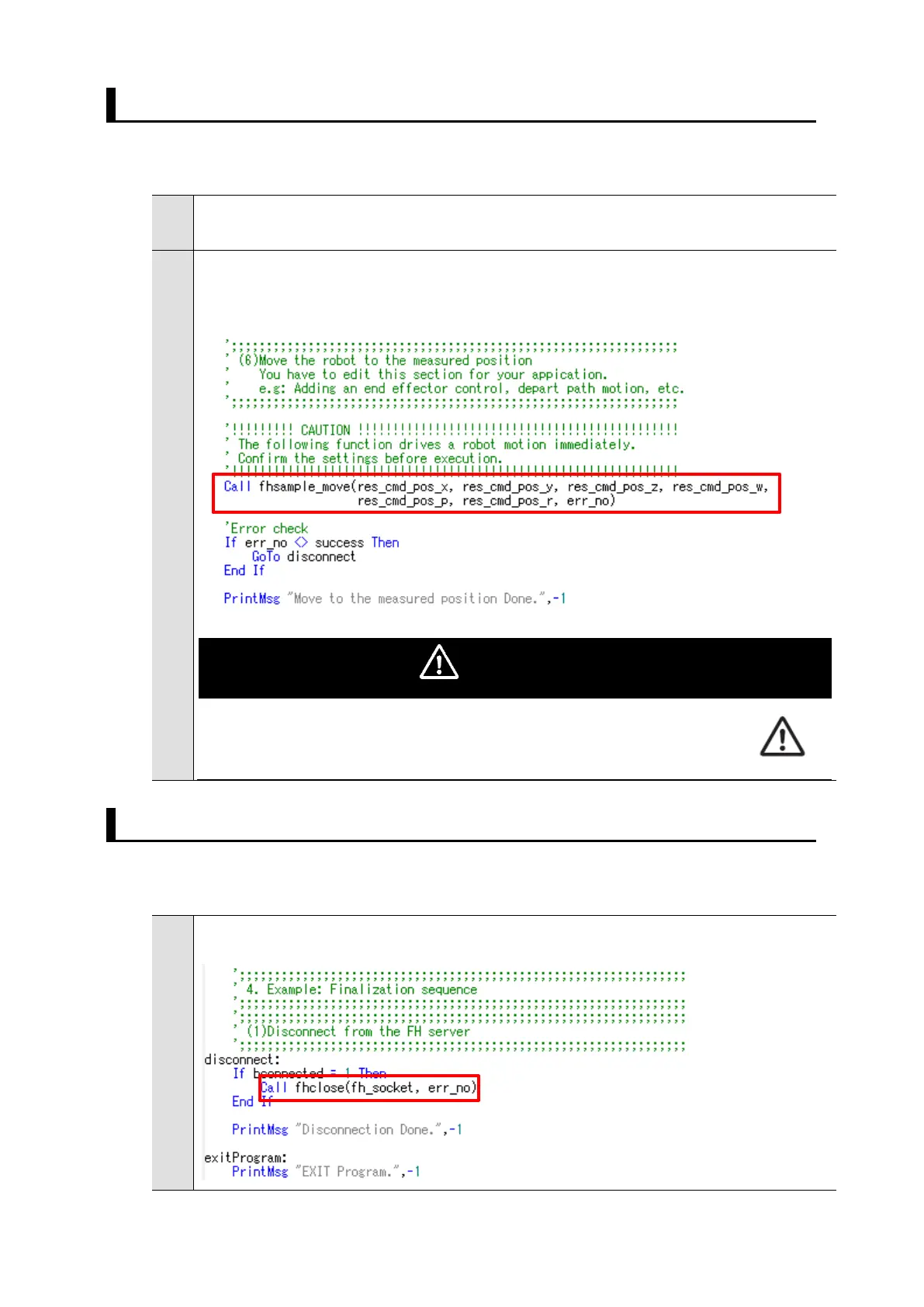39
6.8. Moving Robot to Robot Command Position at Measurement
For a processing to move the robot to the robot command position at measurement,
follow the procedures below.
1
By the procedures at step 2 in Chapter 6.6, check that the measurement
results are stored in variables.
2
Set the variables as arguments for the robot motion sample function
(fhsample_move) and execute it.
WARNING
These operations drive the robot.
Operate the robot in the state whereby pressing the
[Emergency stop] button can stop its motion anytime.
6.9. Disconnecting Vision Sensor from Robot Controller
For a processing to disconnect the Vision Sensor from the Robot Controller, follow the
procedures below.
1
Execute the disconnection function (fhclose) to the Vision Sensor.
Disconnection function to the
Vision Sensor (FH server)
Robot motion sample function
