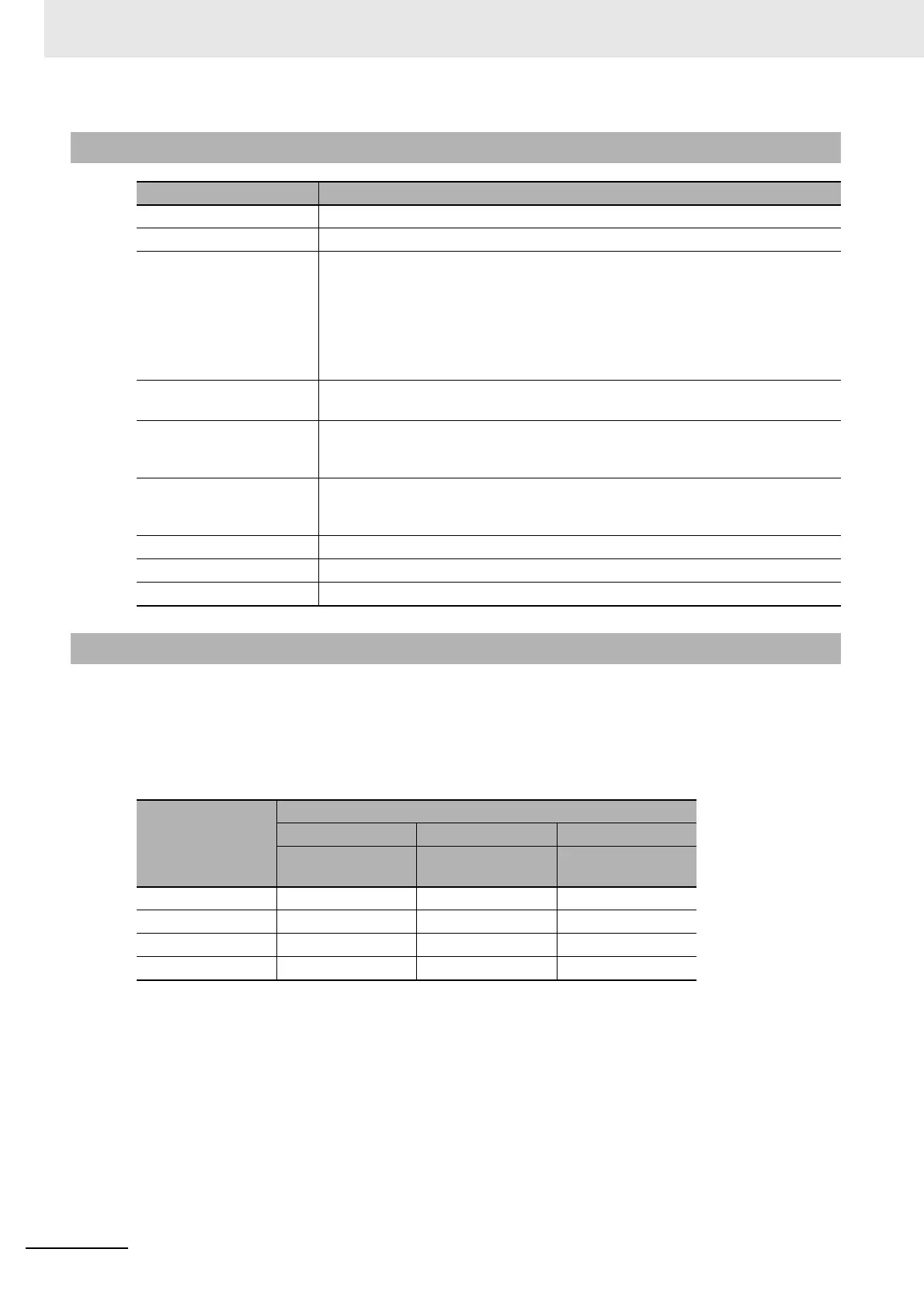3 Configuration Units
3-28
NJ-series CPU Unit Hardware User’s Manual (W500)
The B7A Interface Units are CJ-series Basic I/O Units.
The B7A Interface Ports use the following I/O types.
Access is performed from the user program using variables.
For information on how to allocate variables, refer to the NJ/NX-series CPU Unit Software User's Man-
ual (Cat. No. W501).
3-5-5 Common Specifications
Item Specifications
Applicable Controllers NJ Series
Unit classification CJ-series Basic I/O Unit
Transmission delay Standard (19.2 ms typical) or high-speed (3 ms typical), switchable
(Switchable by using the setting switch on the front panel. Settings are read when
power is turned ON or Unit is restarted.)
Factory setting: Standard (19.2 ms typical)
Note A transmission error will occur if B7A Link Terminals with different transmis-
sion delay times are connected to each other.
Transmission error input bit
status processing
HOLD (The bit status from immediately before the transmission error is held.)
Settings Front panel
Setting switch: Standard (19.2 ms typical) or
high-speed (3 ms typical), switchable
Indicators 5 LED indicators: RUN (B7A operating status), ERR1 (port 1 communications
error), ERR2 (port 2 communications error), ERR3 (port 3 communications error),
ERR4 (port 4 communications error)
Front panel connection Connector with clamps
Current consumption 5 V DC: 70 mA max. (supplied from Power Supply Unit)
Weight 80 g max.
3-5-6 B7A Interface Port I/O Types
Port number
I/O type
CJ1W-B7A14 CJ1W-B7A04 CJ1W-B7A22
64-point Input Unit
64-point Output
Unit
64-point I/O Unit
1 Inputs Outputs Outputs
2 Inputs Outputs Outputs
3 Inputs Outputs Inputs
4 Inputs Outputs Inputs
