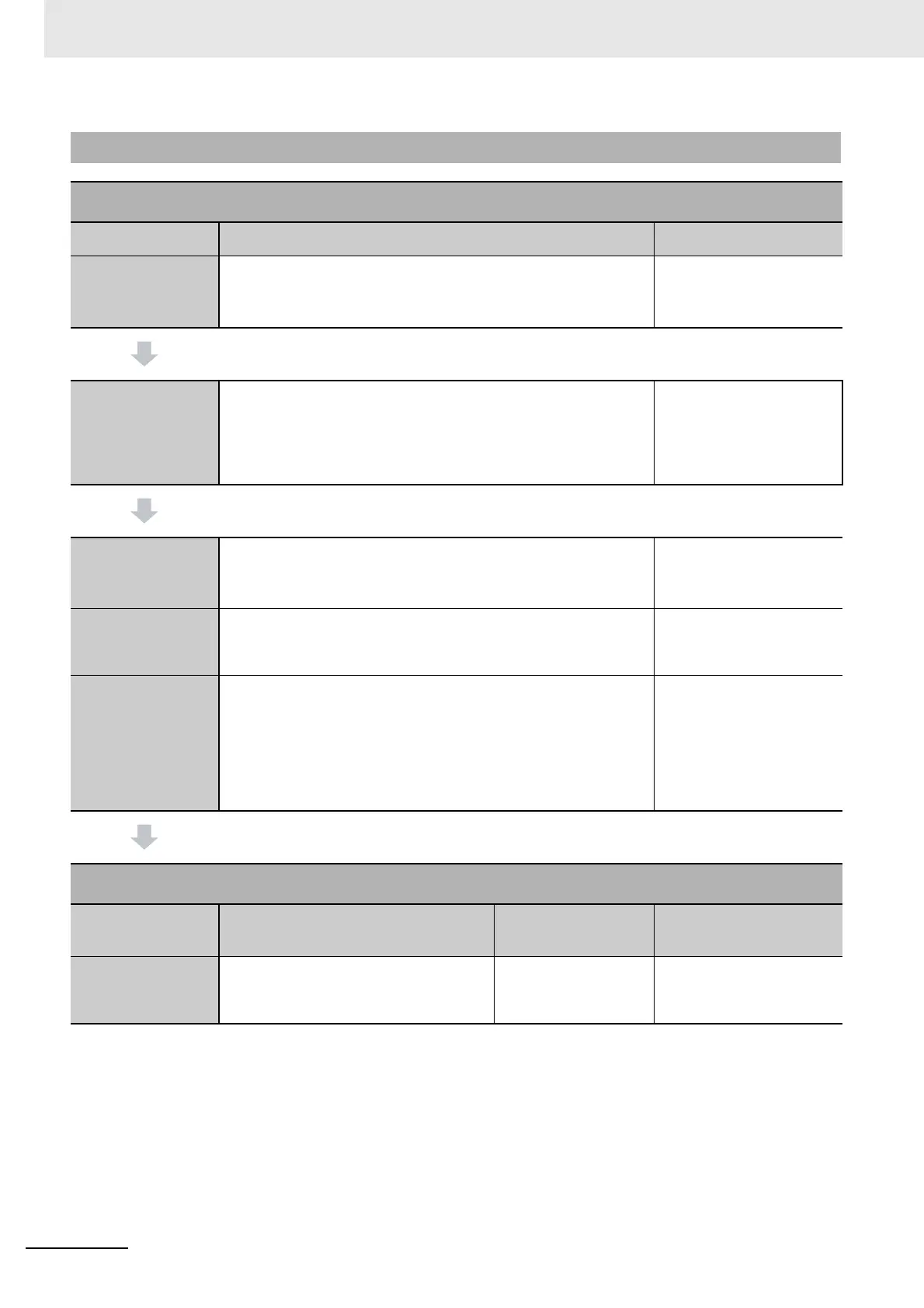1 Introduction to NJ-series Controllers
1-12
NJ-series CPU Unit Hardware User’s Manual (W500)
1-3-2 Procedure Details
Step 1. Software Design
Step Description Reference
Step 1-1
Designing I/O and
Processing
• External I/O devices and unit configuration
• Refresh periods for external devices
• Program contents
Section 3 Configuration
Units (page 3-1)
Step 1-2
Designing Tasks
• Task configuration
• Relationship between tasks and programs
• Task periods
• Slave and Unit refresh times
• Exclusive control methods for variables between tasks
NJ/NX-series CPU Unit
Software User’s Manual
(Cat. No. W501)
Step 1-3
Designing Pro-
grams
POU (Program
Organization Unit)
Design
• Programs
• Functions and function blocks
• Determining the algorithm languages
NJ/NX-series CPU Unit
Software User’s Manual
(Cat. No. W501)
Variable Design
• Defining variables that you can use in more than one POU and
variables that you use in only specific POUs
• Defining the variables names for the device variables that you use
to access slaves and Units
• Defining the attributes of variables, such as the Name and Retain
attributes
• Designing the data types of variables
NJ/NX-series CPU Unit
Software User’s Manual
(Cat. No. W501)
Step 2. Software Setups and Programming
Step Description Sysmac Studio Oper-
ations
Reference
Project Creation
1. Create a project in the Sysmac Studio.
2. Insert a Controller.
New Project Button
Insert Controller
Sysmac Studio Version 1
Operation Manual (Cat. No.
W504)
