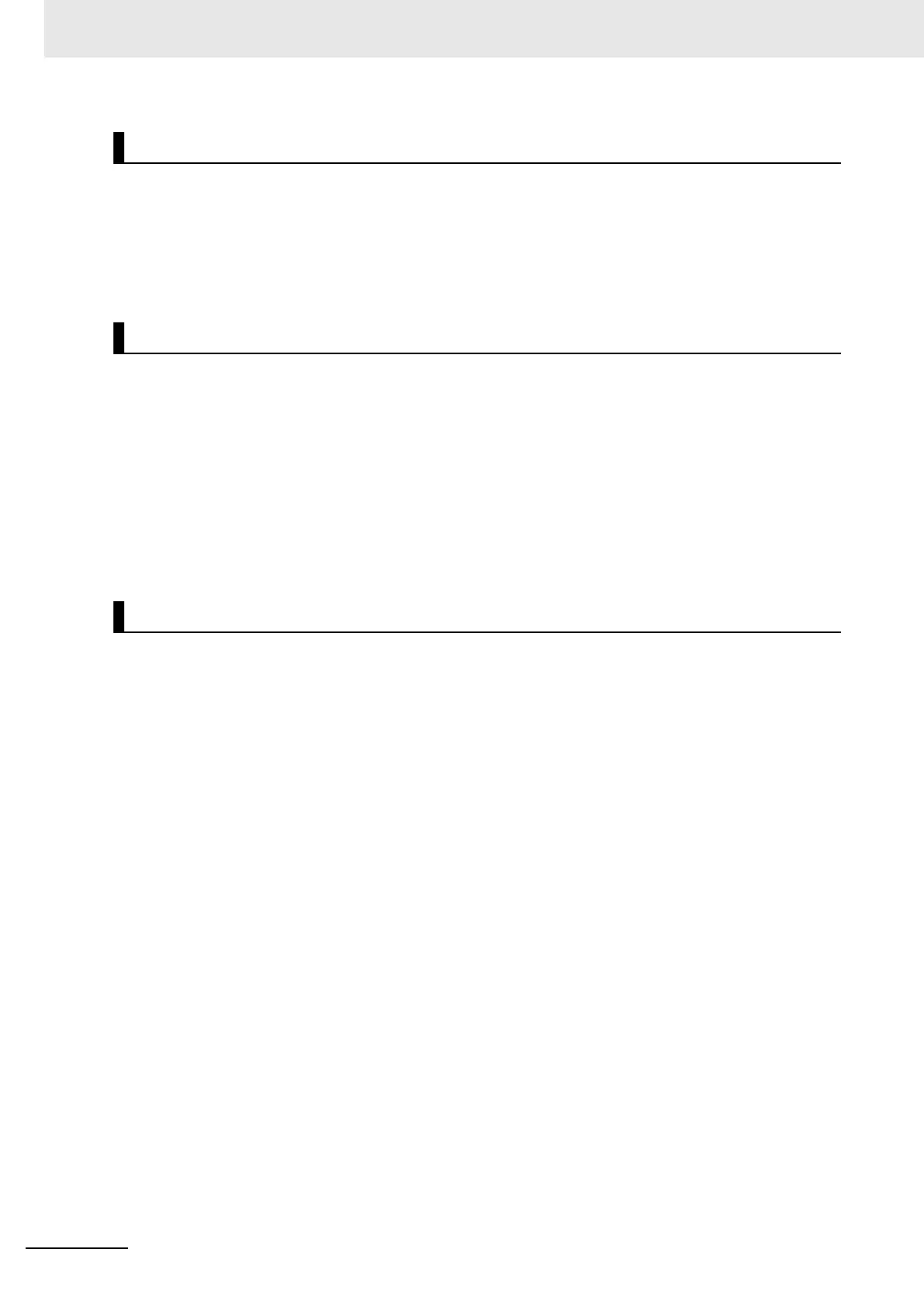Precautions for Correct Use
30
NJ-series CPU Unit Hardware User’s Manual (W500)
• Be sure to install a replacement Battery within two years of the production date shown on the Battery
label.
• Turn ON the power after replacing the Battery for a CPU Unit that has been unused for a long time.
Leaving the CPU Unit unused again without turning ON the power even once after the Battery is
replaced may result in a shorter Battery life.
• When you replace the Battery, use the CJ1W-BAT01 Battery Set.
• Insert the SD Memory Card all the way.
• Do not turn OFF the power supply to the Controller during SD Memory Card access. The files may be
corrupted.
If there is a corrupted file in the SD Memory Card, the file is automatically deleted by the restoration
function when the power supply is turned ON.
• If you use an OMRON SD Memory Card, the end of the life of the SD Memory Card can be detected
in the following ways.
• _Card1Deteriorated (SD Memory Card Life Warning Flag) system-defined variable
• SD Memory Card Life Exceeded event in the event log
When the end of the life is detected in any of the above ways, replace the SD Memory Card.
When performing online editing in combination of a CPU Unit with a unit version of 1.04 or later and
Sysmac Studio version 1.05 or higher, the CPU Unit saves a program updated by the online editing to
built-in non-volatile memory. Sysmac Studio shows a message that it is in a backup operation. Do not
turn OFF the power supply to the Controller while this message is displayed. If the power supply to the
Controller is turned OFF, a Controller error will occur when the power supply is turned ON next time.
Battery Replacement
SD Memory Cards
Online Editing
