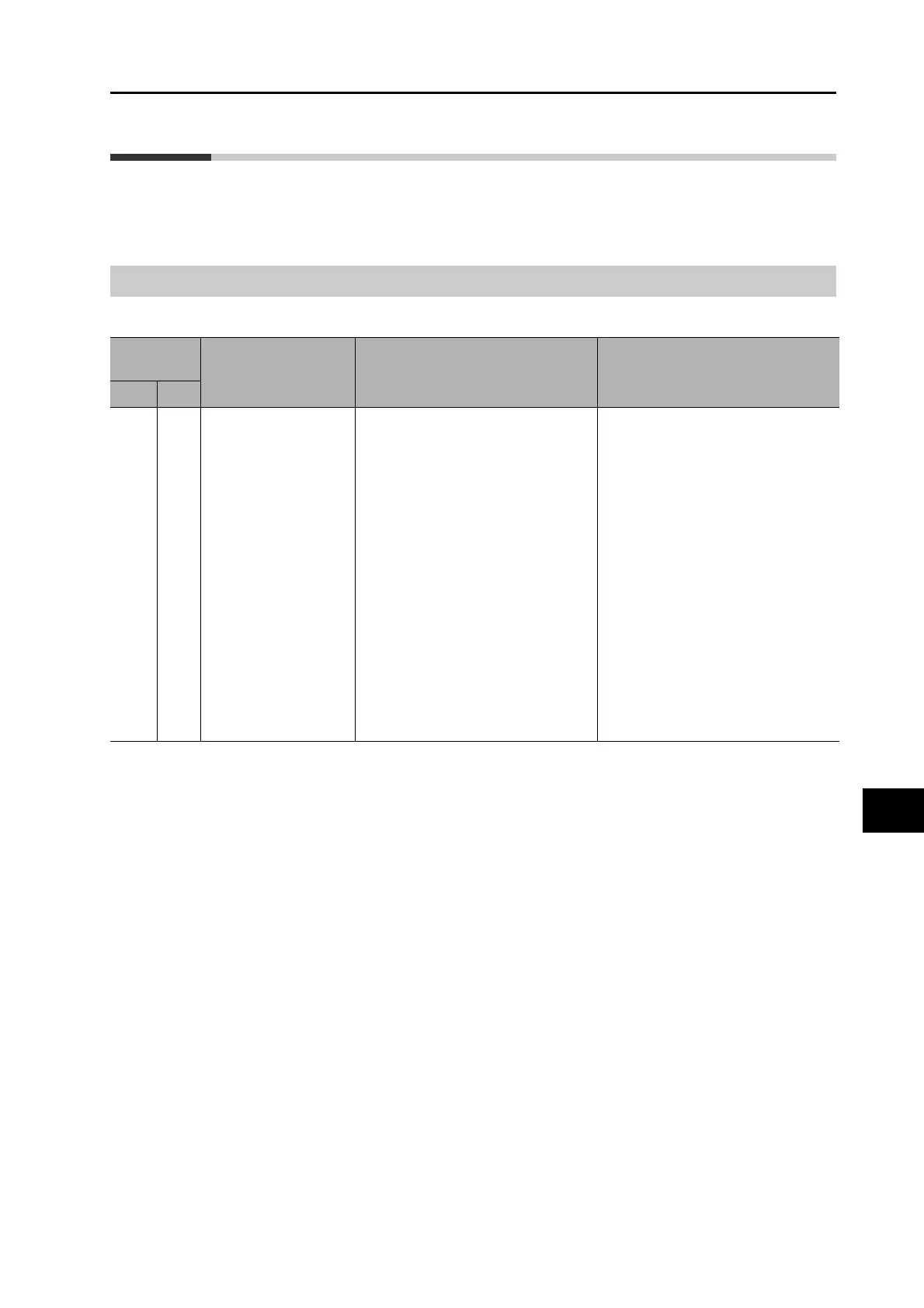11-10
11-4 Troubleshooting
OMNUC G5-SERIES AC SERVOMOTOR AND SERVO DRIVE USER'S MANUAL
11
Troubleshooting and Maintenance
11-4 Troubleshooting
If an error occurs in the machine, determine the error conditions from the alarm displays and
operation status, identify the cause of the error, and take appropriate measures.
Error Diagnosis Using the Alarm Displays
Alarm
number
Name Cause Measures
Main Sub
11 0
Control power supply
undervoltage
The voltage between the positive and
negative terminals in the control
power supply converter dropped
below the specified value.
100-V models: Approx. 70 VDC
(approx. 50 VAC)
200-V models: Approx. 145 VDC
(approx. 100 VAC)
400-V models: Approx. 15 VDC
·
The power supply voltage is low. A
momentary power interruption
occurred.
·
Insufficient power supply capacity:
The power supply voltage dropped
because there was inrush current
when the main power supply was
turned ON.
·
The Servo Drive has failed (circuit
failure).
Measure the voltage between the
L1C and L2C lines on the connector
and the terminal block.
· Increase the power supply
voltage. Change the power
supply.
· Increase the power supply
capacity.
· Replace the Servo Drive.
