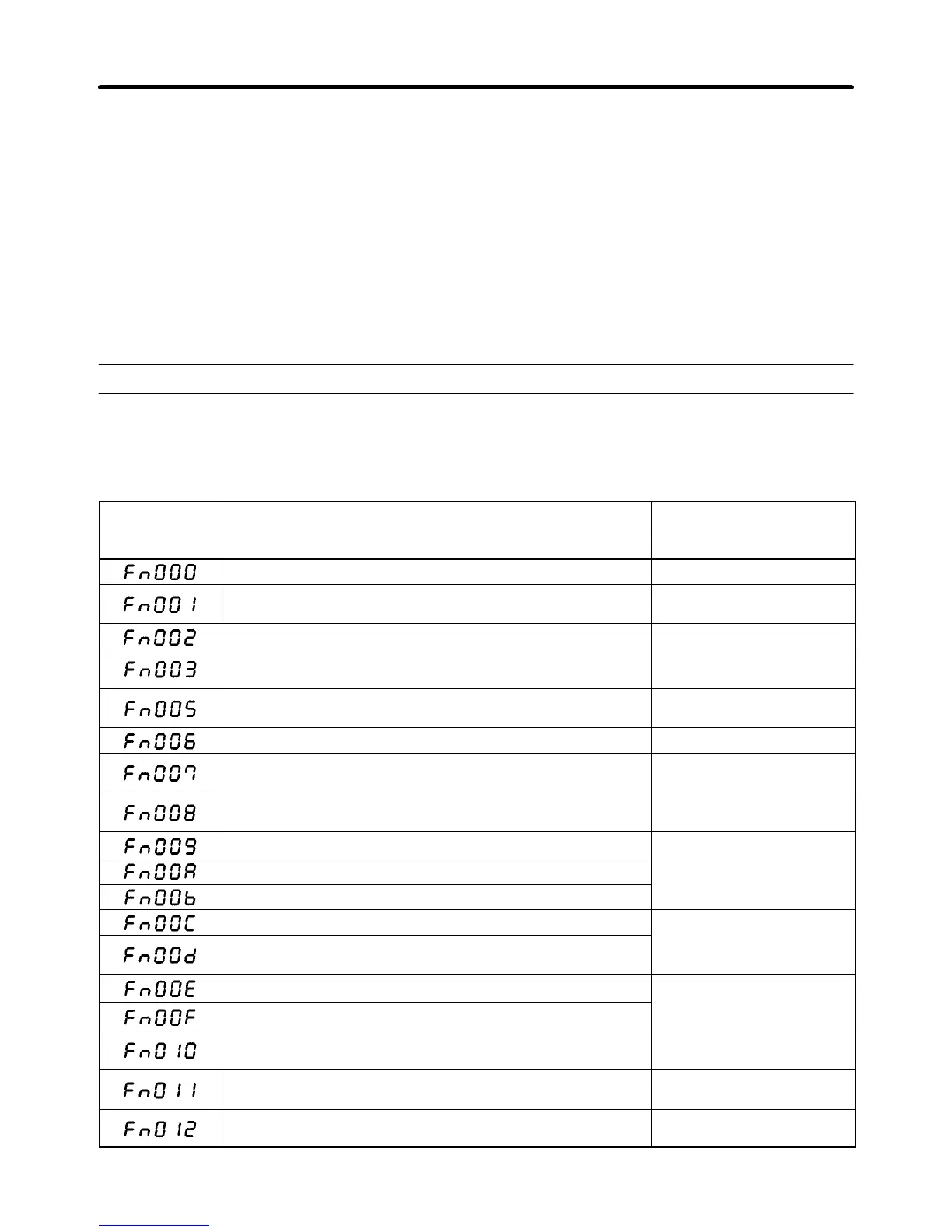4-130
H Analog Monitor Output Adjustment: System Check Mode Offset
Adjustment (Fn00C), Scaling (Fn00d)
• The following two types of analog monitor output adjustment can be performed using System Check
Mode.
• Analog monitor output offset manual adjustment (Fn00C).
• Analog monitor output scaling (Fn00d)
Note Refer to 4-11-6 Analog Monitor Output Adjustment for details of adjustment and operation meth-
ods.
4-11 System Check Mode
H System Check Mode Functions
• Refer to the relevant pages for an explanation of System Check Mode (Fnjjj) and other functions.
Display
(function
code)
Function name Reference
Alarm history display: Displays the last 10 alarms to occur. 4-11-1 Alarm history
Rigidity setting during online auto-tuning: Sets the control
target during online auto-tuning.
4-11-2 Online Auto-tuning
Related Functions
Jog operation 4-3-2 Jog Operation
Servomotor origin search: Fix the position of the Servomotor
origin pulse (Phase Z) using a key operation.
4-11-3 Servomotor Origin
Search
User parameter initialization: Restores user parameters to
their default settings.
4-11-4 User Parameter
Initialization
Alarm history data clear 4-11-1 Alarm history
Store online auto-tuning results: Writes the load data
calculated using online auto-tuning to Pn103 (inertia ratio).
4-11-2 Online Auto-tuning
Related Functions
Absolute encoder setup (ABS) 4-2-2 Absolute Encoder
Setup and Battery Changes
Speed and torque command offset automatic adjustment
4-11-5 Command Offset
Analog monitor output scaling: You can change the analog
monitor output scaling within a range of 50% to 150%.
Output Adjustment
Servomotor current detection offset automatic adjustment
4-11-7 Servomotor Current
Adjustment
Password setting: You can permit or prohibit writing to user
parameters.
4-11-8 Password Setting
Servomotor parameter check: Check the types of connected
Servomotors and encoders.
4-11-9 Checking
Servomotor Parameters
Version check: Check the Servo Driver and encoder
software versions.
4-11-10 Checking Version
Operation Chapter 4
