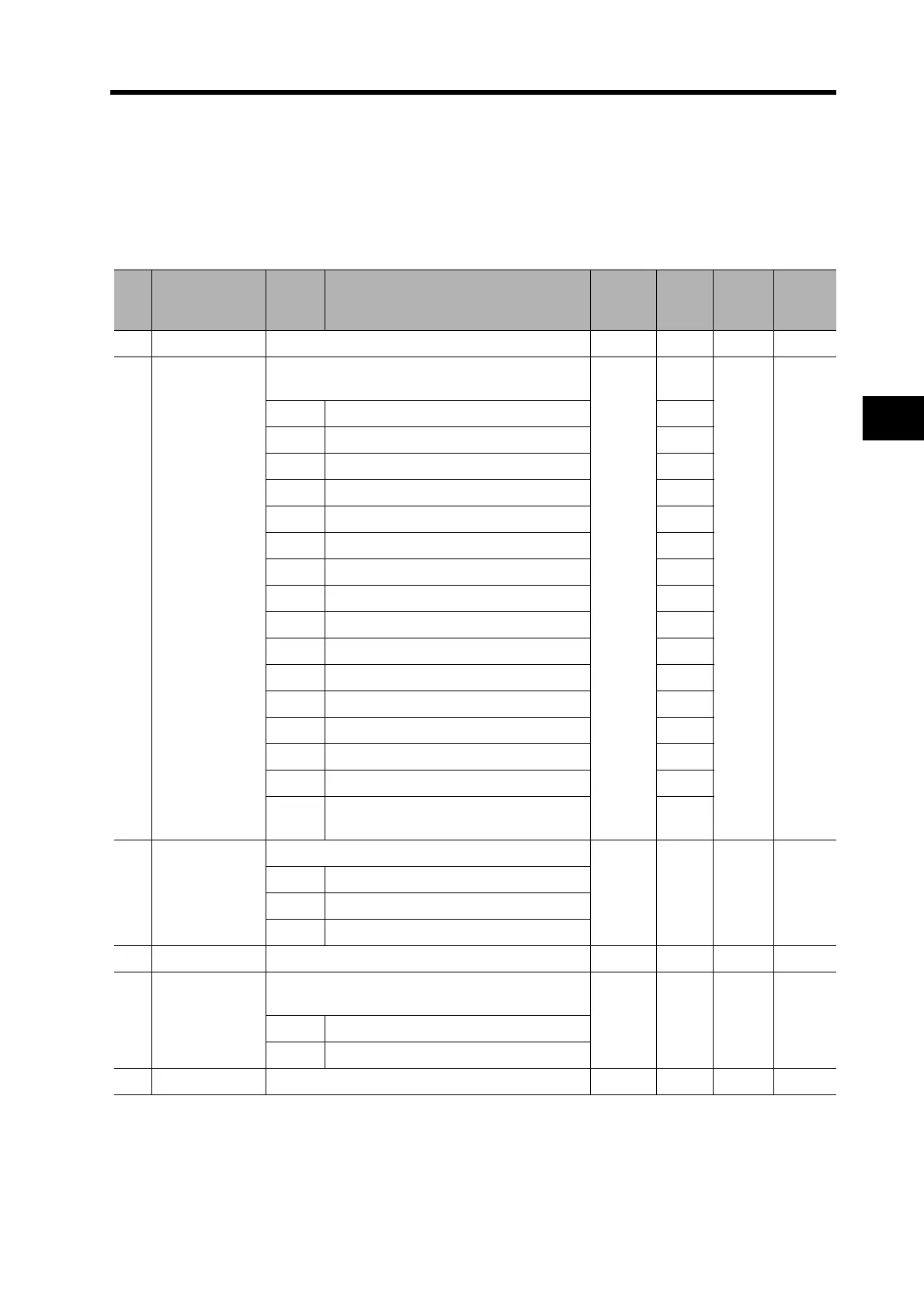5-20
5-10 User Parameters
5
Operating Functions
Parameter List
Some parameters are enabled by turning the power OFF and then ON again. When changing
these parameters, turn OFF the power, check that the power LED indicator has gone OFF, and
then turn ON the power again.
Do not make any settings for parameters marked “Not used.”
Function Selection Parameters
Pn
No.
Parameter
name
Setting Explanation Default
setting
Unit Setting
range
Power
OFF→
ON
00 Unit No. Setting Set the unit number. 1 --- 1 to 15 Yes
01 Default Display Select the data to display on the Parameter Unit
when the power supply is turned ON.
1 0 to 15 Yes
0 Position deviation Pulses
1 Servomotor rotation speed r/min
2 Torque output %
3 Control mode ---
4 I/O signal status ---
5 Alarm display and history ---
6 Not used. ---
7 Warning display ---
8 Regeneration load ratio %
9 Overload load ratio %
10 Inertia ratio %
11 Total feedback pulses Pulses
12 Total command pulses Pulses
13 Not used. ---
14 Not used. ---
15
Automatic Servomotor recognition en-
abled/disabled display
---
02 Control Mode
Selection
Set the control mode to be used.
2 --- 0 to 2 Yes
0 High-response position control
1 Internally set speed control
2 Advanced position control
03 Not used. (Do not change setting.) 0 --- --- ---
04 Drive Prohibit
Input Selection
You can prevent the Servomotor from rotating be-
yond its operating range by connecting limit inputs.
1 --- 0 or 1 Yes
0 Enabled
1 Disabled
05 Not used. (Do not change setting.) 0 --- --- ---
