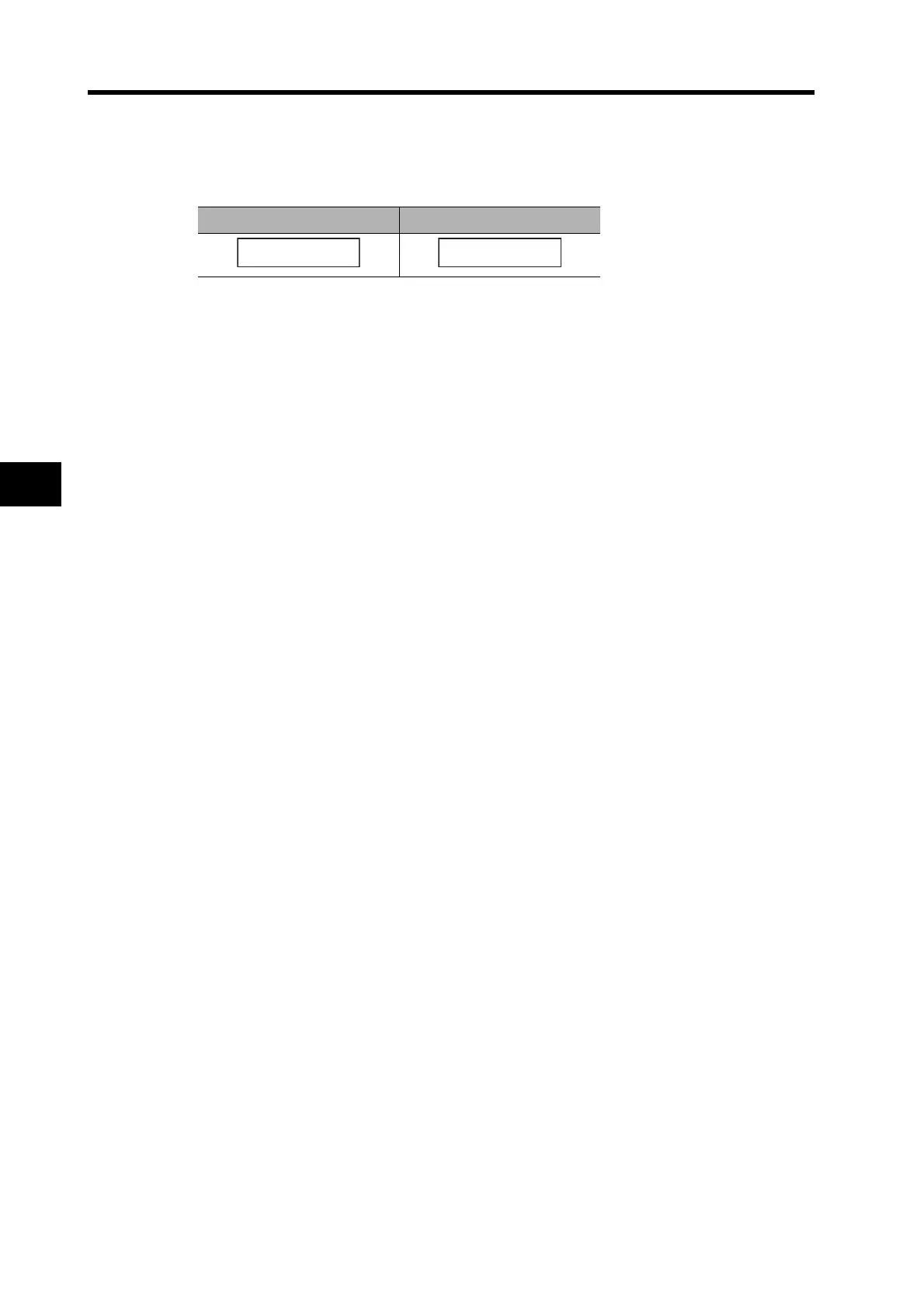6-3
6-2 Preparing for Operation
6
Operation
Checking Displays
After turning ON the power, confirm that the Servo Drive's power supply LED indicator (PWR) is
lit green.
When the power is turned ON, one of the following will appear on the Parameter Unit display.
If Servo Drive is normal, the item set for Default Display (Pn01) will appear on the display.
If there is an error, an alarm code will appear. The number shown (an alarm code) depends on the
cause of the error.
Normal Error (alarm display)
rk k k k k0k ekrkr. k1k4k
