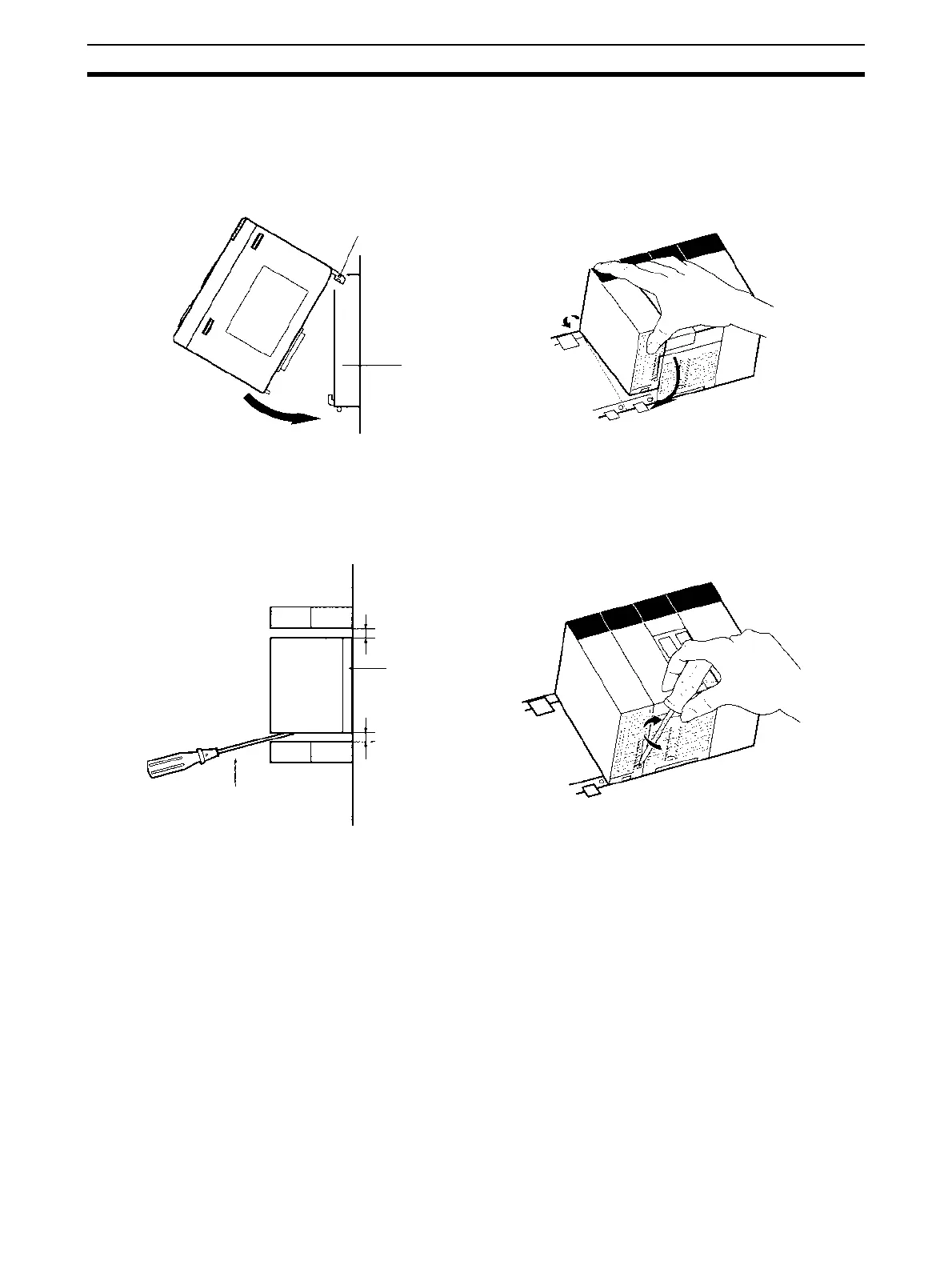92
Installing Serial Communications Units Section 3-2
3-2-2 CS-series Serial Communications Unit
Use the following steps to mount or remove Serial Communications Units.
1,2,3... 1. Mount the Unit to the Backplane by hooking the top of the Unit into the slot
on the Backplane and rotating the Unit downwards.
2. Make sure that the connector on the back of the Unit is properly inserted
into the connector in the Backplane.
3. Use a Phillips screwdriver to tighten the screw on the bottom of the Unit.
The screwdriver must be held at a slight angle, so be sure to leave enough
space below the Rack.
Note Tighten the screw to a torque of 0.4 N
⋅m.
To remove the Unit, loosen the screw with a Phillips screwdriver, rotate the
Unit upwards, and then remove it.
Backplane
Hook
Duct
CPU Unit
I/O Power
Supply Unit
Remote I/O
Rack
Phillips
screwdriver
20 mm min.
20 mm min.
Backplane
Duct
