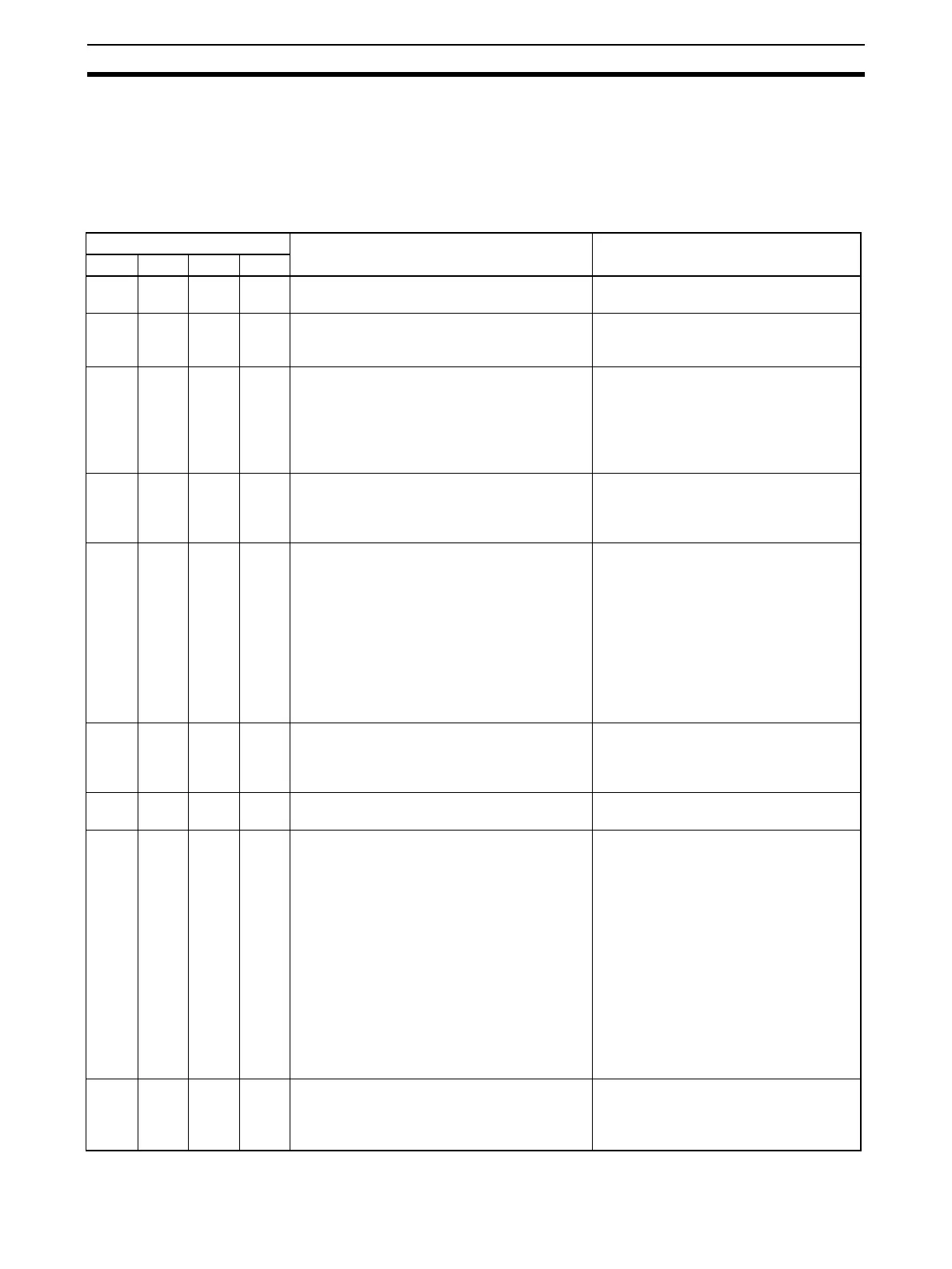310
Indicator Error Displays Section 11-1
other Programming Device for errors for bits 05, 07, 08, 09, and 10. Press the
FUN Key and then the MONITOR Key from the Programming Console. Refer
to the CX-Programmer Operation Manual for the CX-Programmer procedure.
11-1-2 Serial Communications Units (CS/CJ Series)
Indicators Possible cause Remedy
RUN ERC ERH RDY
Lit Not lit Not lit Lit The Serial Communications Unit has started
normally.
---
Not lit Lit --- --- The Serial Communications Unit is found to
be faulty (by the hardware self-diagnostic
function).
If the ERC indicator lights up when the
Serial Communications Unit is mounted
to another CPU Unit, replace the Unit.
Not lit Not lit Lit --- There is more than one identical unit number
within the same CPU Unit.
An initial recognition error has occurred (the
Serial Communications Unit was not correctly
recognized by the CPU Unit).
Assign a unique unit number to each
Serial Communications Unit on the CPU
Rack and Expansion Racks.
If the ERH indicator lights up when the
Serial Communications Unit is mounted
to another CPU Unit, replace the Unit.
Not lit Lit Lit --- An initial recognition error has occurred (the
Serial Communications Unit was not correctly
recognized by the CPU Unit).
If the ERC and ERH indicators light
when the Serial Communications Unit is
mounted to another CPU Unit, replace
the Unit.
Not lit Not lit Not lit Not lit The CPU Unit is not receiving normal power
supply.
The Serial Communications Unit is not cor-
rectly secured to the Backplane (CS-series
only) or not correctly secured to the next Unit
(CJ-series only).
The Serial Communications Unit is not
mounted in an appropriate slot.
The Serial Communications Unit is faulty.
Check the power supply voltage and
supply the correct electric power to the
Unit.
Firmly secure the Unit.
Mount the Unit in an appropriate slot.
If all the indicators are not lit when the
Serial Communications Unit is mounted
to another CPU Unit, replace the Unit.
Lit --- Flash-
ing
--- A system setting error has occurred. Correct the Setup Area settings, cycle
the power supply, restart the Unit/Board,
or restart the port, or execute
STUP(237).
Lit Lit --- --- The error log EEPROM is faulty. If the problem persists even if the power
supply is cycled, replace the Unit.
Lit --- Lit --- The routing tables are not set correctly.
An error (such as a CPU Unit WDT error) has
occurred in the CPU Unit.
A CPU Unit service monitoring error has
occurred.
A bus error has occurred.
When the routing tables are used, set
them correctly. When the routing tables
are not used, delete the Unit settings
from the table.
Eliminate the cause of the error. If the
error persists, replace the CPU Unit.
Check the operating environment and
eliminate the cause of the error. (Check
to be sure that the problem is not caused
by another CPU Bus Unit having the
same unit number.)
Check the operating environment and
eliminate the cause of the error.
Firmly secure the Unit.
Not lit Not lit Not lit Flash-
ing
A Protocol Data File (BACKUP
@@.PRM) is
being read (restored) from the CPU Unit’s
Memory Card to the Serial Communications
Unit.
---
