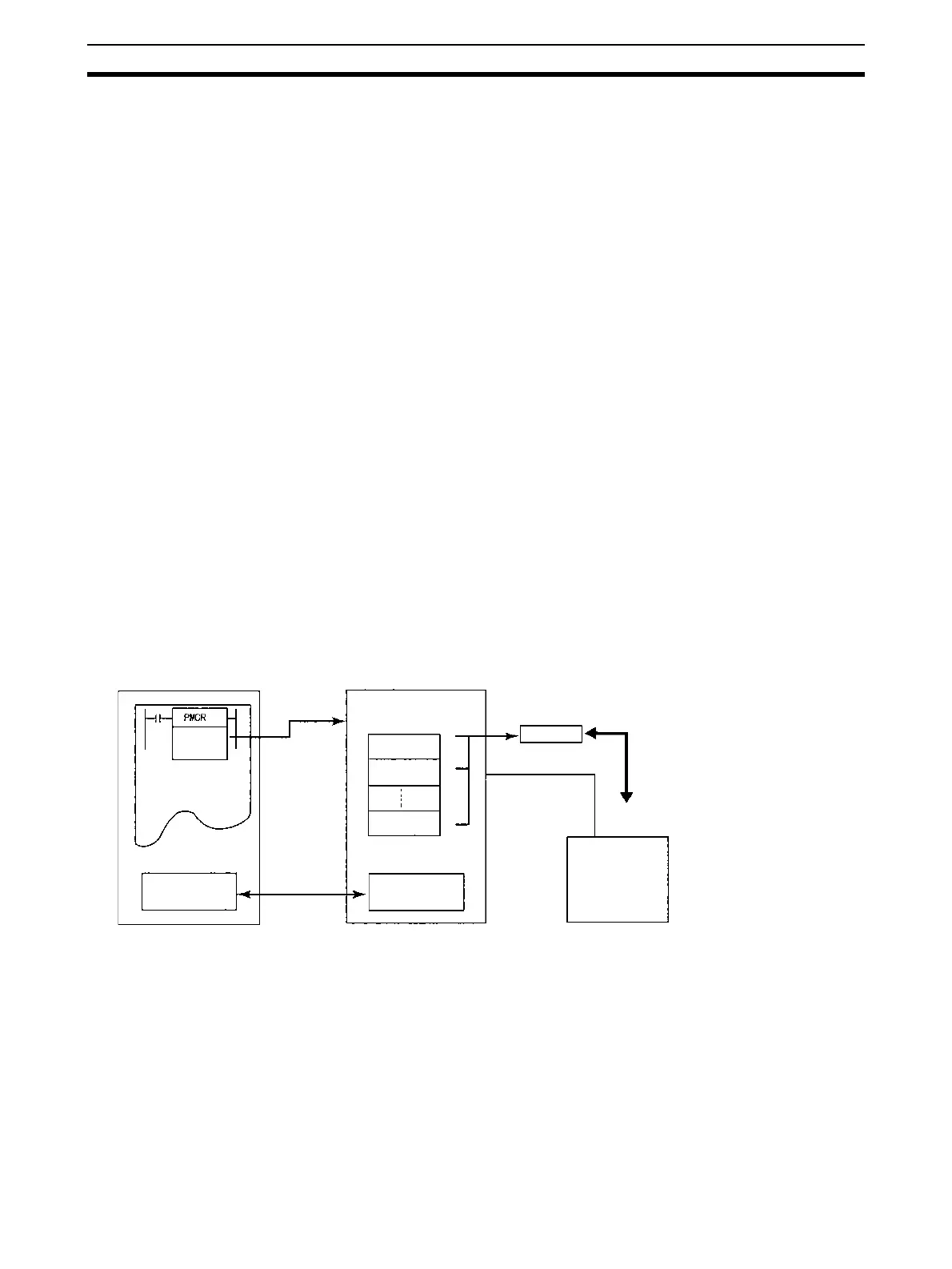146
Overview of the Protocol Macro Functions Section 5-1
5-1 Overview of the Protocol Macro Functions
5-1-1 Protocol Macro Functions
The protocol macro function is used to control devices by using the
PMCR(260) instruction in the ladder program to execute the data communica-
tions sequences (protocols) with the various communications devices, such
as general-purpose devices, connected to the RS-232C or RS-422A/485 port.
Standard system protocols are provided in the Serial Communications Board
or Unit for controlling OMRON devices (such as Digital Controllers and Tem-
perature Controllers).
Using the Protocol Support Tool called the CX-Protocol, the protocol macro
function can be used to create new protocols for commercially available mea-
suring instruments and devices, and to create protocols by modifying one of
the standard system protocols. The standard system protocols are also pro-
vided with the CX-Protocol.
For details on the use of the CX-Protocol and the protocol macro function,
refer to the CX-Protocol Operation Manual (W344).
5-1-2 Using the Protocol Macro Function
The following three methods are available for using the protocol macro func-
tion.
Using the Standard
System Protocols
When connecting OMRON devices, data is sent and received between the
CS/CJ-series CPU Unit and these devices by specifying the sequence num-
ber of the standard system protocol provided in the Serial Communications
Board, Serial Communications Unit, and CX-Protocol, and executing the
sequence using the PROTOCOL MACRO instruction (PMCR(260)).
Note The devices for which standard system protocols are provided are listed
below. For details, refer to 5-4 Using Protocol Macros.
Digital Controllers (E5@K, ES100@), Temperature Controllers (E5ZE,
E5@J), Intelligent Signal Processors (K3T@), Bar Code Readers (V500/
V520), Laser Micrometers (3Z4L), Visual Inspection Units (F200/F300/
F350), ID Controllers (V600/V620), Hayes Modem AT Command, and de-
vices supporting the CompoWay/F protocol.
Modifying Standard
System Protocols
When connecting OMRON devices, if there is no standard system protocol or
you wish to modify part of the protocol, use the CX-Protocol to modify the
standard system protocol, transfer this as a separate communications
CPU Unit
* Send/receive messages are
stored in the area one or more
words after the send data
address or the receive data
address specified in the
PMCR(260) instruction.
Sequence
number
Sequence No.
specification
Standard system protocol
Sequence No. 001
Step 0
Messages
I/O memory
I/O refreshing
Shared memory
OMRON devices
Step 1
Serial Communications Board or Unit
