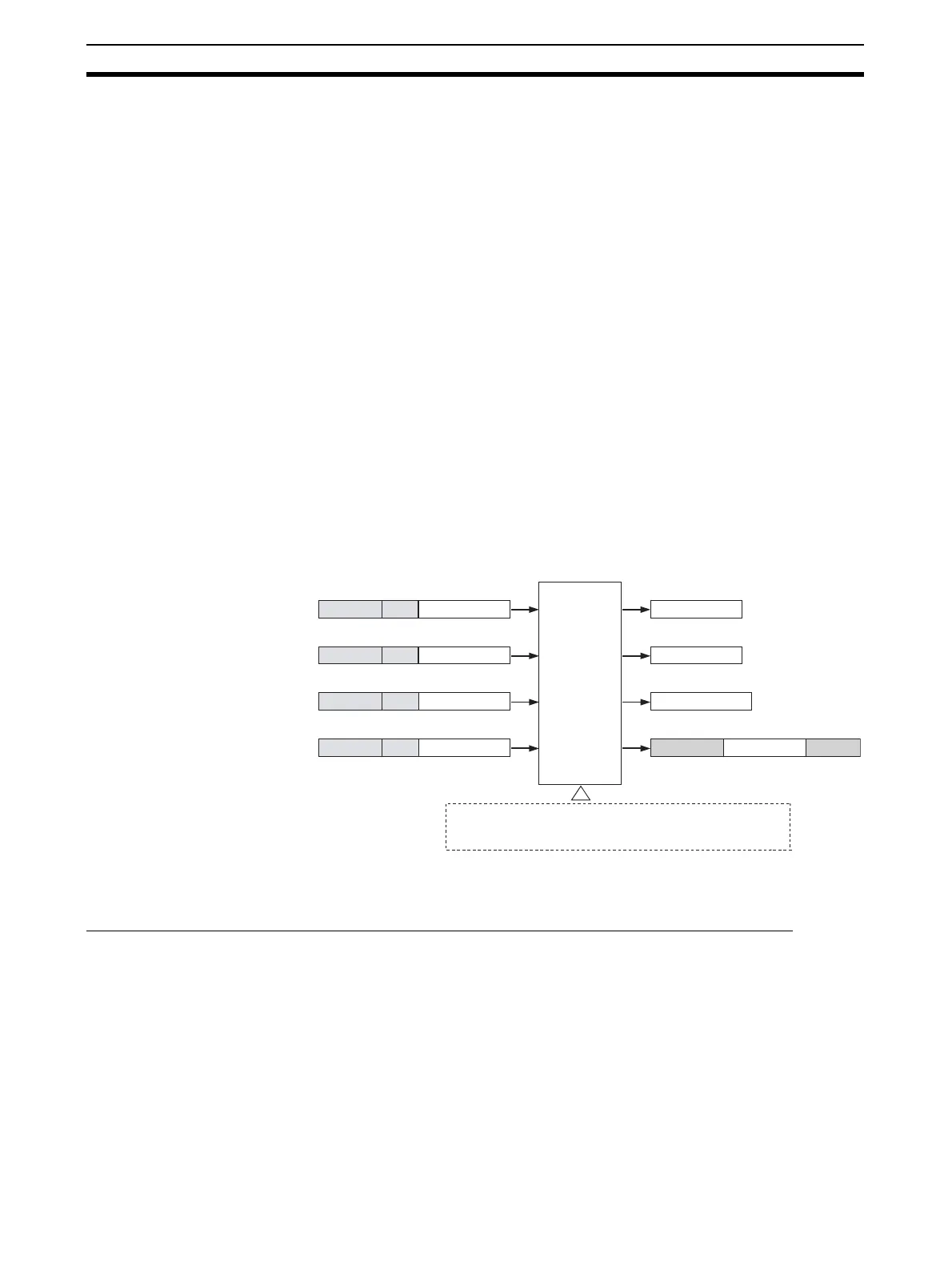196
Serial Gateway Overview Section 6-1
6-1 Serial Gateway Overview
6-1-1 Overview
FINS messages (commands) that are received are automatically converted
into the corresponding protocol and then sent via serial communications. The
responses are also automatically converted. FINS messages can be con-
verted into the following protocols.
• CompoWay/F
•Modbus-RTU
•Modbus-ASCII
• Host Link FINS (FINS commands enclosed in Host Link header and ter-
minator)
Note Serial Communications Boards/Units can receive FINS commands
via a FINS network (including Host Link FINS) or via the CPU bus.
6-1-2 Operating Conditions
The Serial Gateway is enabled under the following conditions.
• When Serial Gateway mode is set as the serial communications mode.
• When protocol macro mode is set as the serial communications mode,
and the Serial Gateway Prohibit Switch is OFF. (The serial gateway is also
enabled during execution of PMCR(260) instructions.)
6-1-3 Features
Unifying to FINS Networks for CompoWay/F-compatible OMRON Components
■ Pre-Ver. 1.2 Units
To access an OMRON CompoWay/F-compatible component (e.g., Tempera-
ture Controller or Digital Panel Meter) by sending user-specified CompoWay/F
commands from the PLC, the standard system protocol, CompoWay/F Mas-
ter, must be executed. This operation is performed by executing the
PMCR(260) instruction in the ladder program of the CPU Unit on the same
PLC using the Board/Unit’s protocol macro function.
This protocol macro function, however, does not enable access through the
network. (When execution of a user-specified CompoWay/F command is not
required, a CJ1W-CIF21 Simple Communications Unit can be used to share
specified data without using communications instructions.)
2803
2804
2805
FINS header
FINS header
FINS header
FINS header
User-
specified
CompoWay/F command
Modbus-RTU command
Modbus-ASCII command
User-specified data
CompoWay/F command
Modbus-RTU command
Modbus-ASCII command
Host Link header
Serial
Communications
Board/Unit
The Serial Gateway is enabled under the following conditions.
• In Serial Gateway mode
• In protocol macro mode with the Serial Gateway Prohibit Switch turned OFF
FINS message (via network or CPU bus)
RS-232C or RS-422A/485
User-specified
FINS command
Terminator
