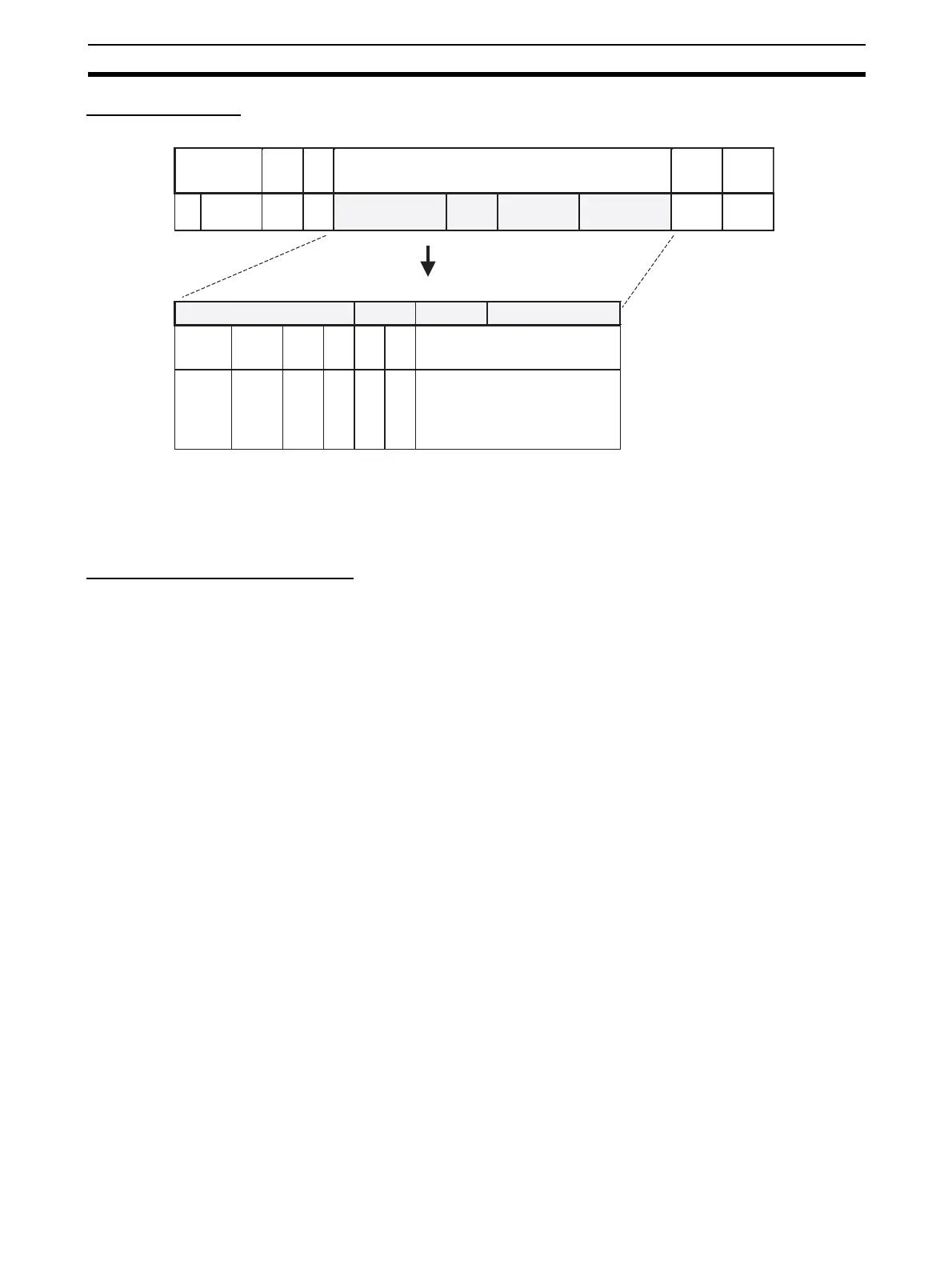241
Communications Frames Section 6-8
Response Frame
6-8-5 Sending Commands Using the CMND(490) Instruction
Use the following method to send FINS commands to the Serial Communica-
tions Board/Unit from the PLC.
Setting CMND(490) Operands
S Operand
• Set the FINS command code (2803/2804/2805 hex) in S.
• Set the data without spaces (see note) following the FINS command code
in S+1 onwards.
Note Frames are set in the same order as in I/O memory from leftmost to rightmost
byte (without blank bytes (00 hex)).
C Operand
C+2 bits 00 to 07 (Send destination network address)
• With routing tables that treat serial communications path as a network:
Network address corresponding to serial port in the routing tables.
• Without routing tables that treat serial communications path as a network:
• CompoWay/F, Modbus: Depends on the system configuration.
• Host Link FINS: Always set the unit address of the serial port.
C+3 bits 08 to 15 (Remote destination node address)
• CompoWay/F, Modbus
• With routing tables that treat serial communications path as a network:
00 hex (indicates local PLC communications)
• Without routing tables that treat serial communications path as a net-
work: Node address for specifying the actual remote PLC
• Host Link FINS
• Host Link unit number incremented by one (1 to 32)
C+3 bits 00 to 07 (Send destination unit address)
• CompoWay/F, Modbus
Always set the unit address of the serial port
Frame before Conversion
Host
Link
header
code
@
Unit No. for
Host Link
(0 to 31)
Etc.
FINS header
Host Link
header
FA
Text
End code FINS text
Error
check
code
Terminator
FCS *+CR
End codeFINS header FINS text
User-specified
SRCMRCRemote
network
address
(DNA)
Remote
node
address
(DA1)
Remote
unit
address
(DA2)
Etc.
Serial port
allocated
address
or serial
port unit
address
Unit No.
for Host
Link
+ 1
(1 to 32)
Any
except
serial
port
unit
address
Frame after Conversion
FINS
command
FINS
command
User-
speci-
fied
User-
speci-
fied
