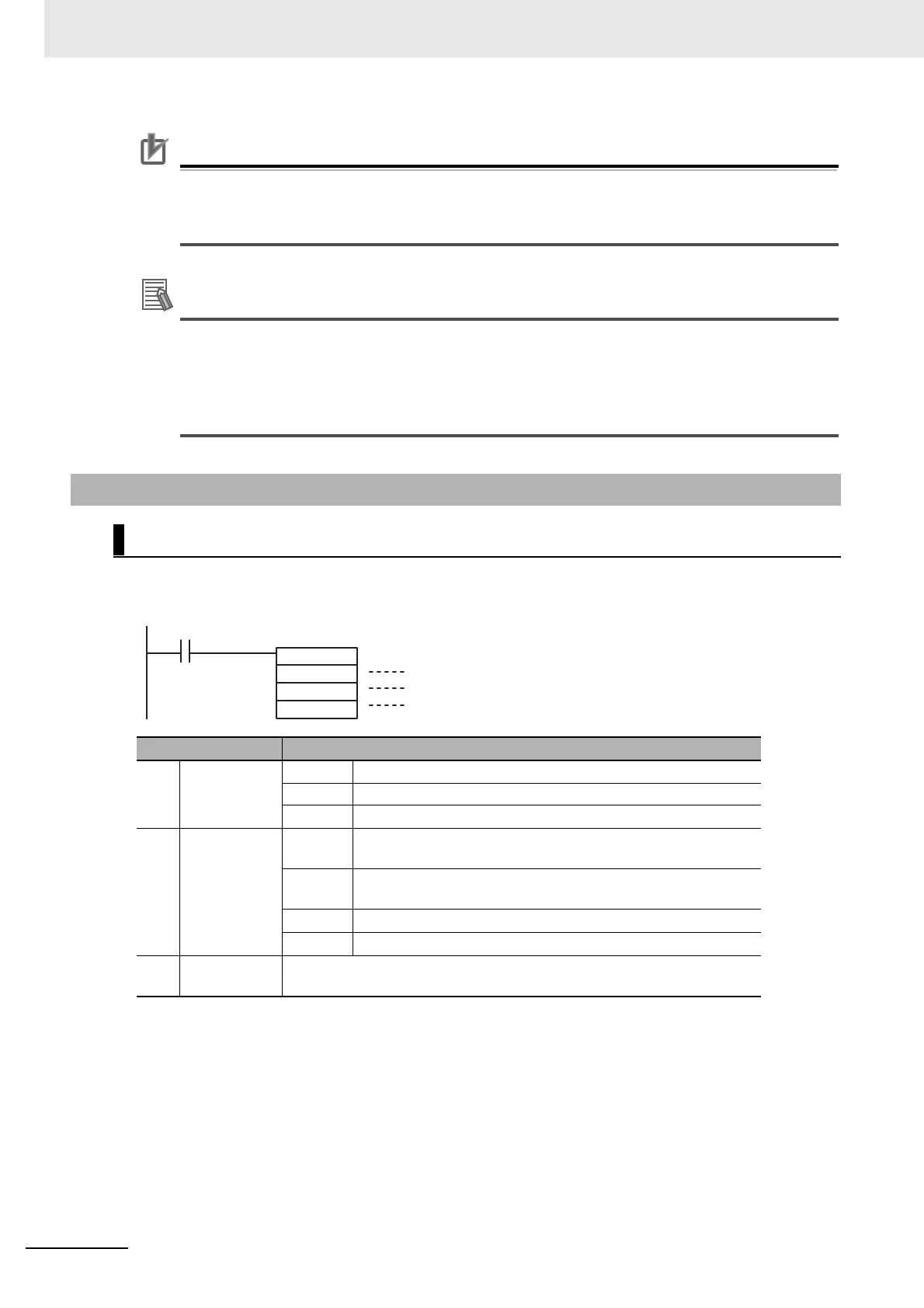11 High-speed Counters
11-20
CP2E CPU Unit Software User’s Manual(W614)
Precautions for Correct UsePrecautions for Correct Use
When more than one comparison condition is met in a cycle, the first interrupt task in the table
will be executed in that cycle. The next interrupt task in the table will be executed in the next
cycle.
Additional Information
The range comparison table can be used without starting an interrupt task when the comparison
condition is met. The range comparison function can be useful when you just want to know
whether or not the high-speed counter PV is within a particular range.
Use the Range Comparison Condition Met Flags to determine whether the high-speed counter
PV is within a registered range.
The CTBL instruction compares the PV of a high-speed counter (0 to 5) to target values or ranges and
executes the corresponding interrupt task (0 to 15) when the specified condition is met.
11-3-3 High-speed Counter Interrupt Instruction
COMPARISON TABLE LOAD Instruction: CTBL
Operand Settings
C1 Port specifier #0000 High-speed counter 0
~
~
#0005 High-speed counter 5
C2 Control data #0000 Registers a target-value comparison table and starts the com-
parison operation.
#0001 Registers a range comparison table and starts the comparison
operation.
#0002 Registers a target-value comparison table.
#0003 Registers a range comparison table.
S First compari-
son table word
Specifies the first word address of the comparison table, which is described
below.
@CTBL
C1
C2
S
Execution condition
C1: Port specifier
C2: Control data
S: First comparison table word
