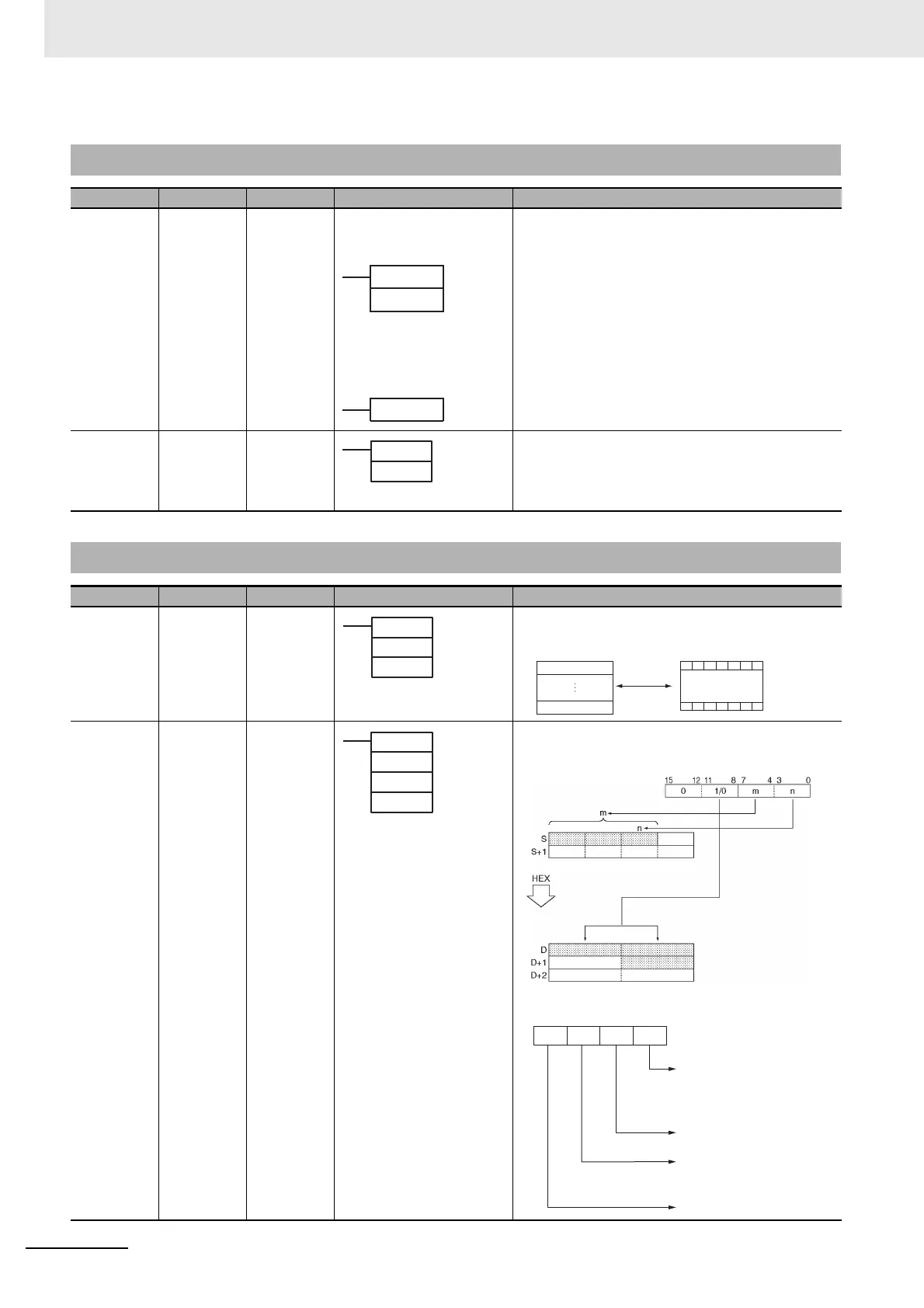Appendices
A-50
CP2E CPU Unit Software User’s Manual(W614)
A-1-19 Step Instructions
Instruction Mnemonic Variations Symbol/Operand Function
STEP DEFINE STEP --- When defining the beginning of a
step, a control bit is specified as
follows:
When defining the end of a step, a
control bit is not specified as fol-
lows:
STEP(008) functions in following 2 ways, depending on its position
and whether or not a control bit has been specified.
(1)Starts a specific step.
(2)Ends the step programming area (i.e., step execution).
STEP START SNXT --- SNXT(009) is used in the following three ways:
(1)To start step programming execution.
(2)To proceed to the next step control bit.
(3)To end step programming execution.
A-1-20 Basic I/O Unit Instructions
Instruction Mnemonic Variations Symbol/Operand Function
I/O REFRESH IORF @ Refreshes the specified I/O words.
7-SEGMENT
DECODER
SDEC @ Converts the hexadecimal contents of the designated digit(s) into
8-bit, 7-segment display code and places it into the upper or lower
8-bits of the specified destination words.
Di: Digit designator
STEP(008)
B
B: Bit
STEP(008)
SNXT(009)
B
B: Bit
IORF(097)
St
E
St: Starting word
E: End word
St
E
I/O refreshing
I/O bit area
CP1W Expansion Units,
CP1W Expansion I/O Units
SDEC(078)
S
Di
D
S: Source word
Di: Digit designator
D: 1st destination word
Number of digits
Rightmost 8 bits (0)
Di
7-segment
First digit to convert
0 1/0 m n
15 12 11 8 7 4 3 0
Di
First digit of S to convert (0 to 3)
0: Digit 0 (bits 0 to 3 of S)
1: Digit 1 (bits 4 to 7 of S)
2: Digit 2 (bits 8 to 11 of S)
3: Digit 3 (bits 12 to 15 of S)
Number of digits to convert
0 to 3: 1 to 4 digits
First half of D to receive converted data
0: Rightmost 8 bits (1st half)
1: Leftmost 8 bits (2nd half)
Not used; set to 0.
