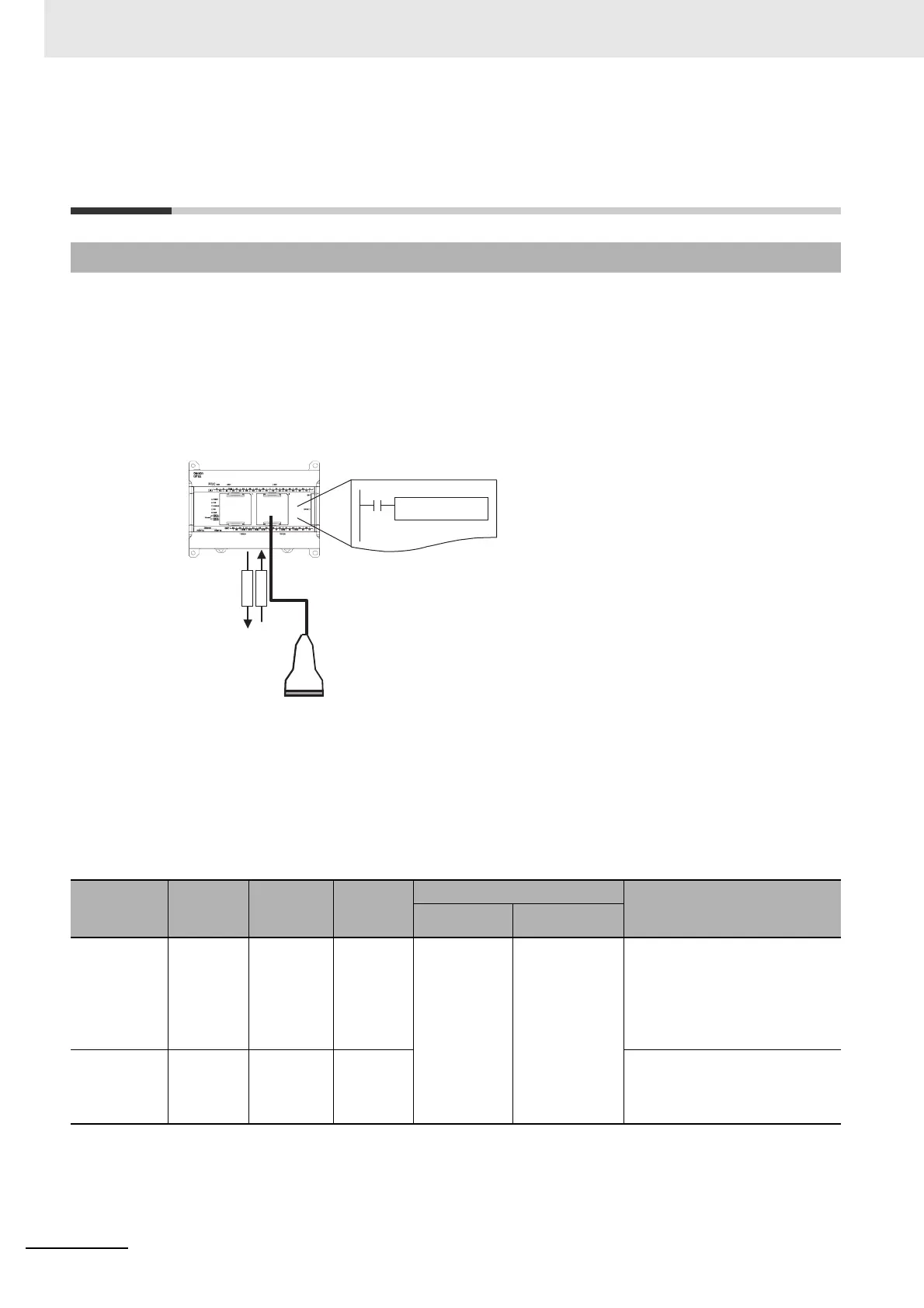14 Serial Communications
14-10
CP2E CPU Unit Software User’s Manual(W614)
14-3 No-protocol Communications with
General Components
CP2E CPU Units and general devices with serial communications ports can be used for no-protocol
communications.
No-protocol communications enable sending and receiving data using the TRANSMIT (TXD) and
RECEIVE (RXD) instructions without using a protocol and without data conversion (e.g., no retry pro-
cessing, data type conversion, or process branching based on received data).
The serial communications mode is set to RS-232C.
No-protocol communications are used to send data in one direction to or from general external devices
that have an RS-232C or RS-422A/485 port using TXD or RXD.
For example, simple (no-protocol) communications can be used to input data from a barcode reader or
output data to a printer.
The following table lists the no-protocol communication functions supported by CP2E PLCs.
Note 1 Because the built-in RS-485 port of the S-type CPU Unit and the RS-485 port of CP2W-CIFD2/CIFD3
use 2-wire connections, so they can only communicate in half duplex. Communications are not possible in
full duplex.
14-3-1 Overview
Communica-
tions
Transfer
direction
Method
Max.
amount of
data
Frame format
Other functions
Start code End code
Data
transmission
PLC →
External
device
Execution
of TXD in
the ladder
program
256 bytes Yes: 00 to FF
hex
No: None
Yes: 00 to FF
hex or CR+LF
No: None (The
amount of data
to receive is
specified
between 1 and
256 bytes when
no end code is
specified.)
• Send delay time (delay
between TXD execution and
sending data from specified
port): 0 to 99,990 ms at the
minimum(unit: 10 ms)
• Controlling RS and ER signals
Data
reception
External
device →
PLC
Execution
of RXD in
the ladder
program
256 bytes Monitoring CS and DR signals
CP2E CPU Unit
Sending/
receiving data
TXD or RXD
RS-232C or RS422A/485
General component
(e.g., barcode reader)
