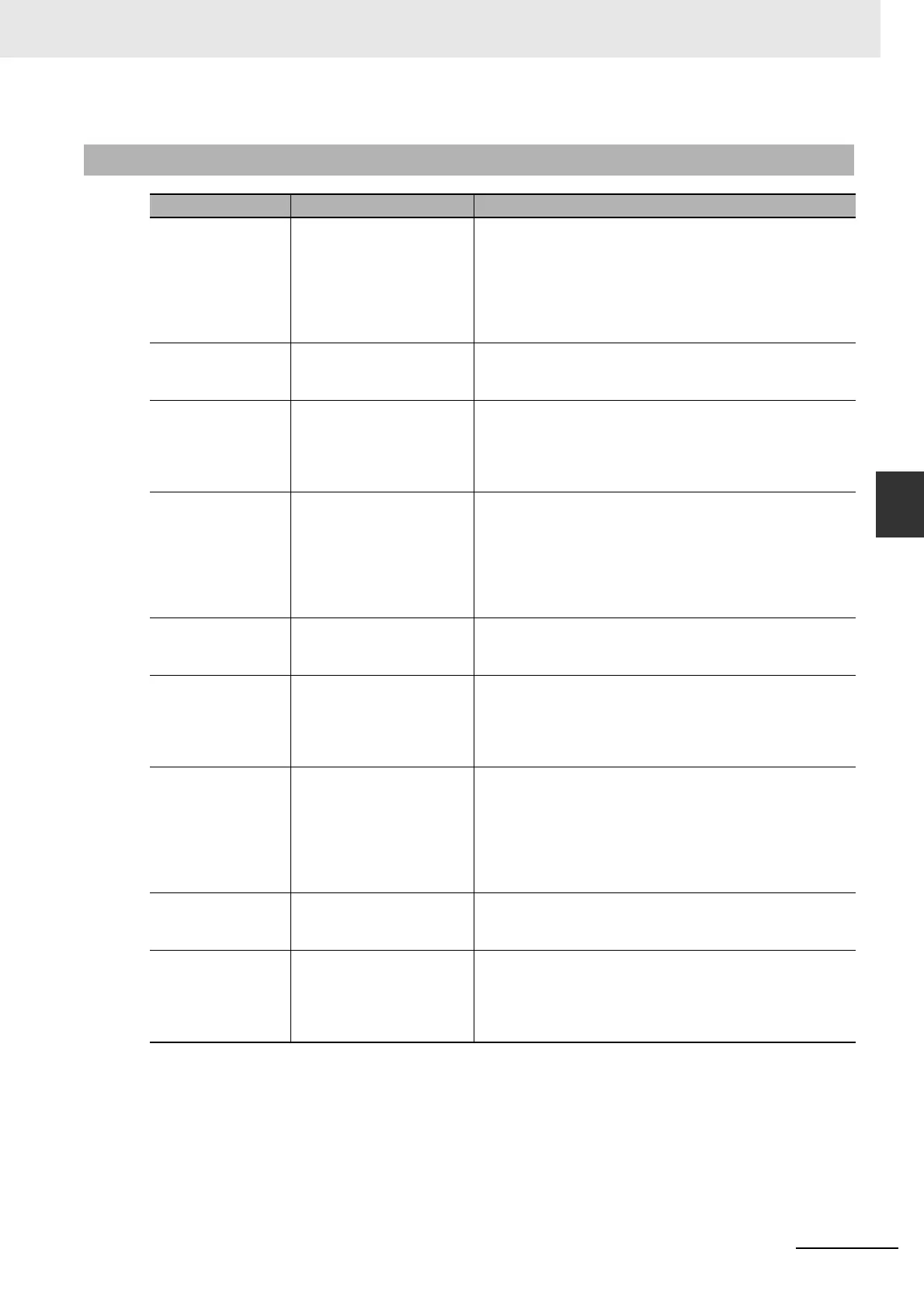14-51
14 Serial Communications
CP2E CPU Unit Software User’s Manual(W614)
14-7 Modbus-RTU Slave Function
14
14-7-6 Related special auxiliary relay
14-7-6 Related special auxiliary relay
Address Name Content
A392.04 Built-in RS-232C
Port/Serial Port 1
Communication Error Flag
Turns ON when a communication error (framing error, parity
error, overrun error, CRC error) occurs in the built-in RS-
232C port or serial port 1.
If this flag occurs, it is necessary to restart the port. How-
ever, in the case of a CRC error, port restart is not neces-
sary because it turns off automatically when the next normal
Modbus-RTU command is received.
A526.00 Built-in RS-232C
Port/Serial Port 1 Port
Restart Flag
When performing port restart on the built-in RS-232C port
or serial port 1, perform 0 Æ 1.
After restart processing, it will be 0 (OFF) automatically.
A528.00 to A528.07 Built-in RS-232C
Port/Serial Port 1 Error Flag
When an error occurs in built-in RS-232C port or serial port
1, the error code is stored.
Bit 2: Parity error
Bit 3: Framing error
Bit 4: Overrun error
A392.12 Built-in RS-485 Port/Serial
Port 2 Communication
Error Flag
Turns ON when a communication error (framing error, parity
error, overrun error, CRC error) occurs in the built-in RS-485
port or serial port 2.
If this flag occurs, it is necessary to restart the port. How-
ever, in the case of a CRC error, port restart is not neces-
sary because it turns off automatically when the next normal
Modbus-RTU command is received.
A526.01 Built-in RS-485 Port/Serial
Port 2 Restart Flag
To restart the port for built-in RS-485 port or serial port 2,
perform 0 Æ 1.
After restart processing, it will be 0 (OFF) automatically.
A528.08 to A528.15 Built-in RS-485 Port/Serial
Port 2 Error Flag
When an error occurs in built-in RS-485 port or serial port 2,
the error code is stored.
Bit 2: Parity error
Bit 3: Framing error
Bit 4: Overrun error
A50.04 Serial Port 1 (EX)
Communication Error Flag
• Turns ON when a communication error (framing error,
parity error, overrun error, CRC error) occurs in serial port
1 (EX).
If this flag occurs, it is necessary to restart the port. How-
ever, in the case of a CRC error, port restart is not neces-
sary because it turns off automatically when the next
nor
m
al Modbus-RTU command is received.
A526.02 Serial Port 1 (EX) Port
Restart Flag
• When performing port restart on serial port 1 (EX), per-
form 0 Æ 1.
After restart processing, it will be 0 (OFF) automatically.
A521.00 to A521.07 Serial Port 1 (EX) Error
Flag
• When an error occurs in serial port 1 (EX), the error code
is stored.
Bit 2: Parity error
Bit 3: Framing error
Bit 4: Overrun error
