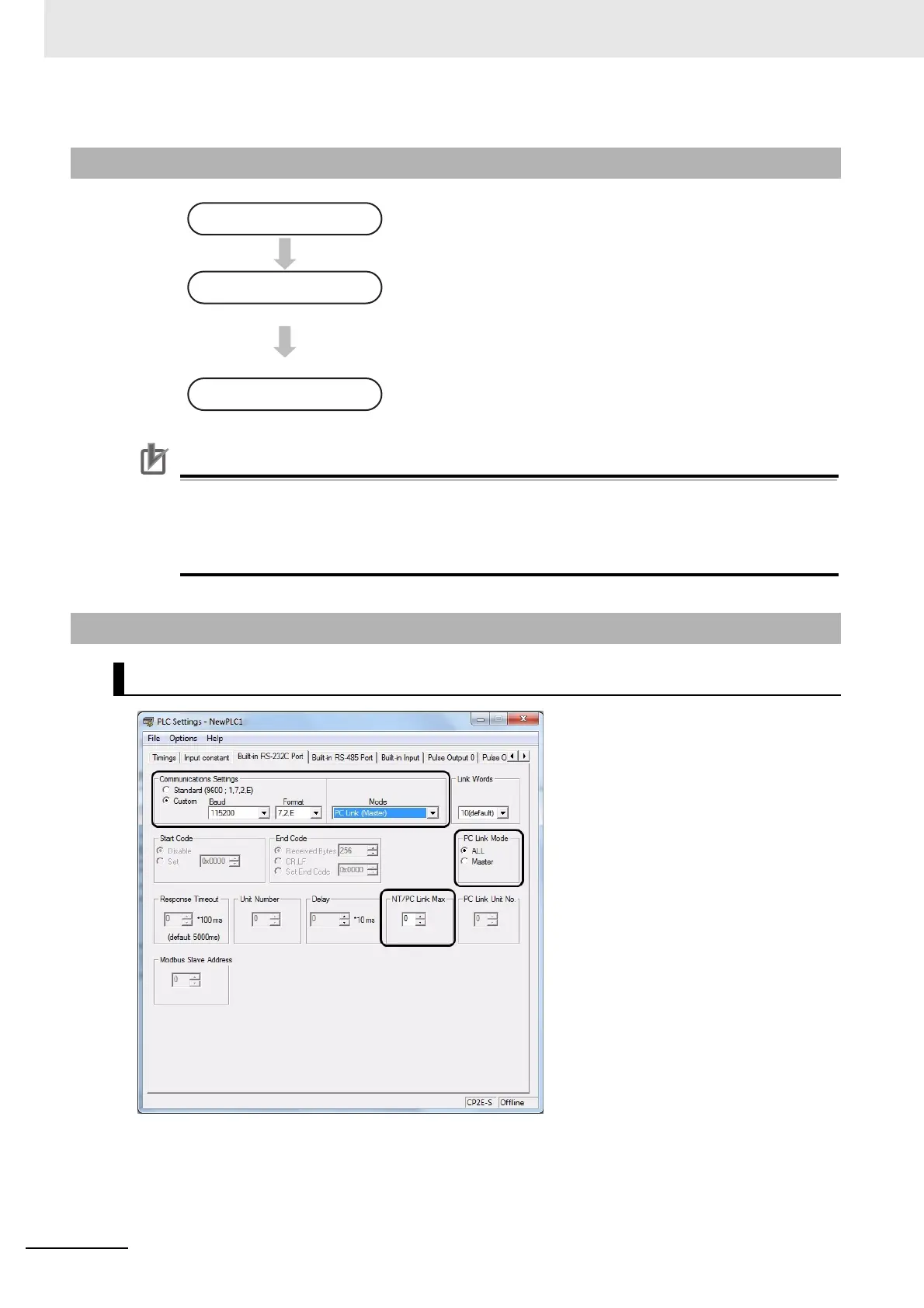14 Serial Communications
14-28
CP2E CPU Unit Software User’s Manual(W614)
Precautions for Correct UsePrecautions for Correct Use
More than two serial ports cannot be used for PLC Links at the same time.
If more than two serial ports are set for PLC Links (either as polling or polled nodes), a PLC
Setup setting error (nonfatal error) will occur and the PLC Setup Setting Error Flag (A402.10) will
turn ON.
14-5-2 Flow of Operation
1
Connect the CP2E CPU Unit and other CPU Units using
RS-232C or RS-422A/485 ports.
2
Set Built-in RS-232C, Built-in RS-485 or Serial Port in
the PLC Setup and transfer the PLC Setup from the CX-
Programmer to the CP2E CPU Unit. (Set the serial com-
munications mode to Serial PC Link (Master) or Serial
PC Link (Slave) and set the communications conditions,
link words, and PLC Link method.)
3
14-5-3 PLC Setup
Settings at the Polling Unit
Wiring communications
PLC Setup
Start communications
