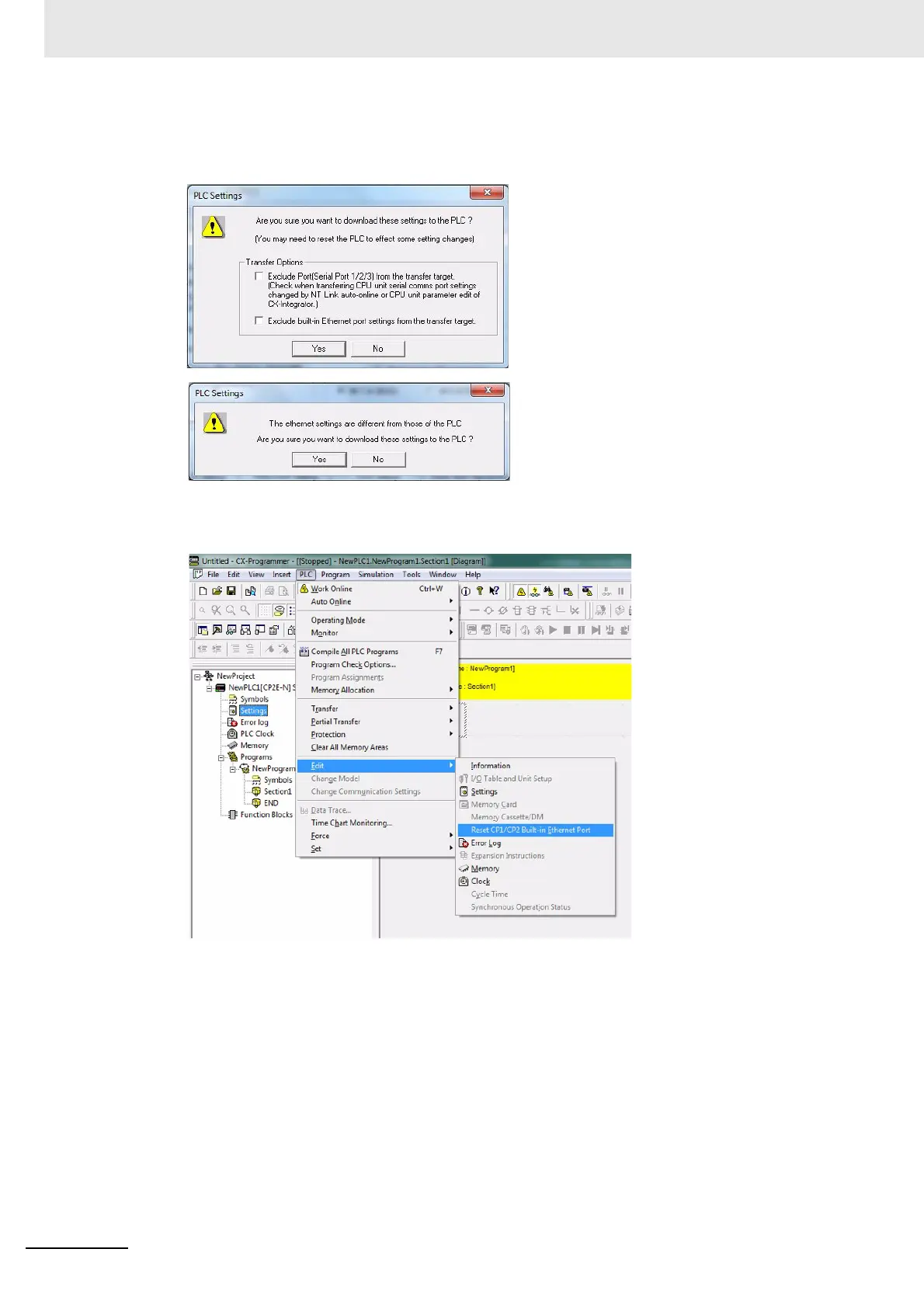15 Ethernet
15-12
CP2E CPU Unit Software User’s Manual(W614)
4
Transfer the settings to the PLC.
Click on Yes in the following dialog box.
5
In order for the Ethernet Setup to go into effect, the Ethernet Port must be restarted.
Please use the following way to reset the Ethernet Port.
After the LNK/ACT indicator has turned OFF and then turned ON again (Ethernet cable should
be connected), the Ethernet port will recognize the new settings.
