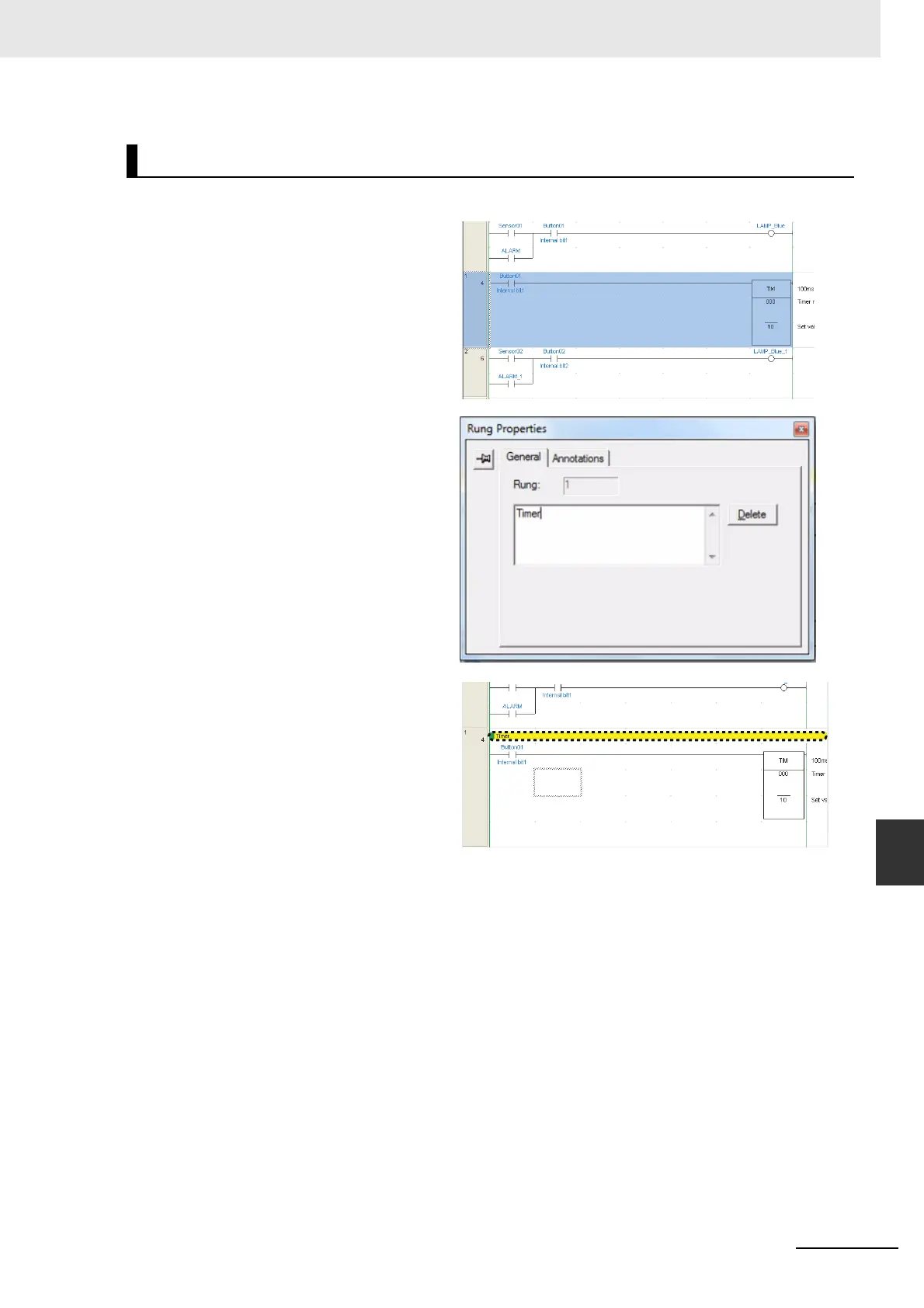18-17
18 Programming Device Operations
CP2E CPU Unit Software User’s Manual(W614)
18-3 Creating a Ladder Program
18
18-3-3 Editing Ladder Programs
Comments can be added to rungs in the program.
Inputting Rung Comments
1
Double-click the header of the rung
to which a comment is to be
attached.
The Rung Properties Dialog Box will
be displayed.
2
Input a comment into the Comment
Field on the General Tab Page.
3
Close the Rung Properties Dialog
Box.
The input rung comment will be dis-
played in the ladder program.
