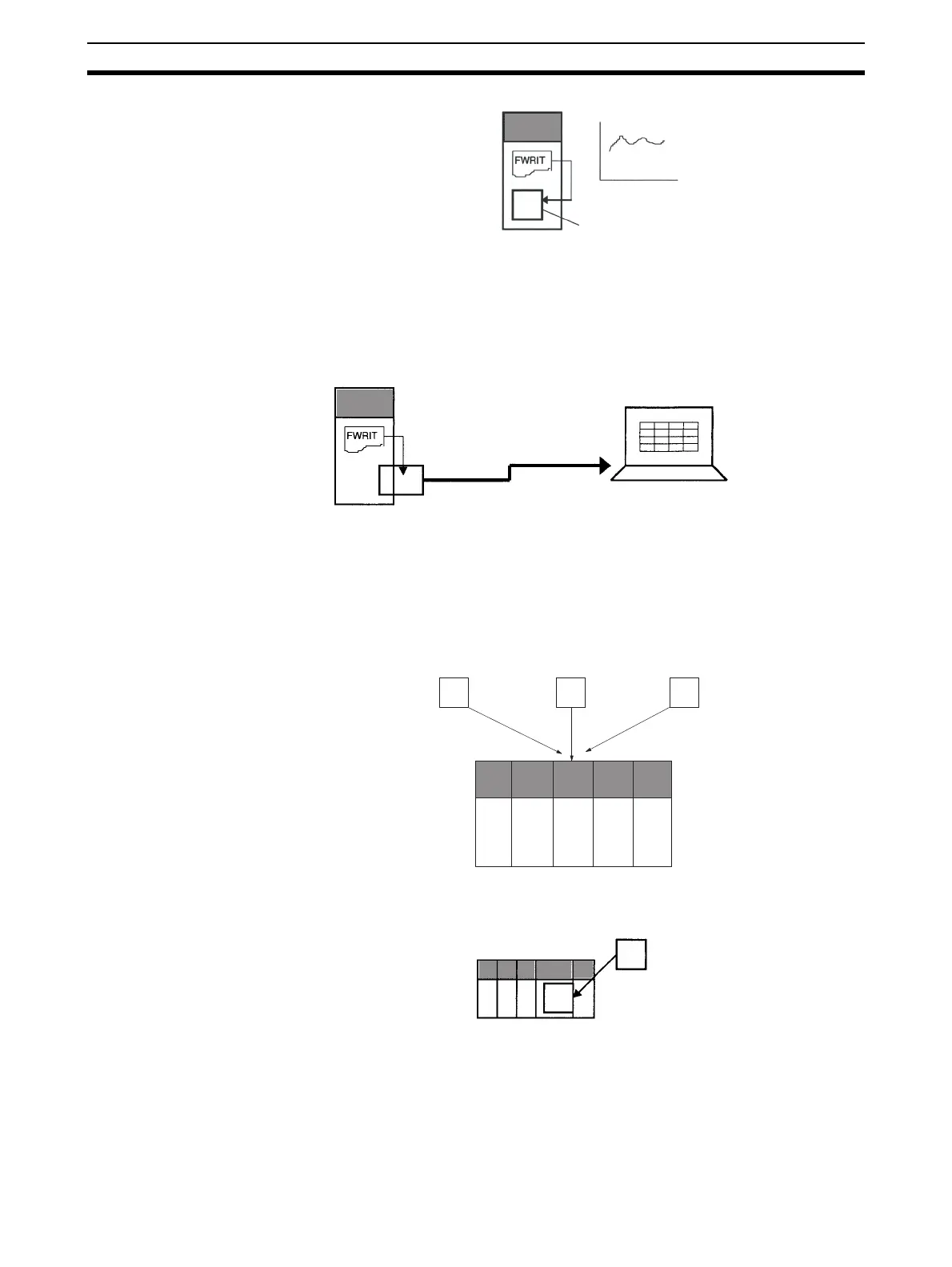198
File Memory Section 5-1
Note Data that is often accessed, such as trend data, is better stored in EM file
memory rather than on a Memory Card.
ASCII Data Files
(.TXT and .CSV)
Production data that has been saved on the Memory Card in the TXT or CSV
format can be transferred to a personal computer via a Memory Card Adapter
and edited with a spreadsheet program (Not supported by CS-series CS1
CPU Units that are pre-EV1).
Conversely, data such as Special I/O Unit settings can be created with a
spreadsheet program in TXT or CSV format, stored on a Memory Card, and
read to the CPU Unit by FREAD(700) (Not supported by CS-series CS1 CPU
Units that are pre-EV1).
Program Files(.OBJ) In this application, programs that control different processes are stored on
individual Memory Cards. The entire PLC configuration (program, PLC Setup,
etc.) can be changed by inserting a different Memory Card and using the
automatic transfer at startup function.
The entire program can be replaced during operation from the program itself
(without a Programming Device) using an Auxiliary Area control bit (Not sup-
ported by CS-series CS1 CPU Units that are pre-EV1).
Parameter Area Files
(.STD)
In this application, the PLC Setup, routing tables, I/O table, and other data for
particular devices or machines are stored in Memory Cards. The data can be
transferred to another device or machine just by switching the Memory Card.
Trends, etc.
EM file memory
I/O memory data stored
in TXT or CSV format
Memory Card
Via Memory Card Adapter
Spreadsheet program
or
A.OBJ
B.OBJ
C.OBJ
During operation
.OBJ
Replace program.
