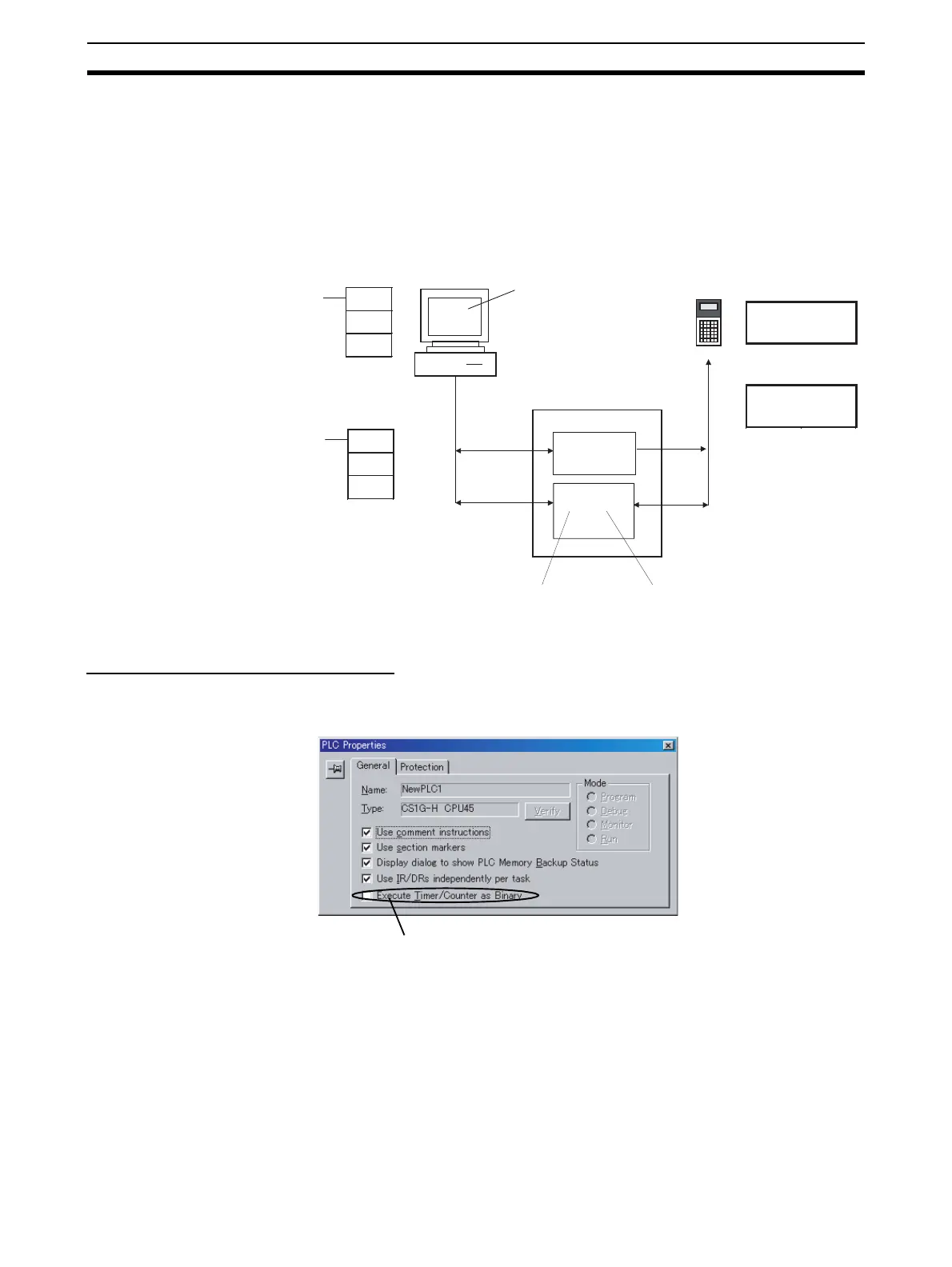278
Changing the Timer/Counter PV Refresh Mode Section 6-4
6-4-3 BCD Mode/Binary Mode Selection and Confirmation
When writing a new program, the BCD mode/binary mode is selected in the
PLC property settings in CX-Programmer Ver 3.0.
Note The BCD mode/binary mode selection is supported by CX-Programmer Ver
3.0 or later only. CX-Programmer Ver 2.1 or earlier versions do not allow
mode selection.
BCD Mode/Binary Mode Selection
1,2,3... 1. Select the PLC name, click the right mouse button, and select PLC Prop-
erties.
2. Click the General Tab, and select Execute Timers/Counters as Binary.
• Not selected (default): BCD mode
• Selected : Binary mode
The timer/counter PV refresh mode set value set under the PLC properties
will be stored in the CPU Unit’s user memory when the user program is
transferred from the CX-Programmer to the CPU Unit.
0 0 0 0 0 1 TIMX
& 1 0
0 0 0 0 0 1 TIM
#
0010
TI M
0000
#0010
TI MX
0000
&10
Using BCD mode
Using binary mode
CX-Programmer
Ver.3.0 BCD/binary mode is
selected under the PLC
properties.
The Programming Console
cannot be used to select the
mode.
Transferring
user program
CS1-H/CJ1-H/CJ1M
CPU Unit
Timer/counter PV
refresh mode setting
(See note.)
User program
Mnemonics:
Example using BCD mode: TIM
Example using binary mode: TIMX
Note: The timer/counter PV
refresh mode setting is
stored in the user
program.
Programming
Console
Using BCD mode
Using binary mode
Set value
Set value
Select this check box to enable the setting.
