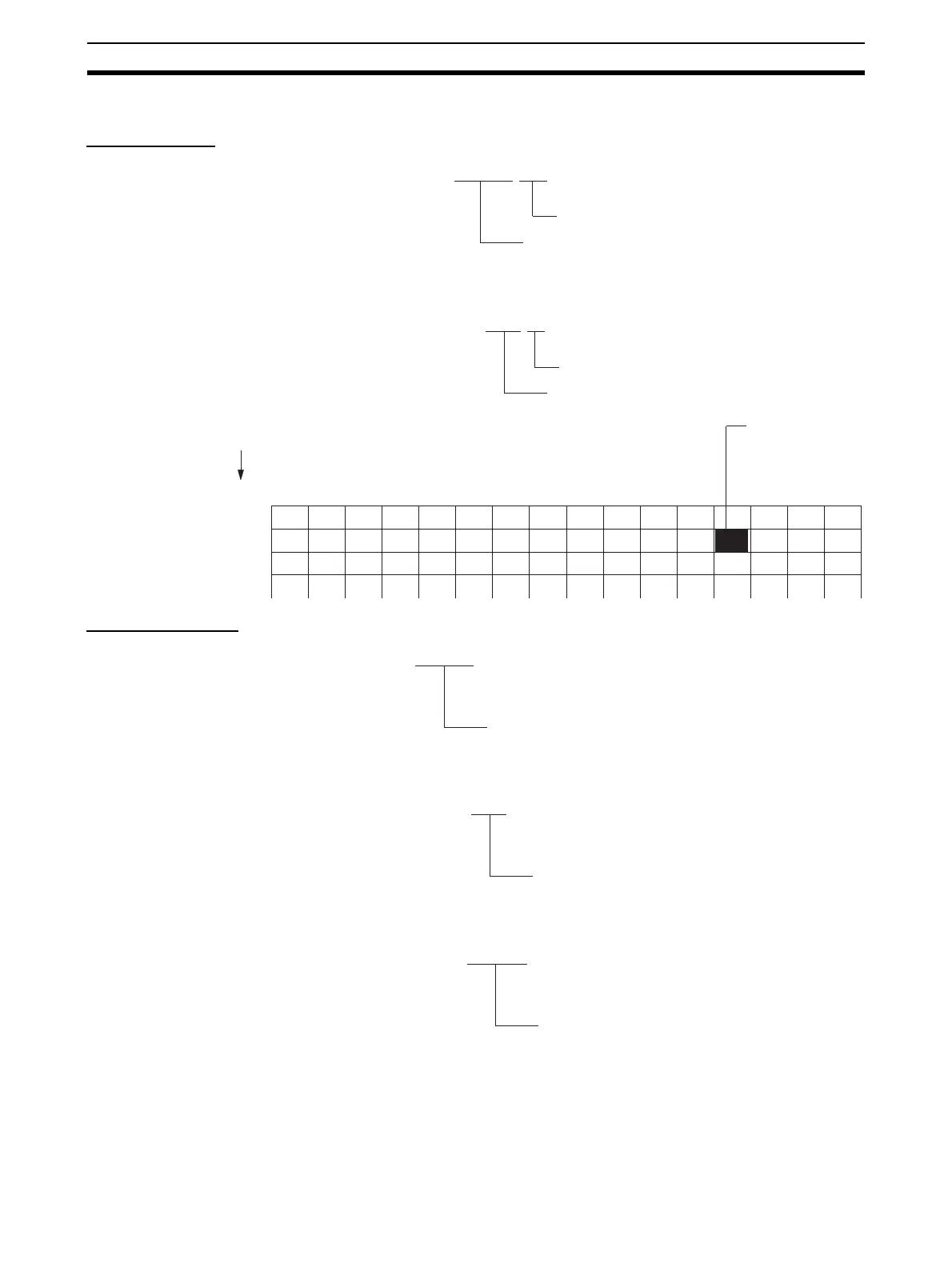24
Basic Concepts Section 2-1
2-1-4 Addressing I/O Memory Areas
Bit Addresses
Example: The address of bit 03 in word 0001 in the CIO Area would be as
shown below. This address is given as “CIO 000103” in this manual.
Word Addresses
Example: The address of bits 00 to 15 in word 0010 in the CIO Area would be
as shown below. This address is given as “CIO 0010” in this manual.
DM and EM Areas addresses are given with “D” or “E” prefixes, as shown
below for the address D00200.
@@@@ @@
Bit number (00 to 15)
Indicates the word address
0001 03
Bit number (03)
Word address: 0001
Word
0000
0001
0002
15 14 13 12 11 10 08 07 06 05 04 0309 02 01
00
Bit: CIO 000103
@@@@
Indicates the word address
0010
Word address
D00200
Word address
