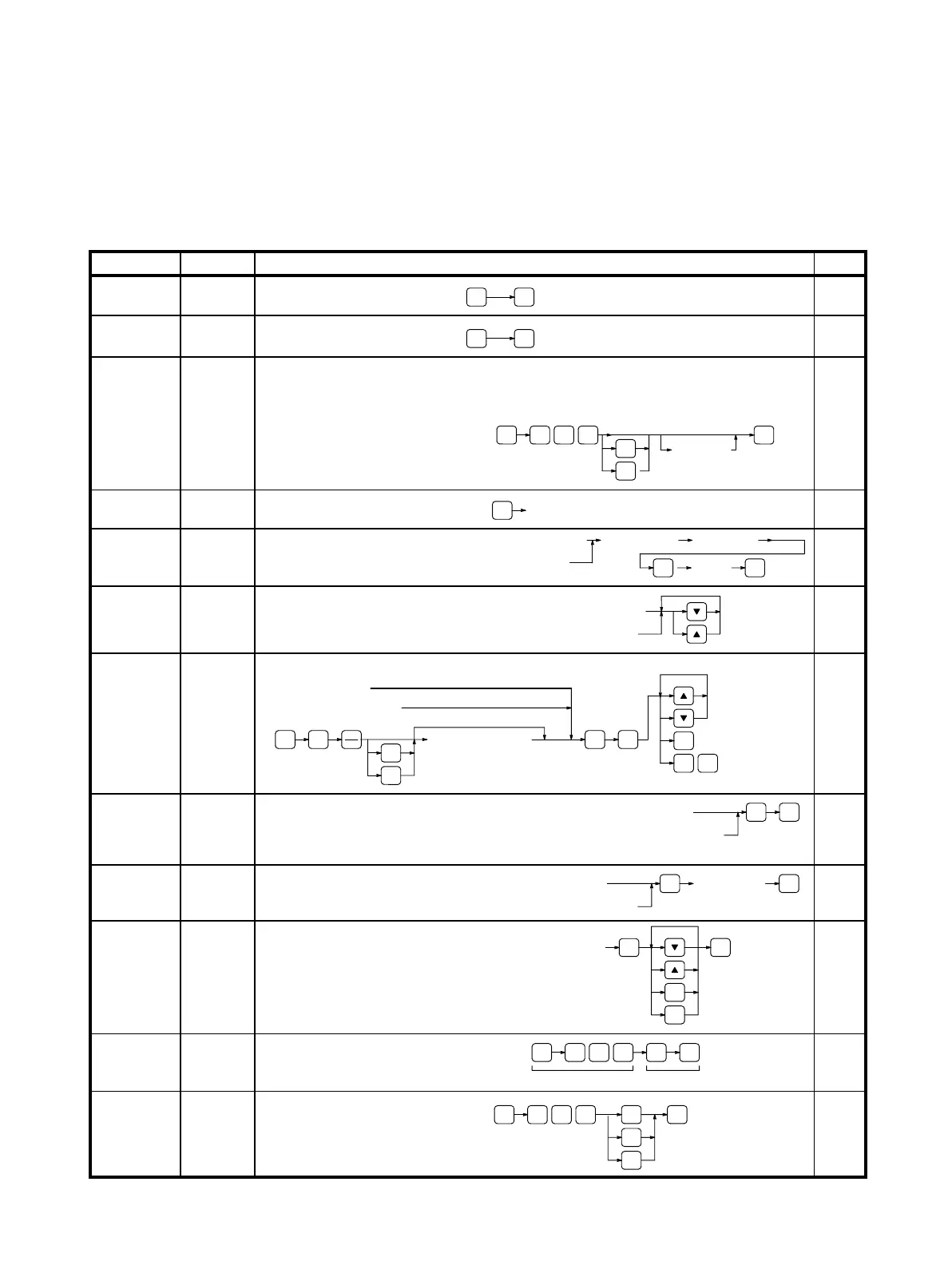143
Appendix D
Programming Console Operations
If the display is not cleared to all zeros when the CLR Key is pressed at the beginning of a Programming Con-
sole operation, continue pressing the CLR Key until the display shows all zeros.
Name Modes Basic key sequences Page
Password
Input
RUN or
PRGM
Check the operation mode
and then input as follows:
CLR MON
51
Buzzer
ON/OFF
RUN or
PRGM
Input as follows after
changing the mode:
1SHIFT
52
Data Clear PRGM
only
Deletes the contents of user program memory. Press CNT and/or DR to preserve the
contents of these areas. Specify an address to delete from that address to the end of
user memory. User memory in both the PC and the Programming Console are delete
simultaneously (including EEPROM).
Address
CLR FUN 6 0
CNT
DR
ENT
53
Address
Designation
RUN or
PRGM
Jumps to the designated address.
CLR
Address
54
Program
Input
PRGM
only
Used to input programs into
user program memory.
Address Designation
SV
Instruction Operand
Program Read
ENT ENT
57
Program
Read
RUN or
PRGM
Used to read the contents of user
program memory. If executed in RUN
mode, I/O bit status will be displayed.
Moves to next
address.
Moves to
preceding address.
Address Designation
Program Read
54
Binary
Monitor
RUN or
PRGM
Used to monitor up to 4 memory words in binary.
Scroll address.
Shifts to Bit/Word
or Multibit/Word
Monitor.
Cancels
monitoring
completely.
Word address
CLR SHIFT
LR
DR
SHIFT MON
CLR
SHIFT CLR
Bit/Word Monitor
Multibit/Word Monitor
CH
*
121
Force
Set/Reset
RUN or
PRGM
Used to control I/O status in RUN mode on
bit displays. I/O bit status is refreshed each
scan at which time forced status will be
canceled.
CHG ENT
Bit/Word Monitor
Multibit/Word Monitor
119
HEX/BCD
Data
Change
RUN or
PRGM
Used to change memory contents
in either hexadecimal or BCD.
New value
ENTCHG
Bit/Word Monitor
Multibit/Word Monitor
120
Binary Data
Change
RUN or
PRGM
Used to change memory contents
in binary. Use arrow keys to select
bit, the 1 key to turn it ON, and the
0 key to turn it OFF.
Word Monitor
0
1
ENT
CHG
120
Error
Message
Read
RUN or
PRGM
Used to read out and clear current
error messages. The PC must be in
PROGRAM mode to clear errors.
Error cleared and next error read.Error read.
CLR 1FUN 6 MON MON
109
LR Bit
Allocation
PRGM
only
Used to allocate LR bits.
1: None
2: 64 bits (16 per PC)
3: 128 bits (32 per PC)
CLR FUN 6 18
2
3
ENT
34
