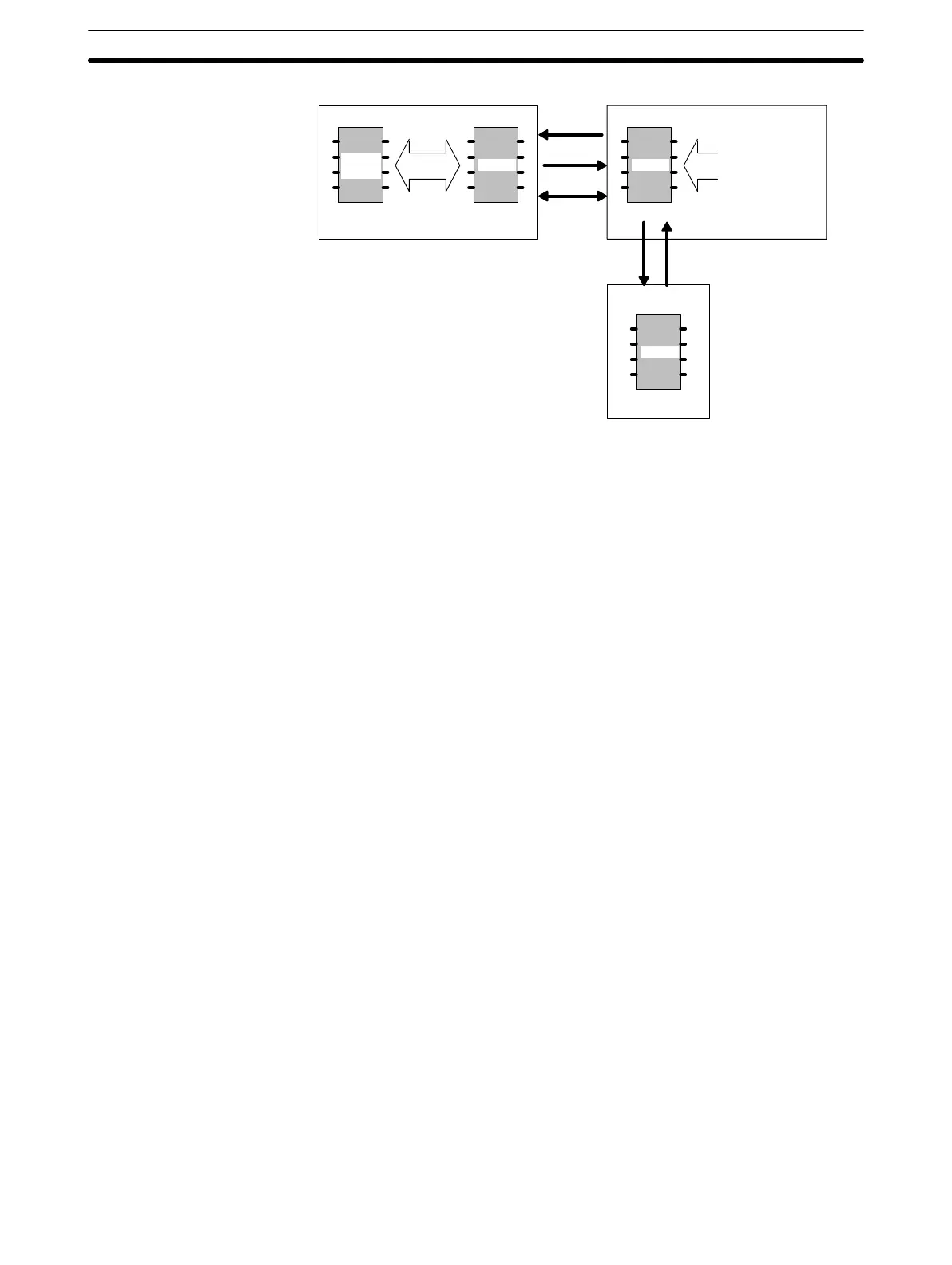59
PC Programming Console
Memory Card
Automatic
data transfer
Memory
backup
EEP-
ROM
RAM RAM
RAM
Download
Upload
Compare
Download Upload
Program key
input, write, edit,
and transfer
Note 1. New Memory Cards must be initialized before data can be stored. Be sure
to format Memory Cards before use.
2. Placing a 27th program on the memory card will inhibit rewriting opera-
tions; do not store more than 26 programs per card.
3. If the size of the LR area is changed after programming operations have
been started or the program code accesses illegal addresses, program
transfer cannot be performed and the message “????” will be displayed
on the Programming Console.
The key sequence for transferring data between the PC and the Program-
ming Console or the Programming Console and the Memory Card is given
below. By selecting 1 or 2, after entering the function number, CPU or
Memory Card transfer is selected.The up arrow or down arrow keys can be
used to toggle between uploading and downloading.
Transfer Procedure
Inputting the Program Section 3-5
