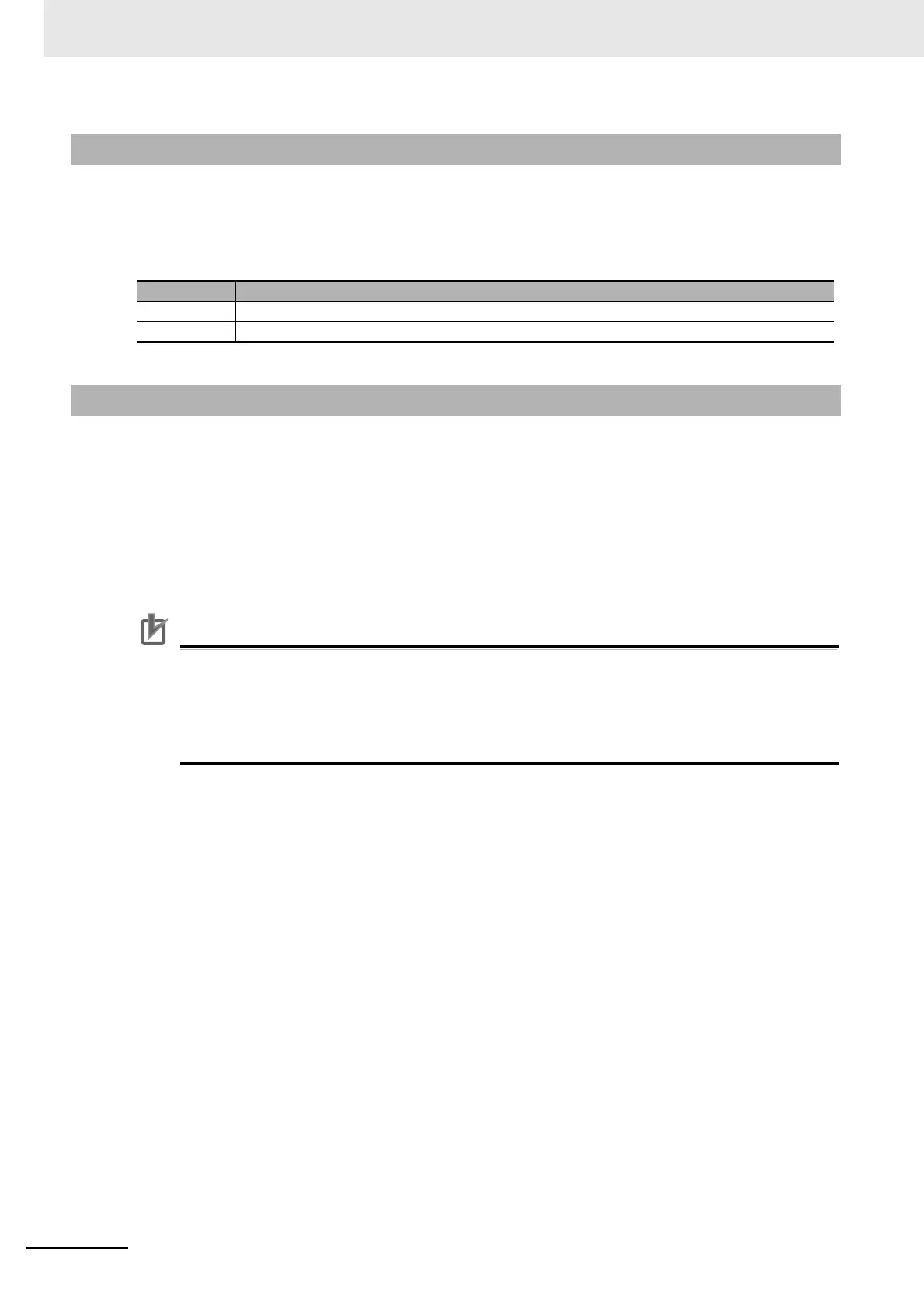8 Serial Line Monitor
8 - 4
NX-series Communications Interface Units User’s Manual (W540)
The buffer size for each port is 4,096 characters.
The processing that is performed when a buffer becomes full depends on the monitor type, as
described in
the following table. The monitor type is set with the Monitor type button in the CIF Serial
Line Monitor tab page.
You can export the monitor data that is displayed in the CIF
Serial Line Monitor tab page to a binary file
on your computer. You can also import monitor data and display it in the CIF Serial Line Monitor tab
page.
However, importing and exporting monitor data is not
poss
ible while monitoring is in progress. Also,
exporting monitor data is not possible unless the monitor data is displayed in the CIF Serial Line Moni-
tor tab page.
Use the Impor
t button
and Export button in the CIF Serial Line Monitor tab page to import and export
monitor data.
Precautions for Correct Use
You cannot import or export monitor data when the CIF Unit is monitoring data or reading mon-
itor data from the buffer.
However, if more than one CIF Unit is connected, you can imp
ort or export monitor data for a
CIF Unit that is not monitoring data or reading monitor data even when another CIF Unit is
monitoring data or reading monitor data.
8-1-3 Processing When a Buffer Becomes Full
Monitor type Processing
Continuous After the buffer becomes full, the data is d
iscarded from the oldest and monitoring continues.
One shot Monitoring automatically stops when the buffer becomes full.
8-1-4 Importing and Exporting Monitor Data