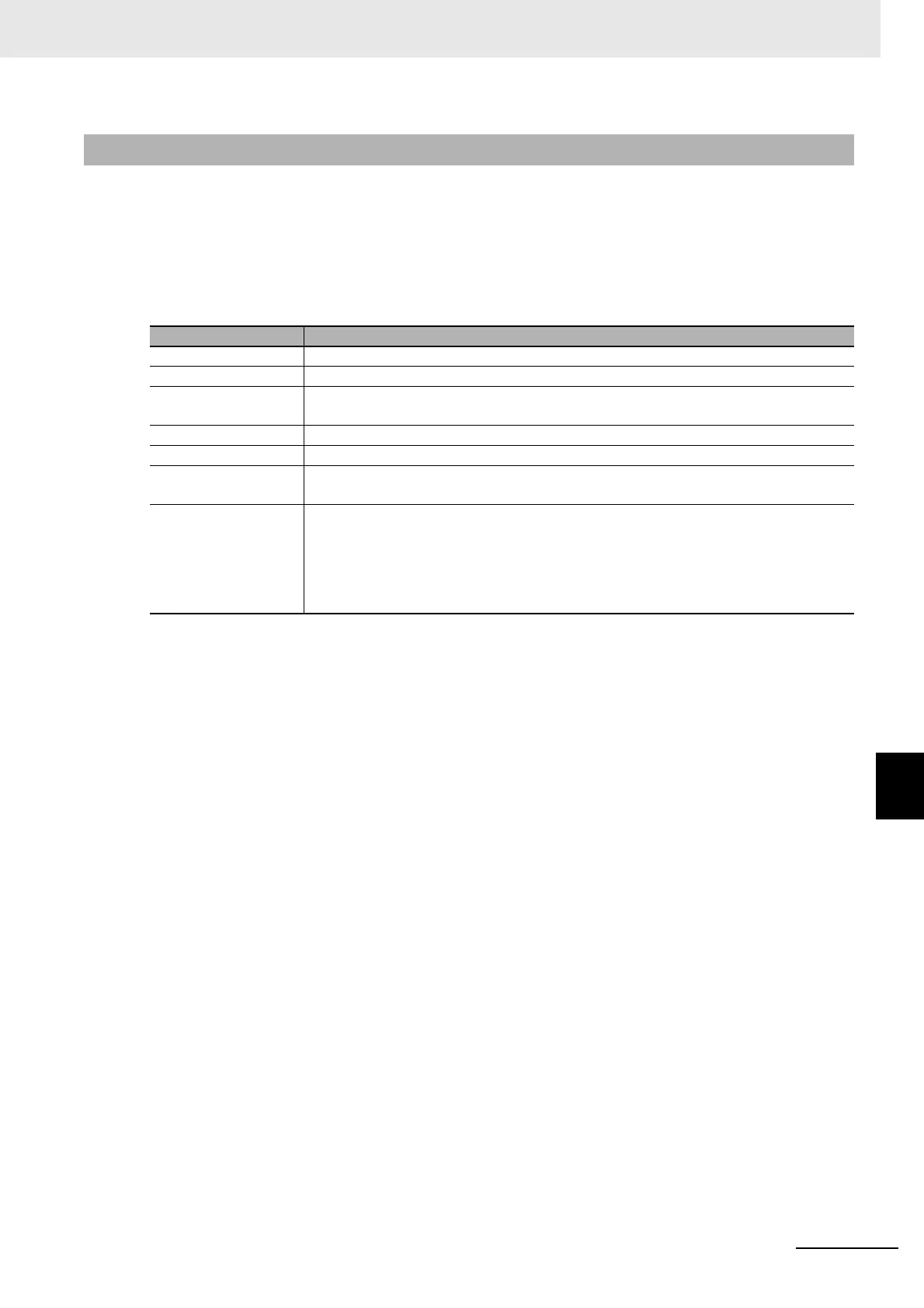8 - 5
8 Serial Line Monitor
NX-series Communications Interface Units User’s Manual (W540)
8-1 How the Serial Line Monitor Works
8
8-1-5 Searching for Text Strings in Monitor Data
You can search for a text string specified in Search from the monitor data that is currently displayed in
the CIF Serial Line Monitor tab page. If the text string is found, it is highlighted in blue. The search string
can contain up to 16 characters.
You can set any of the following seven search types. The
se
arch type is set with the Search type button
in the CIF Serial Line Monitor tab page.
Note 1. When the ASCII characters are searched, display the characters with the Display the characters button
in the CIF Serial Line Monitor tab page.
2. When the communications errors are searched, display the control signals and communications errors
with the Display the details button in the CIF Serial Line Monitor tab page.
8-1-5 Searching for Text Strings in Monitor Data
Search type Processing
Sent ASCII The ASCII characters that are displayed for the sent message are searched.
Received ASCII The ASCII characters that are displayed for the received message are searched.
Sent and Received
ASCII
The ASCII characters that are displayed for the sent and received messages are
se
arched
.
Sent HEX The hexadecimal values that are displayed for the
sent message are searched.
Received HEX The hexadecimal values that are displayed for the
received message are searched.
Sent and Received
HEX
The hexadecimal values that are displayed for the
sent and received messages are
searched.
Communications error The communications errors are searched. The following
letters are used to specify the
communications errors.
P: Parity error,
F: Framing error
O: Overrun error
