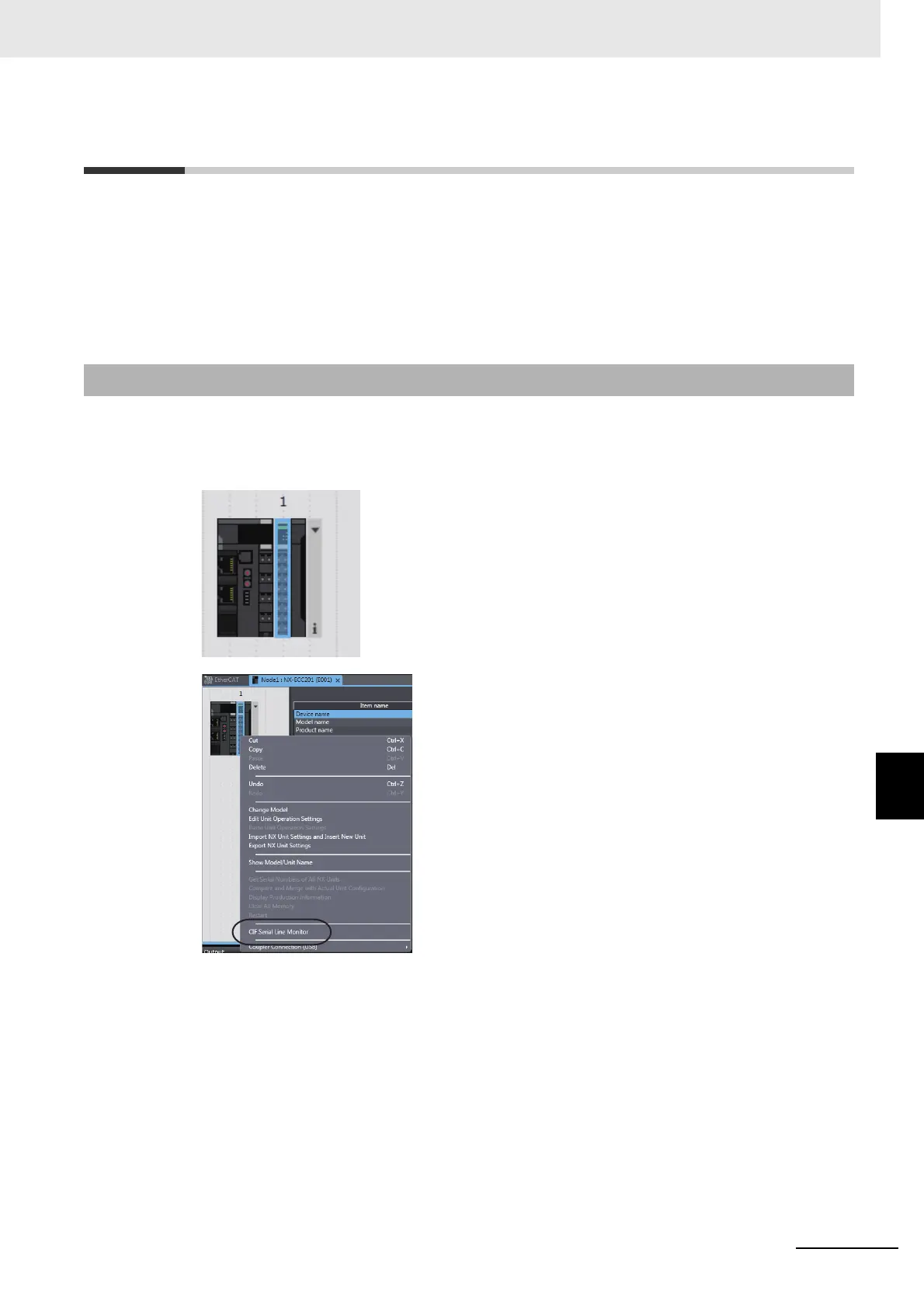8 - 7
8 Serial Line Monitor
NX-series Communications Interface Units User’s Manual (W540)
8-2 Support Software Operations
8
8-2-1 Displaying the CIF Serial Line Monitor Tab Page
8-2 Support Software Operations
This section describes how to use the serial line monitoring on the Support Software in the following
two parts.
• Displaying the CIF Serial Line Monitor tab page
• Starting and stopping monitoring and displaying monitor data
The operations are described by using the Sysmac Studio as an example. For Support Software other
than
the Sysmac Studio, refer to the operation manual for the Support Software that you are using.
You can display the CIF Serial Line Monitor tab page. Use the following procedure.
1 Right-click the target CIF Unit on the CPU and Expansion Rack Tab Page or Slave Terminal Tab
Page and select CIF Serial Line Monitor.
8-2-1 Displaying the CIF Serial Line Monitor Tab Page
