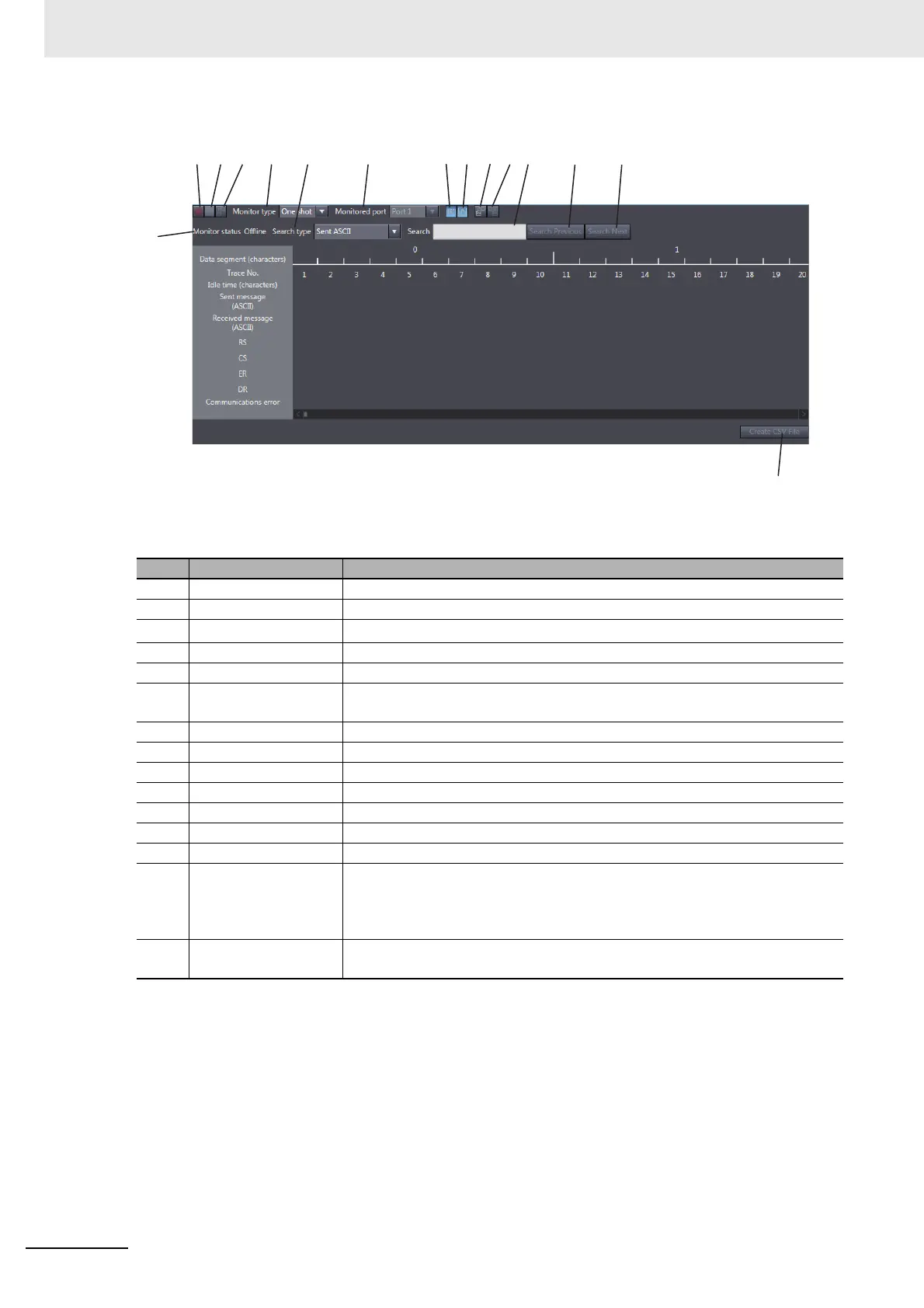8 Serial Line Monitor
8 - 8
NX-series Communications Interface Units User’s Manual (W540)
The CIF Serial Line Monitor tab page is displayed.
The buttons and boxes on the CIF Serial Line Monitor tab page are described in the following table.
The CIF Serial Line Monitor tab page closes when you
click
the tab close button or when you right-click
the tab and select Close from the menu.
Letter Item Description
(A) Start monitoring Starts monitoring.
(B) Stop monitoring Stops monitoring.
(C) Read the monitor data
Reads the monitor data from the buffer and displays it.
*1
*1. If you click the Read the monitor data button when there is no monitor data in the buffer, no monitor data is
displayed and an error message is also not displayed.
(D) Monitor type Sets the monitor type.
(E) Search type Sets the search type.
(F) Monitored port Sets the number of the port to monitor. Th
is button is enabled for the
NX-CIF210.
(G) Display the characters Shows and hides the characters for the sent and received messages.
(H) Display the details Shows and hides the control signals and communications errors.
(I) Import Imports monitor data that was saved on the computer and
displays it.
(J) Export Exports the monitor data that is displa
yed in the tab page to the computer.
(K) Search string Enter a search string.
(L) Search Previous Displays the previous search result.
(M) Search Next Displays the next search result.
(N) Monitor status Displays the monitoring status of the specifie
d port
on the CIF Unit.
Offline: Offline
Executing: Monitoring is in progress.
Stopped: Monitoring is stopped.
(O) Create CSV File Exports the monitor data that is displayed in
the tab page to a CSV file on the
computer.
(A) (B) (C) (D) (F) (G) (H) (I) (J)(E) (K) (M)
(N)
(O)
(L)
