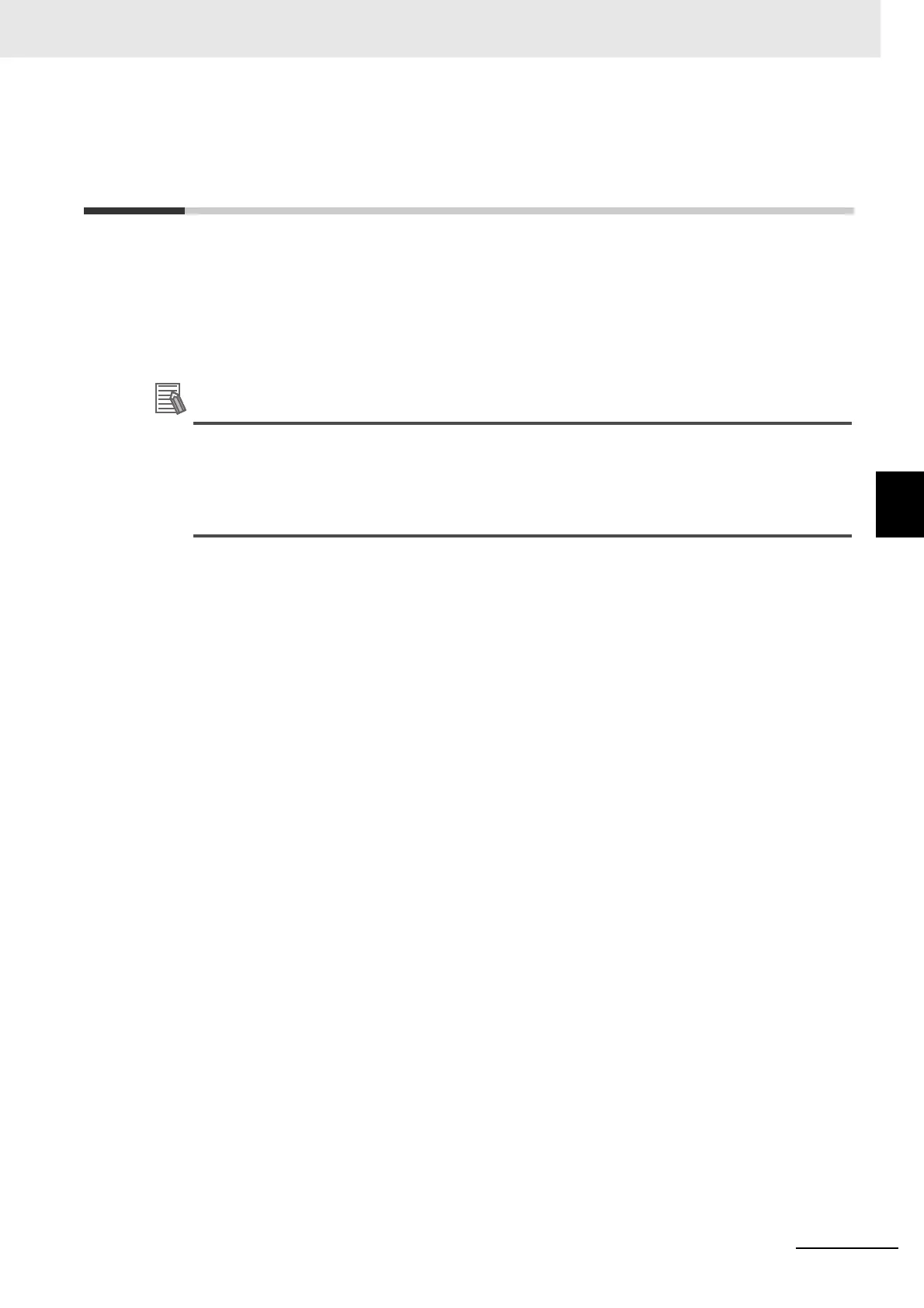4 - 3
4 Installation and Wiring
NX-series Communications Interface Units User’s Manual (W540)
4-2 Connecting the Power Supply and Ground Wires
4
4-2 Connecting the Power Supply and
Ground Wires
If the CIF Unit is connected to the CPU Unit, refer to the section on wiring in the hardware user’s man-
ual for the connected CPU Unit for information on wiring the power supply and ground.
If the CIF Unit is connected to a Com
munications Coupler Unit, refer to the section on wiring in the
manual for the connected Communications Coupler Unit for information on wiring the power supply and
ground.
• An I/O power supply is not required for a CIF Unit. An I/O power supply is wired only when
there is an NX Unit that requires an I/O power supply in the Slave Terminal.
• Normally, the FG terminal on a CIF Unit must be grounded. However, if the DIN Track to
which the Slave Terminal is installed is conductive, the FG terminal on the CIF Unit will be
electrically in contact with the DIN Track, so wiring the FG terminal is not necessary.
