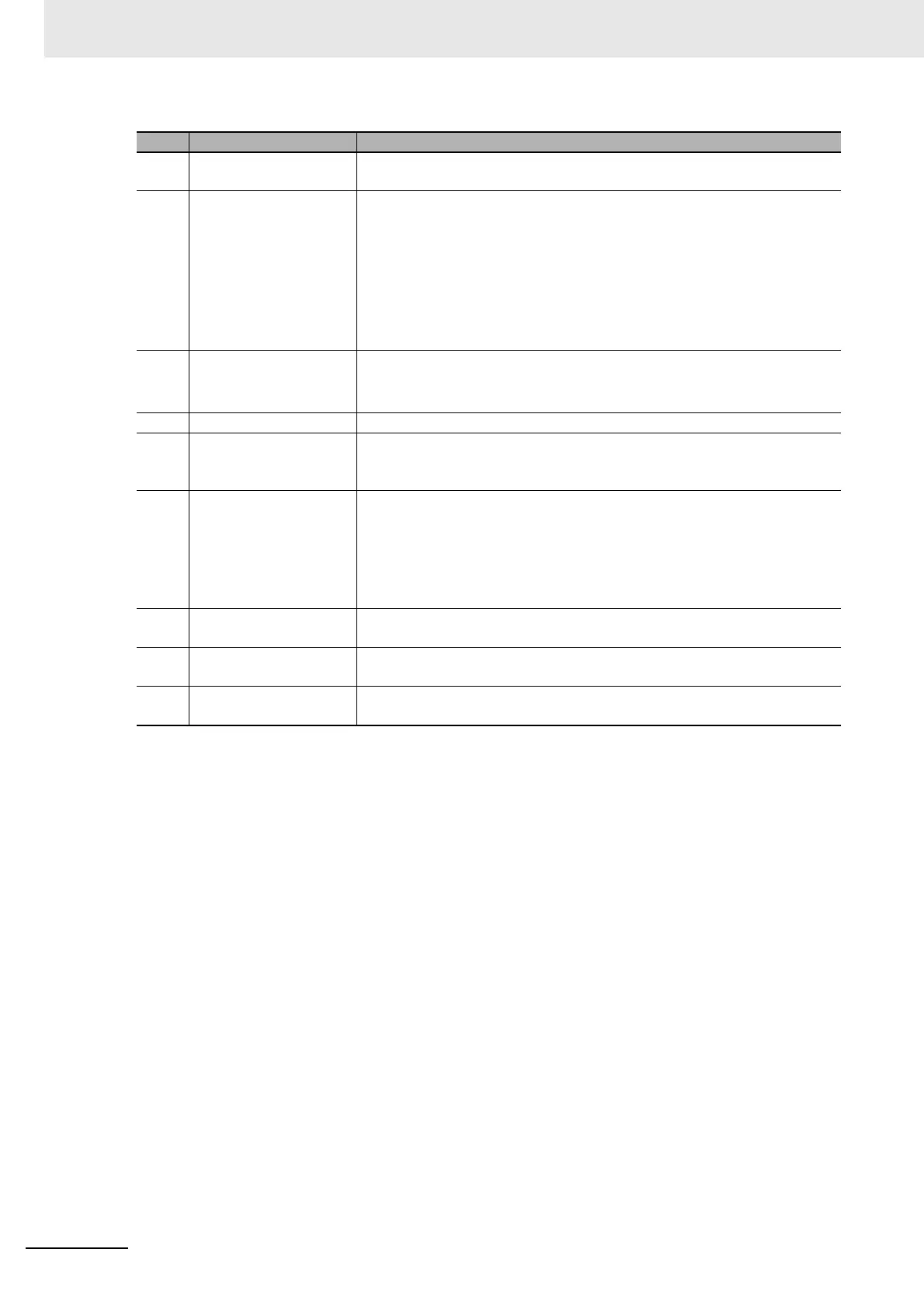1 Features and System Configuration
1 - 6
NX-series Communications Interface Units User’s Manual (W540)
Letter Item Description
(A)
EtherCAT master
*1
*1. An EtherCAT Slave Terminal cannot be connected to any of the OMRON CJ1W-NC81 or CJ1W-NC82 Po-
sition Control Units even though they can
operate as EtherCAT masters.
The EtherCAT master manages the network, monitors the status of the
slaves, and exchanges I/O data with the slaves.
(B) EtherCAT Coupler Unit The EtherCAT Coupler Unit is an interfac
e that performs process data com-
munications over an EtherCAT network betw
een the NX Units and the Ether-
CAT master.
The I/O data for the NX Units is accumulated in the EtherCAT Coupler Unit
and then all of the data is exchanged with the EtherCAT master at the same
time.
The EtherCAT Coupler Unit can also perform messa
ge communications
(SDO communications) with the EtherCAT master.
(C)
NX Units
*2
*2. For whether an NX Unit can be connected to the Communications Coupler Unit, refer to the version information
in the user’s manual for the NX Unit.
The NX Units perform I/O processing with connected external devices.
Process data communications (PDO communications) with the EtherCAT
master are performed throu
gh th
e EtherCAT Coupler Unit.
(D) End Cover The End Cover is attached to the end of the Slave Terminal.
(E)
Support Software
*3*4
*3. The term Support Software indicates software that is provided by OMRON. If you connect to a master from
another company, use the software tool corresponding to that master.
*4. Refer to 1-3-3 Support Software on
page 1-7 for information on Support Software.
The Support Software runs on a personal computer and it is used to config-
ure the EtherCAT network and EtherCAT Slave Termin
als, and to program,
monitor, and troubleshoot the Controller.
(F) ESI (EtherCAT Slave
Informati
on) files
The ESI files contain information that is unique to the EtherCAT Slave Termi-
nals in XML format. You can load an ESI file into the Support Software to
ea
sily allocate Slave Terminal process data and make other settings.
The ESI files for OMRON EtherCAT slaves are installed in the Support Soft-
ware. You can obtain the ESI file
s for the latest models through the Support
Software’s automatic update function.
(G) Communications cable Use double-shielded cables with aluminum tape and braiding of Ethernet cat-
egory 5 (100BASE-TX) or higher, and use straight wiring.
(H) CIF Uni
t A CIF Unit is a type of NX Unit that performs serial communications with an
ex
ternal serial communications device.
(I) Serial communications
devi
ce
This external device performs serial communications for the application.
