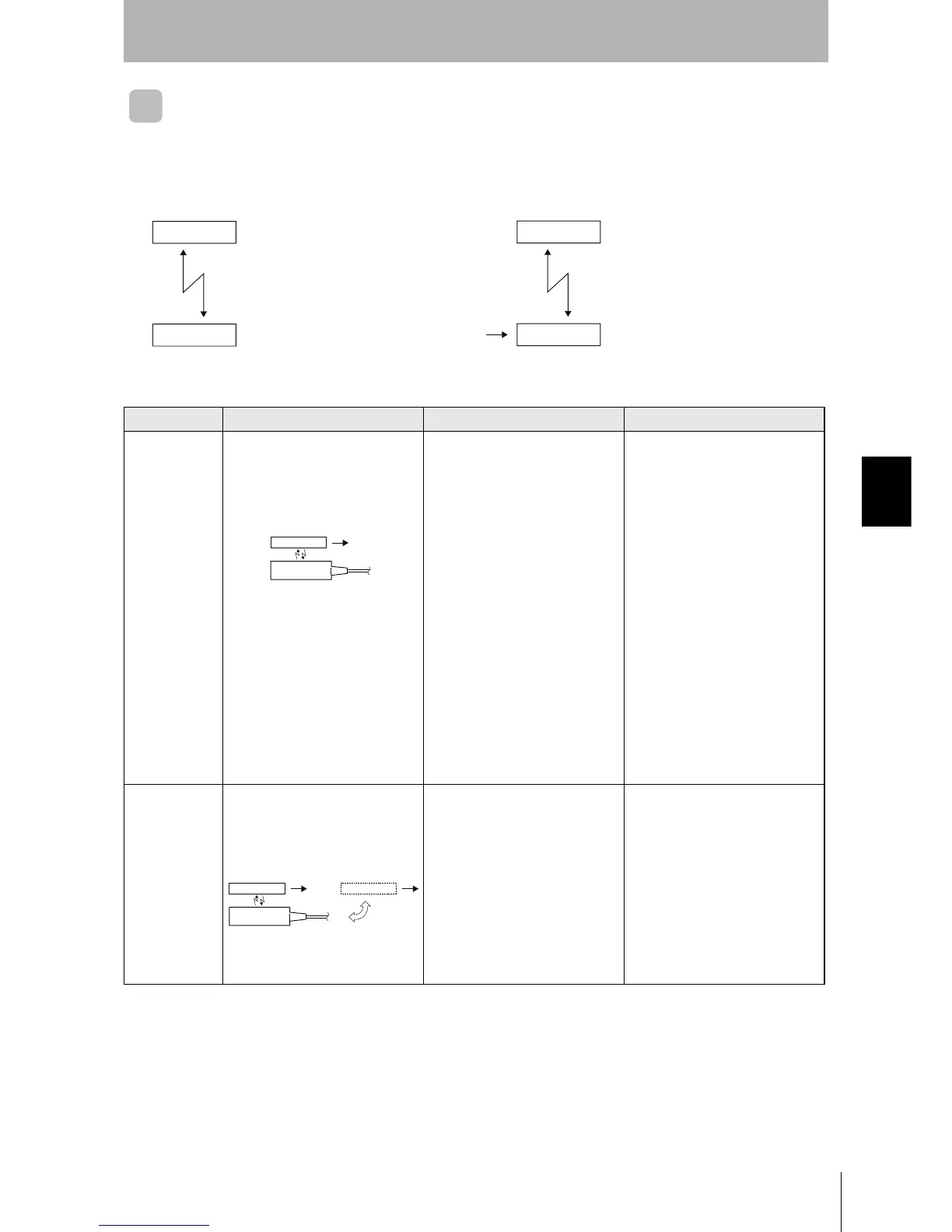173
RFID System
User’s Manual
SECTION 5
V600 Commands
SECTION 5
Communications
Using AUTO READ/AUTO WRITE Commands
Normally, read/write commands are used when a Tag is in the communications area. The AUTO READ
and AUTO WRITE commands are used for moving Tags.
● READ or WRITE Command ● AUTO READ or AUTO WRITE Command
● Command Application
Antenna
Stationary
Tag
• Communications are more
reliable because a greater
communications distance is
possible compared to a moving
Ta g.
Antenna
Moving
Tag
• If an AUTO command is used,
approaching Tags can be
detected automatically.
• If the Tag speed is slow and
positioning is accurate, the
communications distance is
restricted only minimally.
Item Application method Description Precautions
Sending
commands
using a timer
The next AUTO command is
set when a response to the
previous command is
received.
• A timer can be used effec-
tively when Tags pass
through the Antenna's com-
munication area at a fixed
cycle.
• A timer can be used effec-
tively when time is required
until the next Tag arrives.
• A timer can be used to pre-
vent repeating the same
communication with the
same Tag by waiting for the
Tag to leave the communi-
cations area after the com-
munication has been
completed.
• The Tag speed must be con-
sistent.
• Application is possible only
when communicating more
than once with the same
Tag is not required.
Tr i gg e r
The next AUTO command is
set when a trigger is received
after receiving a response to
the previous command.
• A trigger can be used effec-
tively, for example, when it is
necessary to confirm the
completion of a previous
process before sending the
AUTO command.
• The trigger must be
received before the next Tag
approaches.
• Trigger processing is
required.
Antenna
Tag
Ta g
Antenna
Ta g
Trigger
