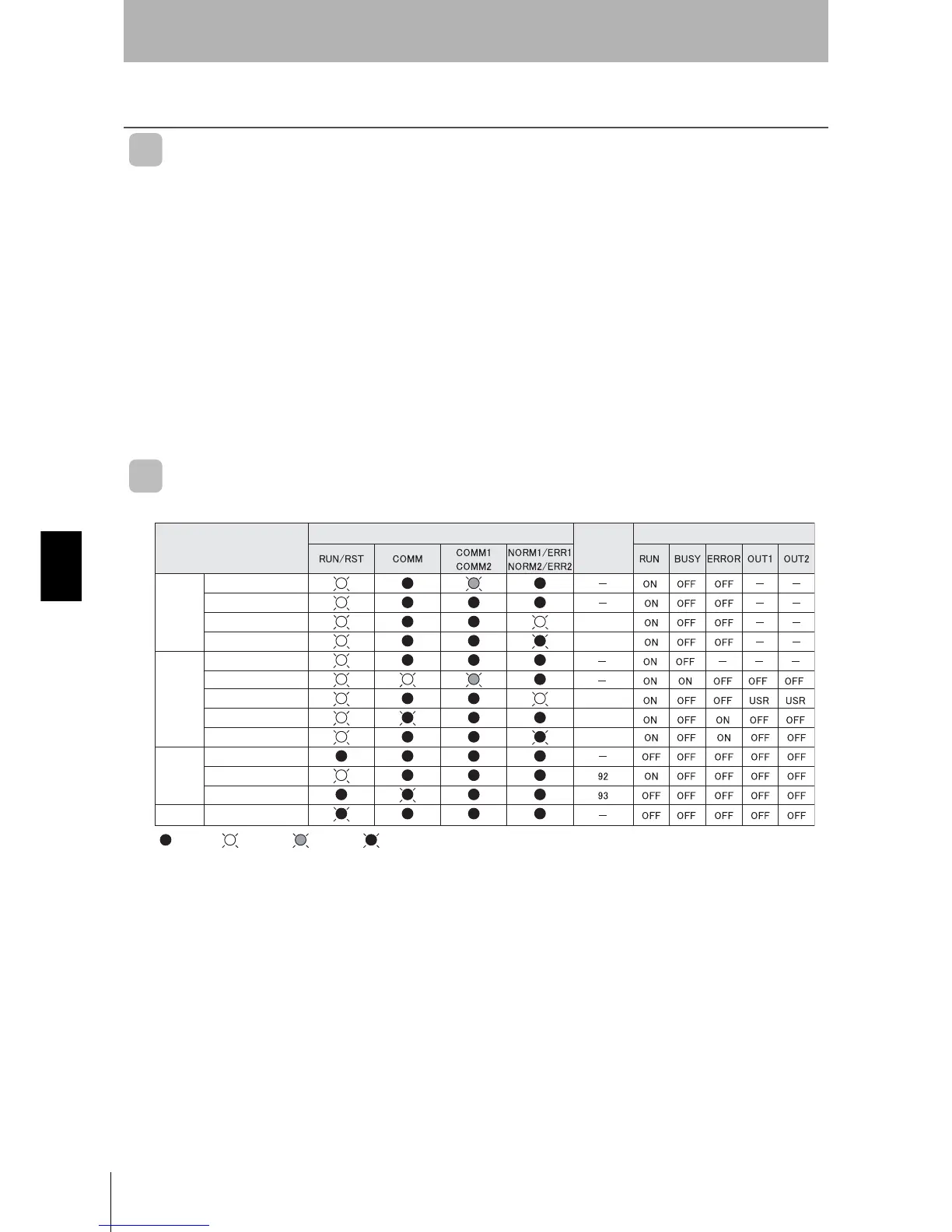238
SECTION 6
Self-diagnostic Function
RFID System
User’s Manual
SECTION 6
Troubleshooting
Self-diagnostic Function
Details of Errors
Fatal Errors
If a CPU error or internal memory error occurs, the RUN/RST indicator will go out and RUN outputs will
turn OFF. For internal memory errors, the COMM indicator will light red.
For Antenna supply voltage errors, the RUN/RST indicator will light green. RUN outputs will not turn
OFF.
Nonfatal Errors
If an error occurs in communications between the ID Controller and host device or between the
Antenna and a Tag, an error code will be displayed on the monitor display (error code display mode).
Details of up to 30 errors can be stored in memory and can be read with a command from the host
device.
Display and Output Status during Operation
Two Output Mode
Indicator
Monitor
CPU error
Status
Test
Output terminal
Processing
communications
Communications
processing interval
Communications
normal
Communications
error
Waiting for data
send/receive
Sending/receiving
data
Host communications
error
Communications
normal
Communications error
Fatal
error
Antenna power supply
error
Internal memory error
Emergency
stop
External reset input ON
End code
End code
Error code
Error code
Error code
: Not lit : Lit green
: Lit yellow
: Lit red
USR: Set with a CONTROLLER CONTROL command.
RUN
