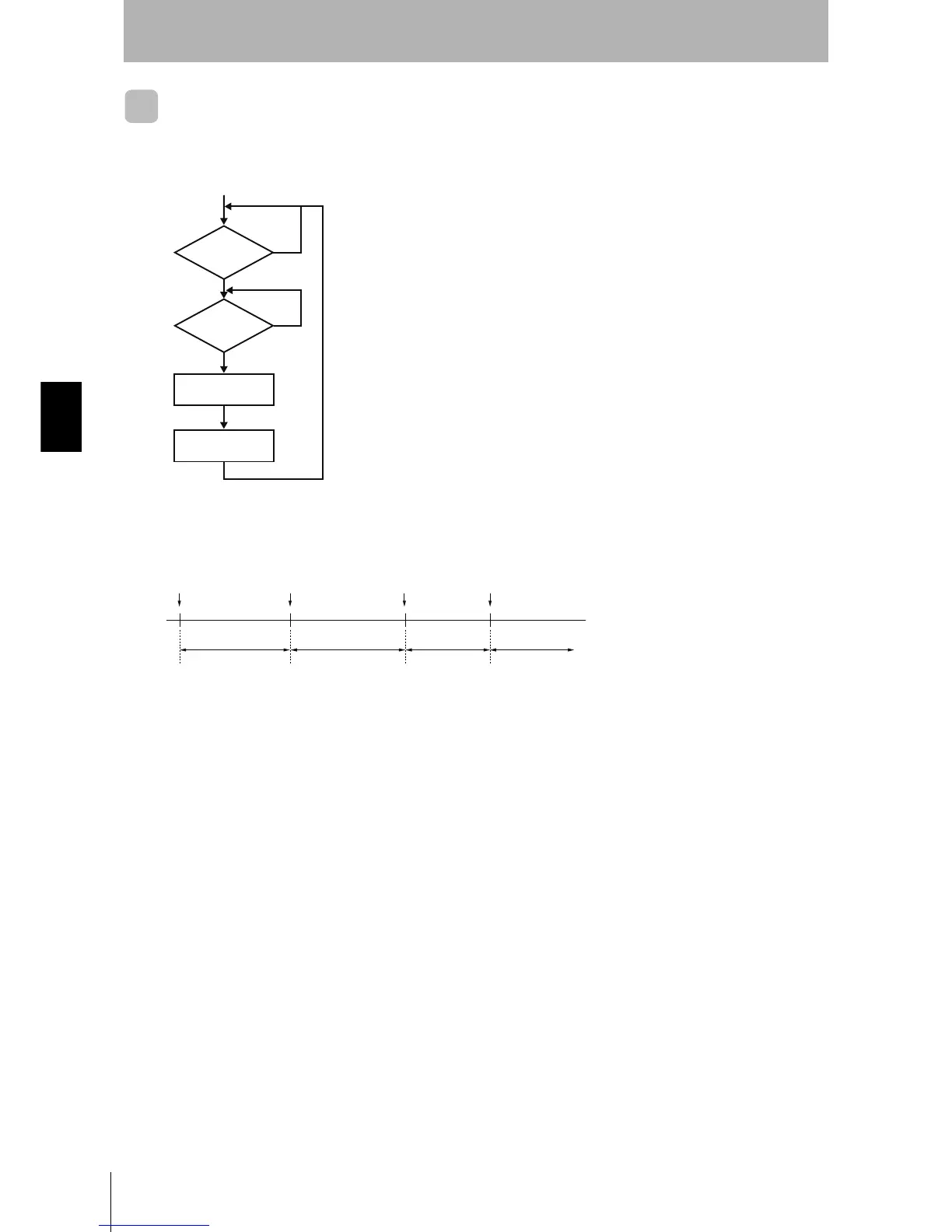80
SECTION 4
Trigger Input
RFID System
User’s Manual
SECTION 4
Functions
Trigger Input
There is one trigger input for each Antenna (two total) which can be used to tell the ID Controller when
to start Tag processing. Once the ID Controller has received a command, it will wait for the rising edge
of the trigger input and then communicate with the Tag.
If auto commands are used, the ID Controller will wait from the rising edge of the Trigger input for a Tag
to enter the communications area. This means that read/write processing will not start after a com-
mand is received until the rising edge of the trigger input, even if a Tag approaches.
Note: Read/write processing will not start while the ID Controller is waiting for the trigger input, even if
a Tag approaches.
N
Y
N
Y
Command
received?
Trigger
input active?
Command
processed
Response
processed
Note: Processing is not stopped even if the trigger input changes during
command processing.
Waiting for trigger
input (See note.)
Waiting for Tag to
approach
Waiting for Tag
communications
Auto command received Trigger input goes active Tag approaches Response sent
Waiting to receive
a command
