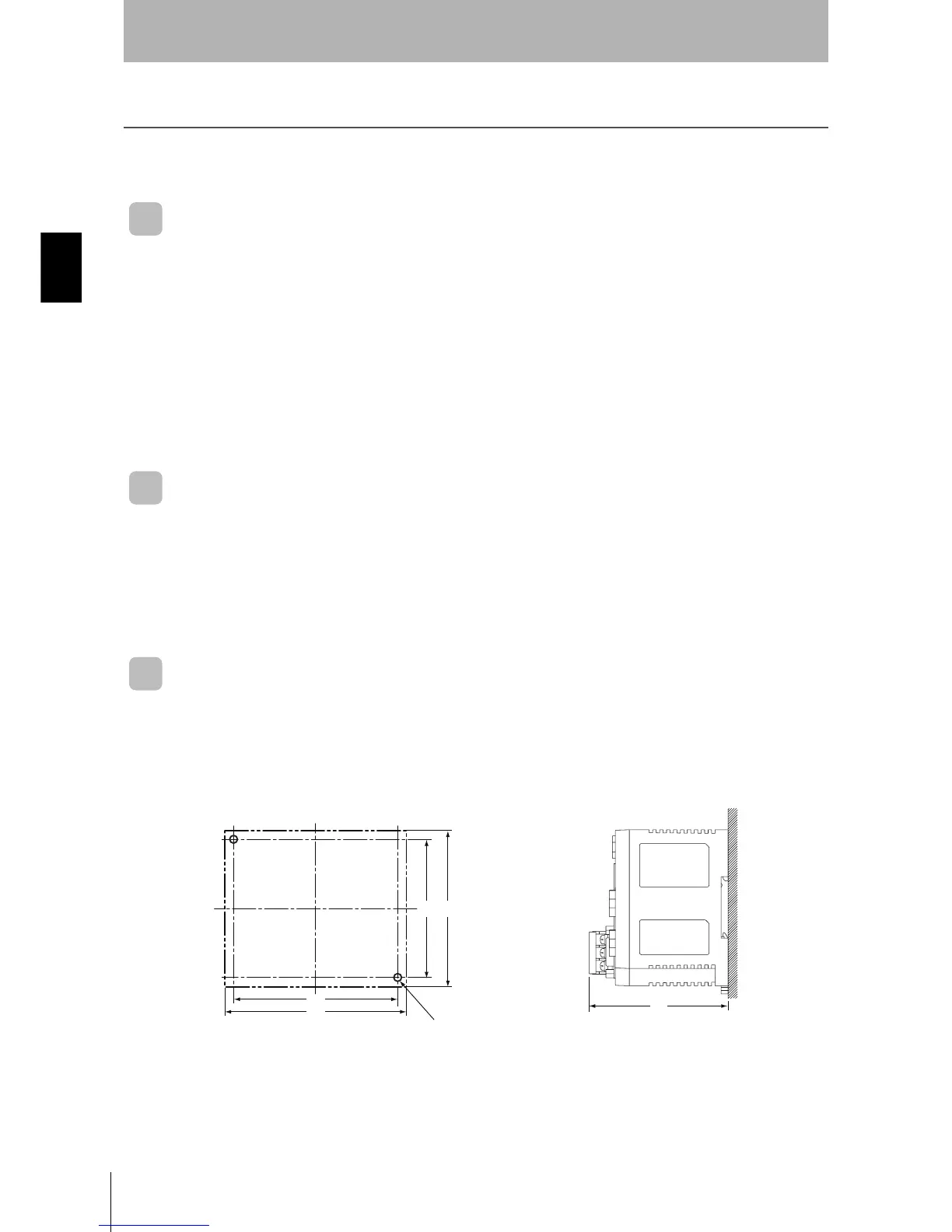28
SECTION 2
Installation
RFID System
User’s Manual
SECTION 2
Installation, Connections, and Wiring
Installation
To increase the reliability of the V680-CA5D01-V2 / -CA5D02-V2 ID Controllers and ensure full functionality,
install the ID Controller according to the instructions provided in this section.
Installation Site
Do not install the ID Controller in the following locations.
• Locations exposed to ambient temperatures that are not between −10 and 55°C or where there are
radical temperature changes resulting in condensation
• Locations exposed to humidity that is not between 25% and 85%
• Locations subject to corrosive gas, flammable gas, dust, salt, or metal powder
• Locations that will expose the ID Controller to direct vibration or shock
• Locations exposed to direct sunlight
• Locations exposed to spray of water, oil, or chemicals
• Locations more than 2,000 m above sea level
Mounting in a Panel
The ID Controller can be used at an ambient temperature range of −10 to 55°C. Be sure to observe the
following precautions.
• Make sure that the ID Controller is provided with sufficient ventilation space.
• Do not install the ID Controller close to heaters, transformers, or large-capacity resistors that radiate
excessive heat.
Installation Method
Mounting Directly in a Panel
Be sure to secure the ID Controller with two M4 screws together with spring washers and flat washers
when enclosing the ID Controller in a panel.
Recommended tightening torque: 1.2 N·m
95
10
Tw o, M 4
80 90
80
