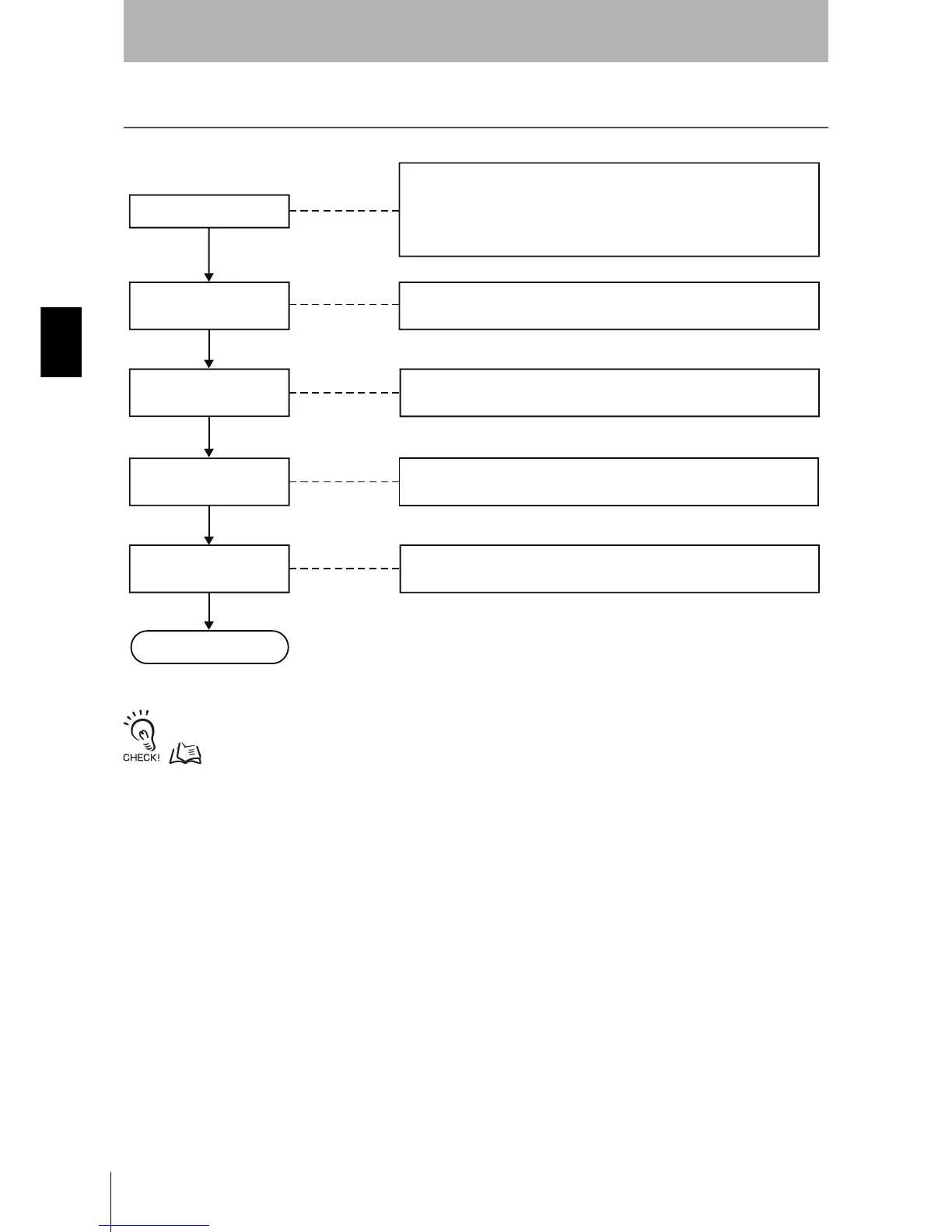76
SECTION 3
Trial Operation
RFID System
User’s Manual
SECTION 3
Preparations for Communications
Trial Operation
During installation, use the Maintenance Mode to adequately check the environment and installation.
p. 66
Turn ON power.
Check operation of
external input terminal.
• Check that the supply voltage and the connection of power supply
terminals are correct.
• Check that the supply voltage to the I/O terminals is correct.
• Check that the RUN indicator on the Controller and the POWER indi-
cator on the Antenna are lit.
• Check the communications between the host device and Controller
with the TEST command.
Test host device
communications online
• Check stop operation using a reset input.
• Check communications between Antennas and Tags with the READ
command.
• Check the whole system and I/O status while executing actual
commands.
Check communications
with the READ command.
Trial operation of the
system
END
