
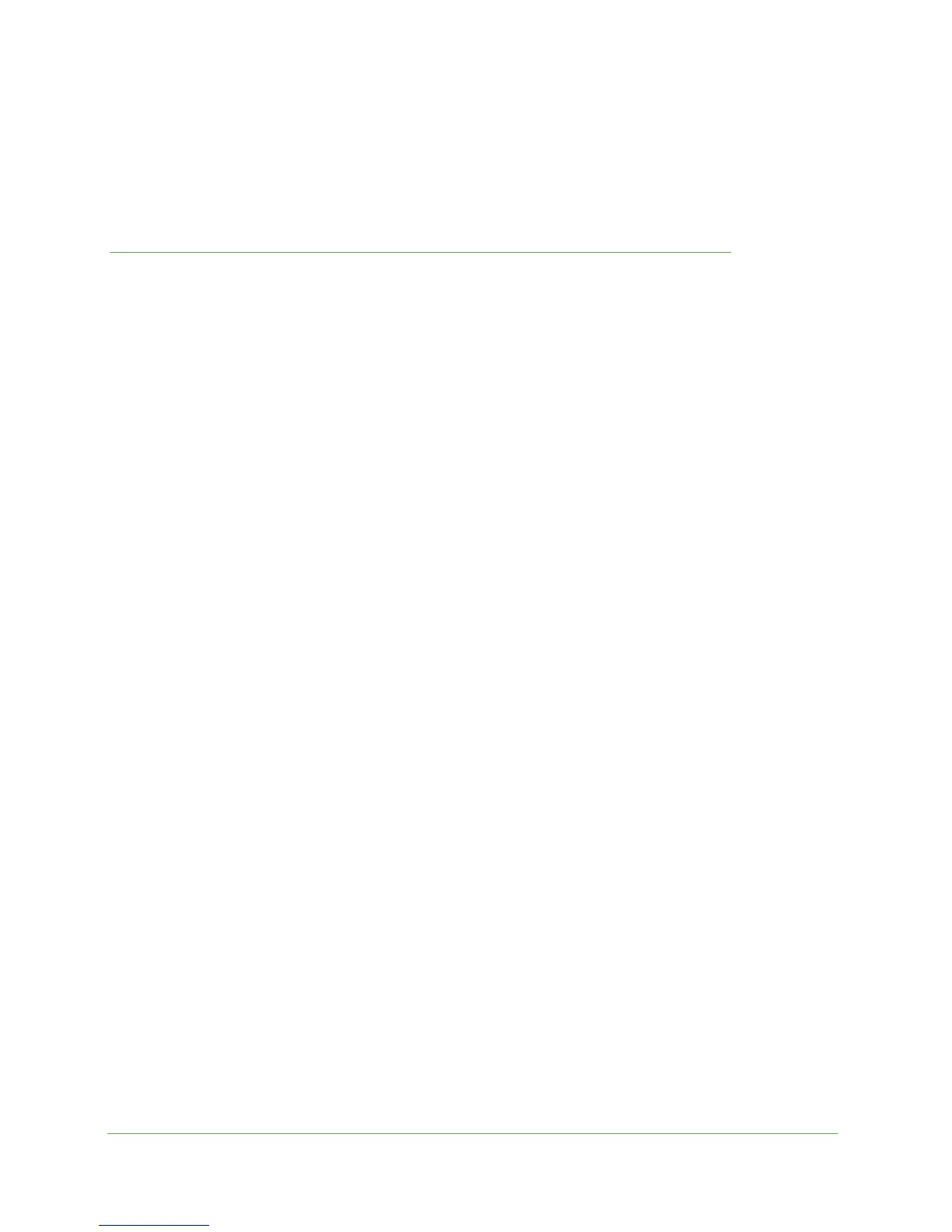 Loading...
Loading...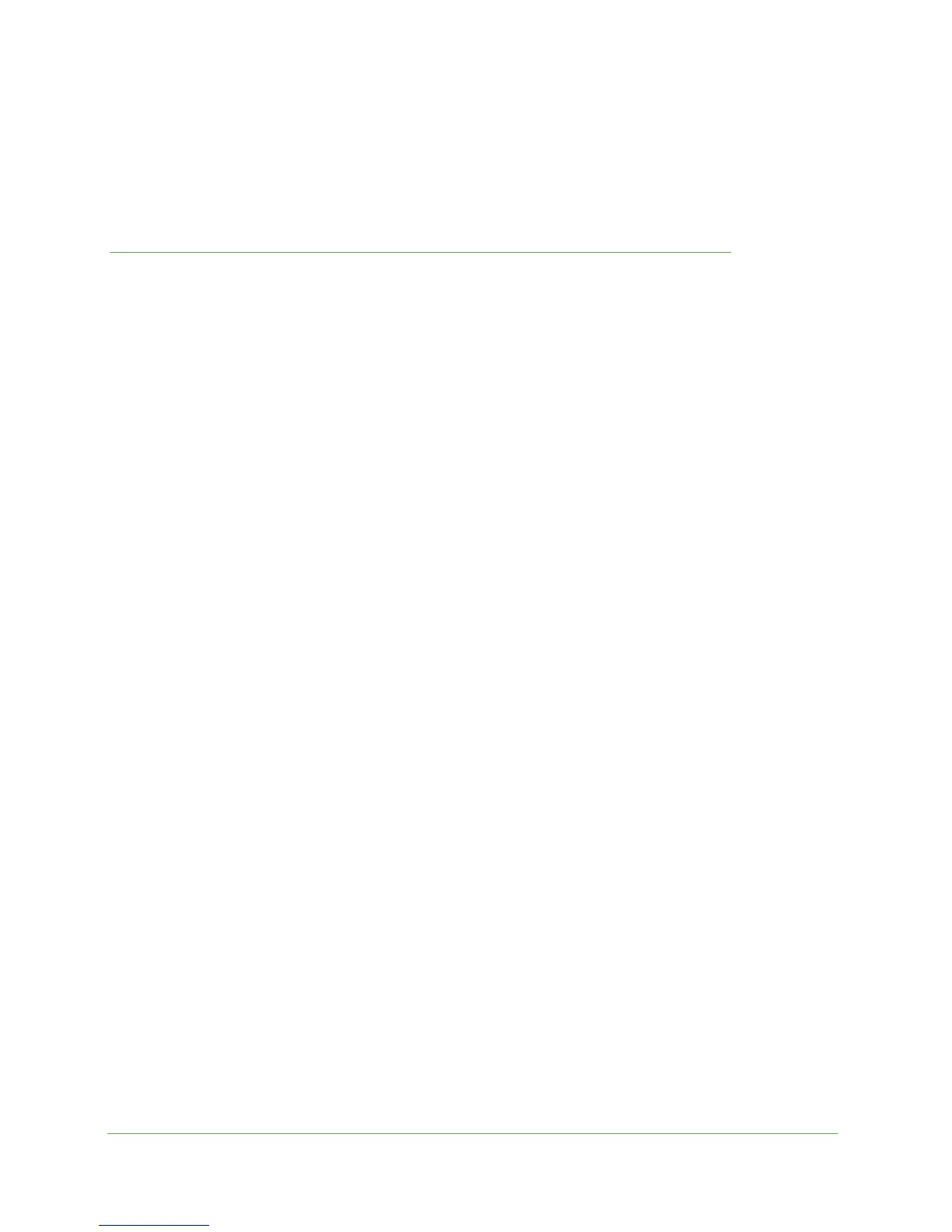
Do you have a question about the on networks N300RE and is the answer not in the manual?
| Type | - |
|---|---|
| Maximum transfer distance | - m |
| Windows operating systems supported | Yes |
| Product color | White |
| Bandwidth | 2.4 GHz |
| Wi-Fi standards | 802.11b, 802.11g, Wi-Fi 4 (802.11n) |
| Cabling technology | 10/100Base-T(X) |
| Security algorithms | WPS |
| Networking standards | IEEE 802.11b, IEEE 802.11g, IEEE 802.11n |
| Wi-Fi data rate (max) | 300 Mbit/s |
| Ethernet LAN (RJ-45) ports | 1 |
| Depth | 45 mm |
|---|---|
| Width | 74 mm |
| Height | 112 mm |
| Weight | 245 g |