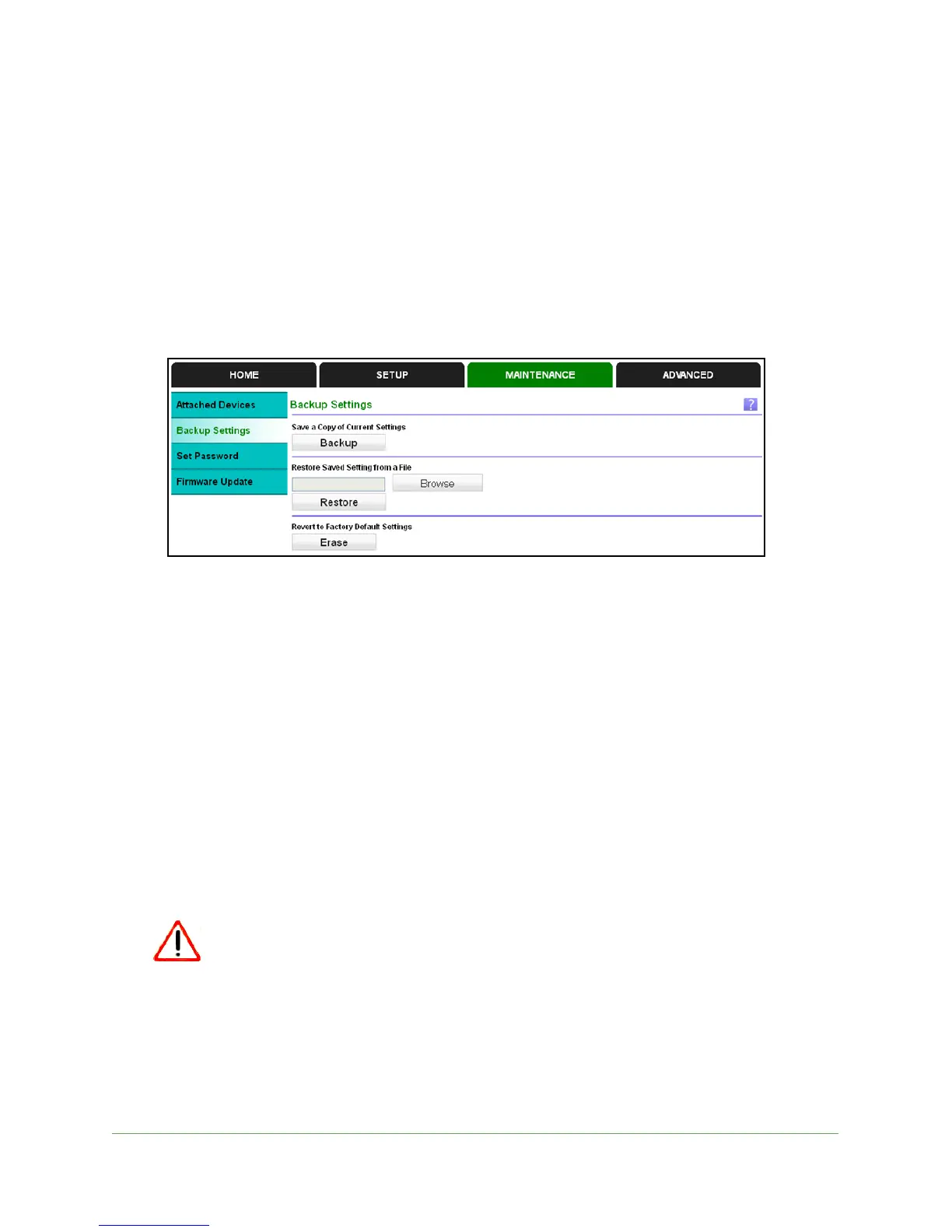Extender Network Settings
21
N300RE WiFi Range Extender
Back Up and Manage Extender Settings
You can save your extender configuration settings in a file and restore them. The
configuration file is saved on your computer.
Back Up Configuration
To back up the configuration settings:
1. Select Ma
intenance > Backup Settings.
2. Click Backup.
Your browser extracts the configuration file from the extender.
3. If
you do not have your browser set up to save downloaded files automatically, locate where
you want to save the file.
4. Y
ou can give the file a meaningful name, such as internet_adapter.cfg.
Restore Configuration
To restore saved configuration settings:
1. Select Ma
intenance > Backup Settings.
2. On the Ba
ckup Settings screen, click Browse.
3. Locat
e and select the previously saved backup file.
4. Click Restore.
Do not try to go online, turn off the extender, shut down the computer, or
do anything else to the extender until it finishes restarting.
A screen displays letting you know that the device has been restored to the previous
settings. The extender restarts. This takes about 1 minute.
