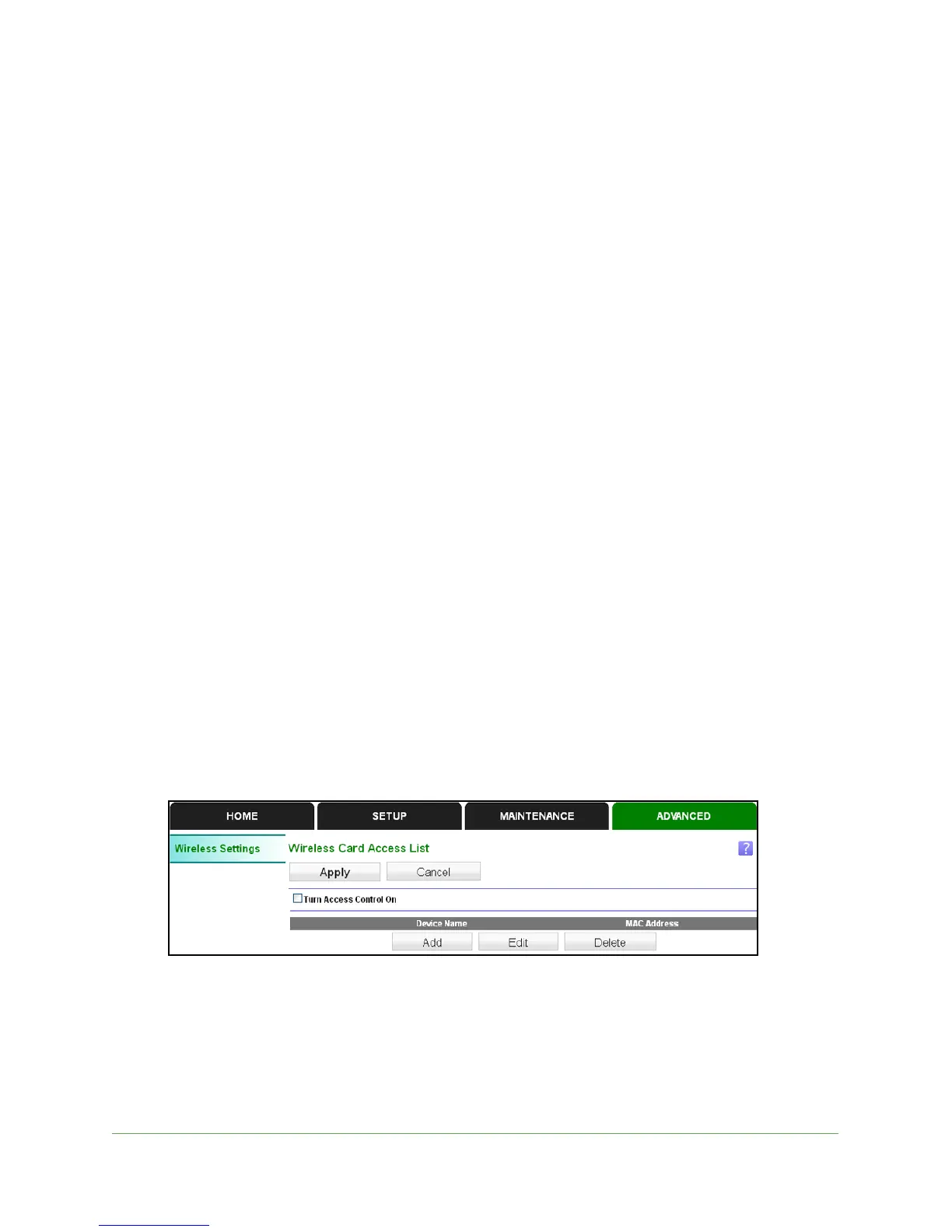Extender Network Settings
25
N300RE WiFi Range Extender
The PIN function might temporarily be disabled when the extender detects suspicious
attempts to break into the extender’s wireless settings by using the extender’s PIN
through WPS. You can manually enable the PIN function by clearing the Disable Router’s
PIN check box.
3. (Opt
ional) Select or clear the Keep Existing Wireless Settings check box.
By default, the Keep Existing Wireless Settings check box is selected. On Networks
recommends that
you leave this check box selected.
If you clear this check box, the next time a n
ew wireless client uses WPS to connect to
the extender, the extender wireless settings change to an automatically generated
random SSID and security key.
4. Click Apply.
Your changes are saved.
Set up a Wireless Access List by MAC Address
You can set up a list of computers and wireless devices that are allowed to join the extender
network. This list is based on the unique MAC address of each computer and device.
Each network device has a MAC address, which is a un
ique 12-character physical address,
containing the hexadecimal characters 0–9, a–f, or A–F only, and separated by colons (for
example, 00:09:AB:CD:EF:01). Typically, the MAC address is on the label of the wireless
card or network interface device. If you do not have access to the label, you can display the
MAC address using the network configuration utilities of the computer. You might also find
the MAC addresses in the Attached Devices screen.
To set up a wireless access list:
1. Select Advanc
ed.
The Advanced Wireless Settings screen displays.
2. Click the Setup
Access List button.
3. Click Add.
