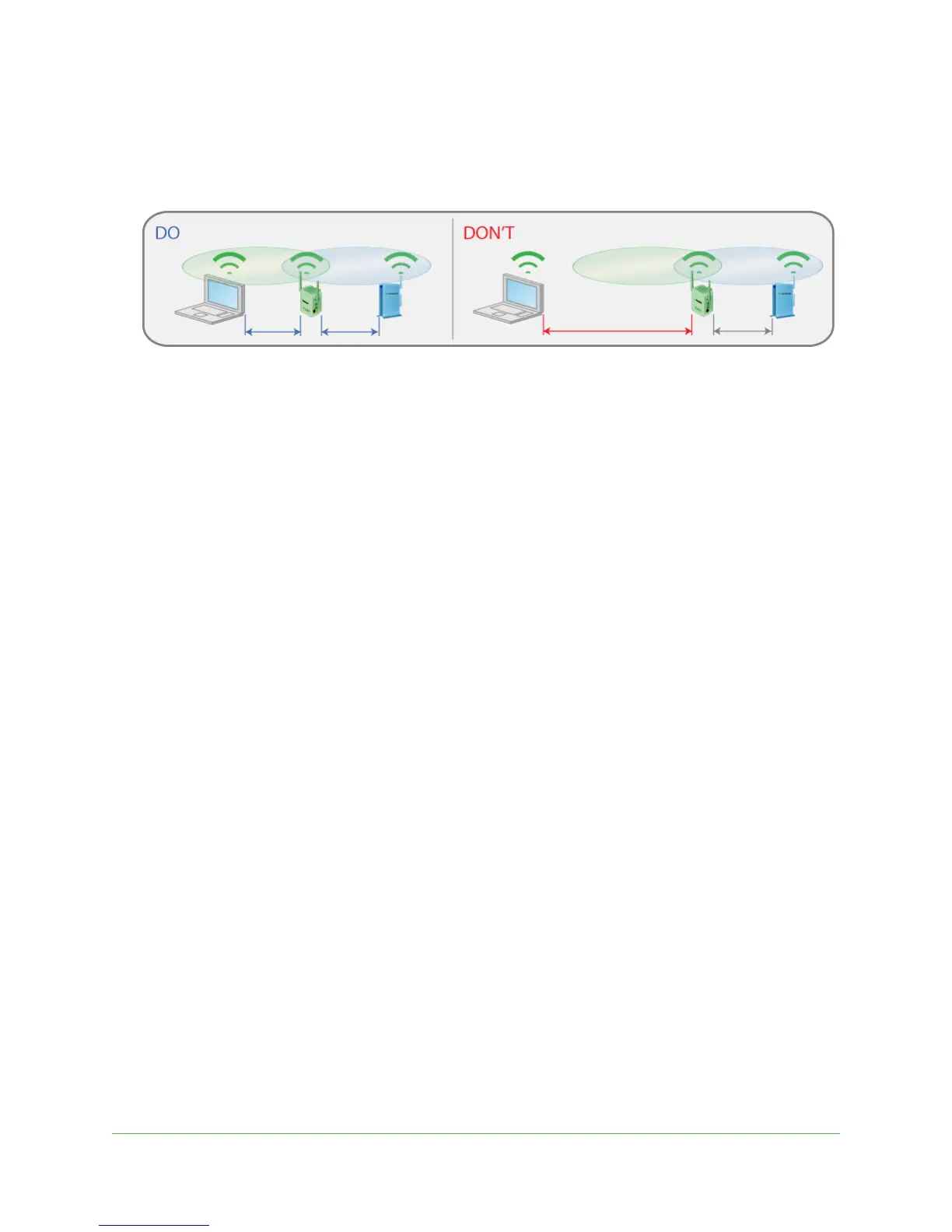Getting Started
7
N300RE WiFi Range Extender
Position Your Extender
The ideal location to place the extender is halfway between your wireless router and the
location that has poor wireless coverage.
Figure 3. Extender location
The best position for the extender is one that has a clear line of sight between the extender
and the wireless router and also between the extender and your computer or wireless device.
If there is no power outlet nearby, or you prefer to place the extender elsewhere, move the
extende
r closer to the computer. If the Link Rate LED is green or amber and the PC to
Extender LED is green, the extender is working as expected.
To improve the Link Rate LED from red or amber to green:
1. Conn
ect to the extender from a computer that is outside the range of your router and log
in to www.mywifiextender.net. EZ Setup helps you connect the extender to a WiFi
network.
2. If the
Link Rate LED is red or the extender cannot join the network, move the extender
closer to the router or to a different spot with a better line of sight.
3. As you move
the extender, continue to check the Link Rate and the PC to Extender LEDs
until you find a location where the Link Rate LED lights green or amber, and the PC to
Extender LED lights green.
You might have to unplug the extender as you move it to a different location. If you do,
from the
new location, power up the extender and continue to check the LEDs.
4. Once
the LEDs show that the extender is in a good location, open a browser and type
www.mywifiextender.net in your browser and use EZ Setup.
