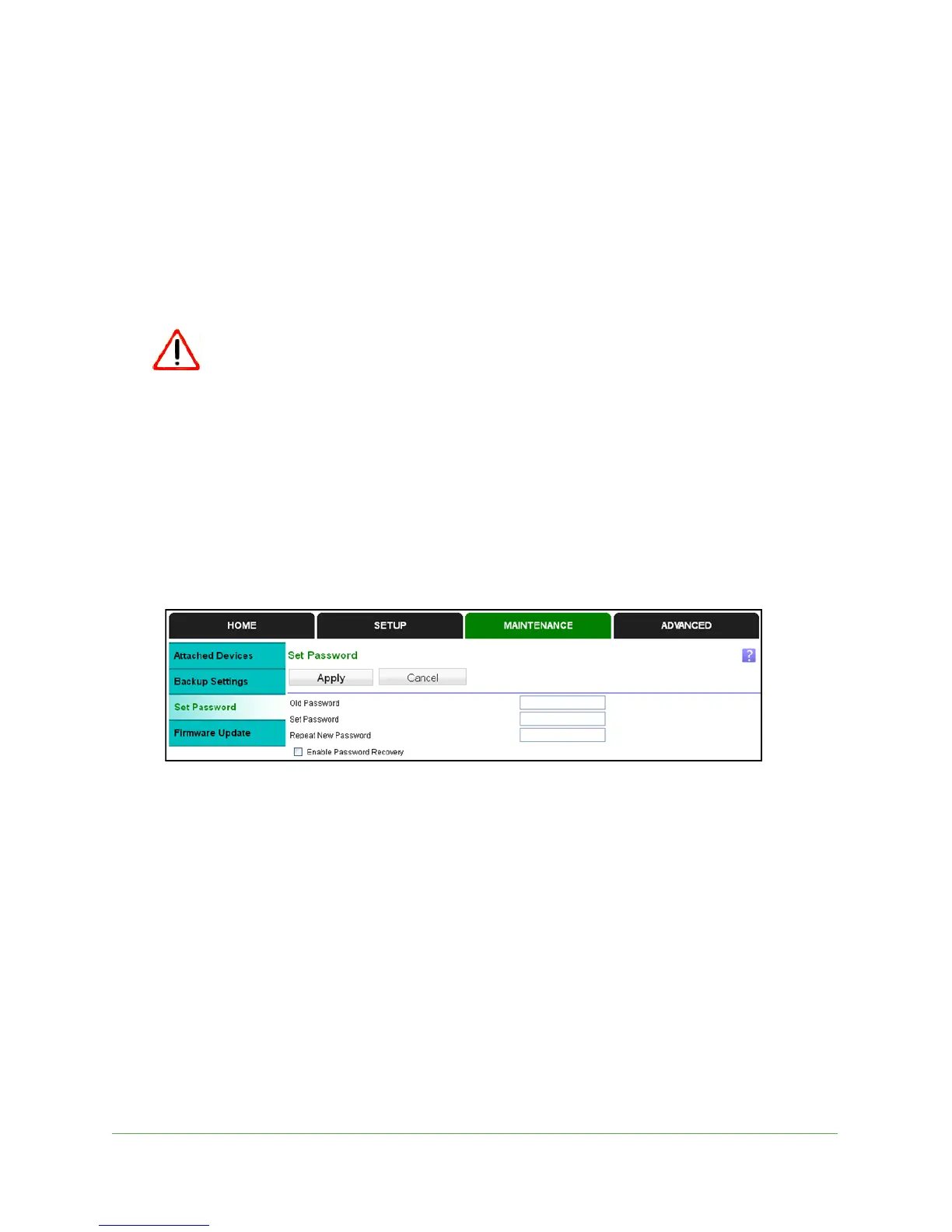Extender Network Settings
22
N300RE WiFi Range Extender
Erase the Configuration Settings
You can erase the current configuration settings for the extender and restore its factory
settings (see Factory Settings o
n page 28).
To erase the current configuration and return to factory settings:
1. Select Maintena
nce > Backup Settings.
2. Click the Erase but
ton.
Do not try to go online, turn off the extender, shut down the computer, or
do anything else to the extender until it finishes restarting.
Set the Password
The user name to access the extender is admin, and its default password is admin. On
Networks strongly recommends that you set a more secure password.
To set the password:
1. Select Maintena
nce > Set Password.
2. Type the old password, type the new password twice, and then click Apply.
Password Recovery
On Networks recommends that you enable password recovery if you change the password
for the router user name admin. Then you can recover the password if it is forgotten. This
recovery process is supported in Internet Explorer, Firefox, and Chrome browsers, but not in
the Safari browser.
To set up password recovery:
1. Select Maintena
nce > Set Password.
2. Sele
ct the Enable Password Recovery check box.
3. Sele
ct two security questions, and provide answers to them.
4. Click Ap
ply.
